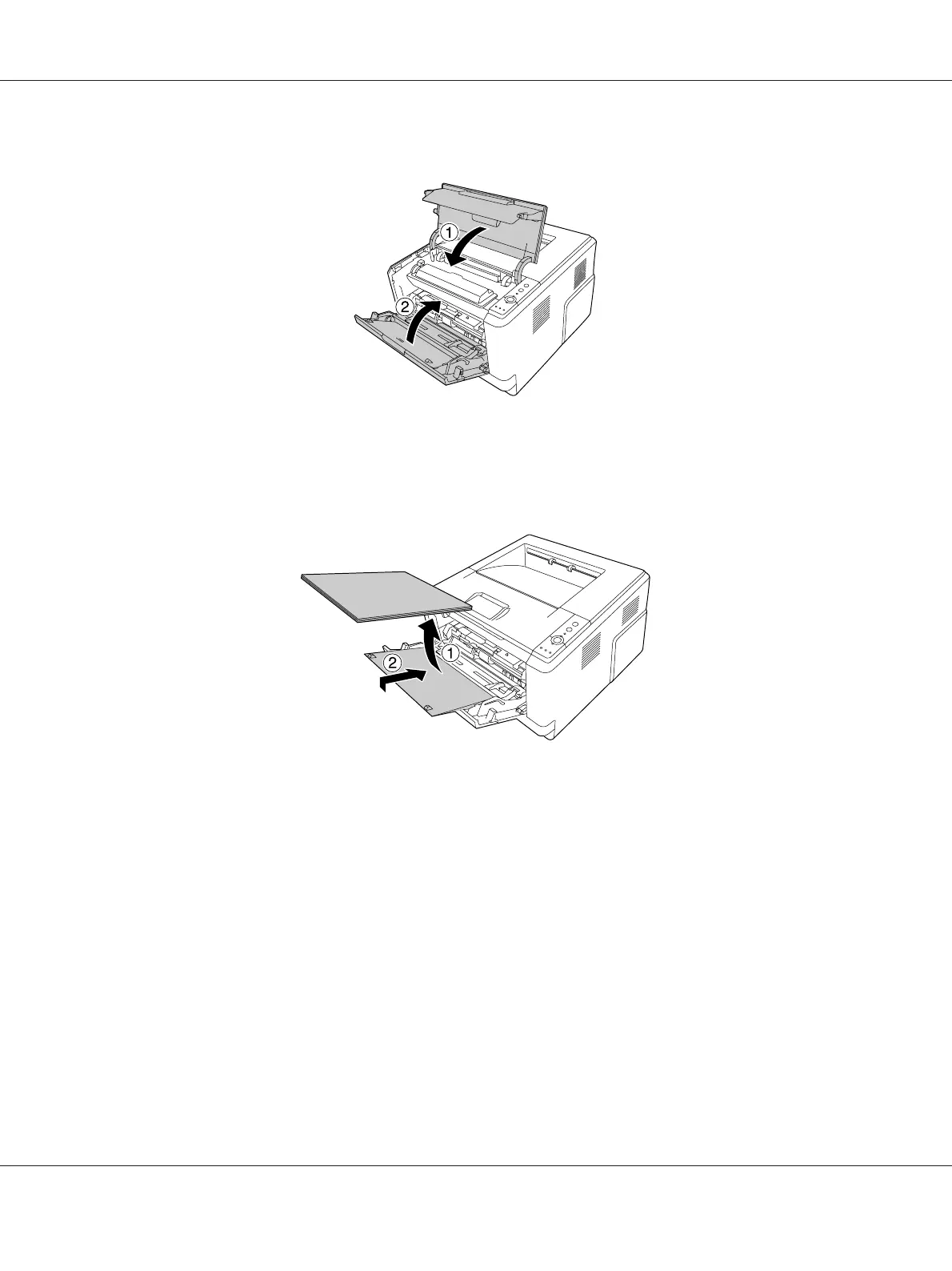7. Close the top cover and MP tray.
Paper Jam around the MP tray
1. Remove the paper on the subtray, then bring the subtray back into the MP tray.
c
Caution:
Even if you see any jammed paper when you perfor m this step, do not pull it out. Otherwise, the
printer may be damaged.
Epson AcuLaser M2300/M2310/M2400/M2410 Series User’s Guide
Troubleshooting 86
