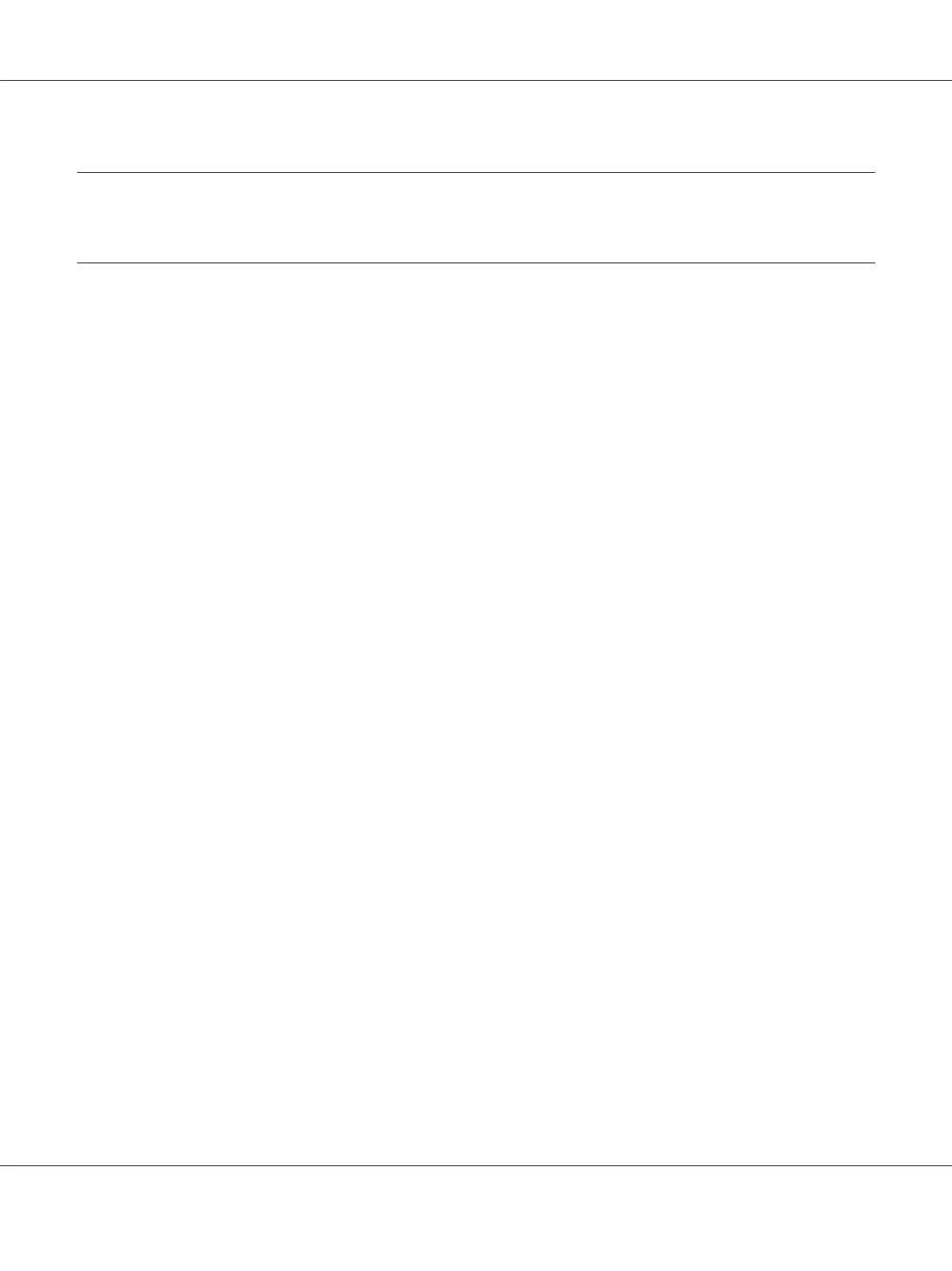Chapter 1
Getting to Know Your Printer
Where to Find Information
Setup Guide
Provides you with information on assembling the printer and installing the printer software.
User’s Guide (this manual)
Provides you with detailed information on the printer’s functions, optional products, maintenance,
troubleshooting, and technical specifications.
Network Guide (only for the DN model)
Provides network administrators with information on both the printer driver and network settings.
Font Guide
Provides you with information on fonts used on the printer.
Online Help for printer software
Click Help for detailed information and instructions on the printer software that controls your
printer. Online help is automatically installed when you install the printer software.
Epson AcuLaser M2300/M2310/M2400/M2410 Series User’s Guide
Getting to Know Your Printer 19
