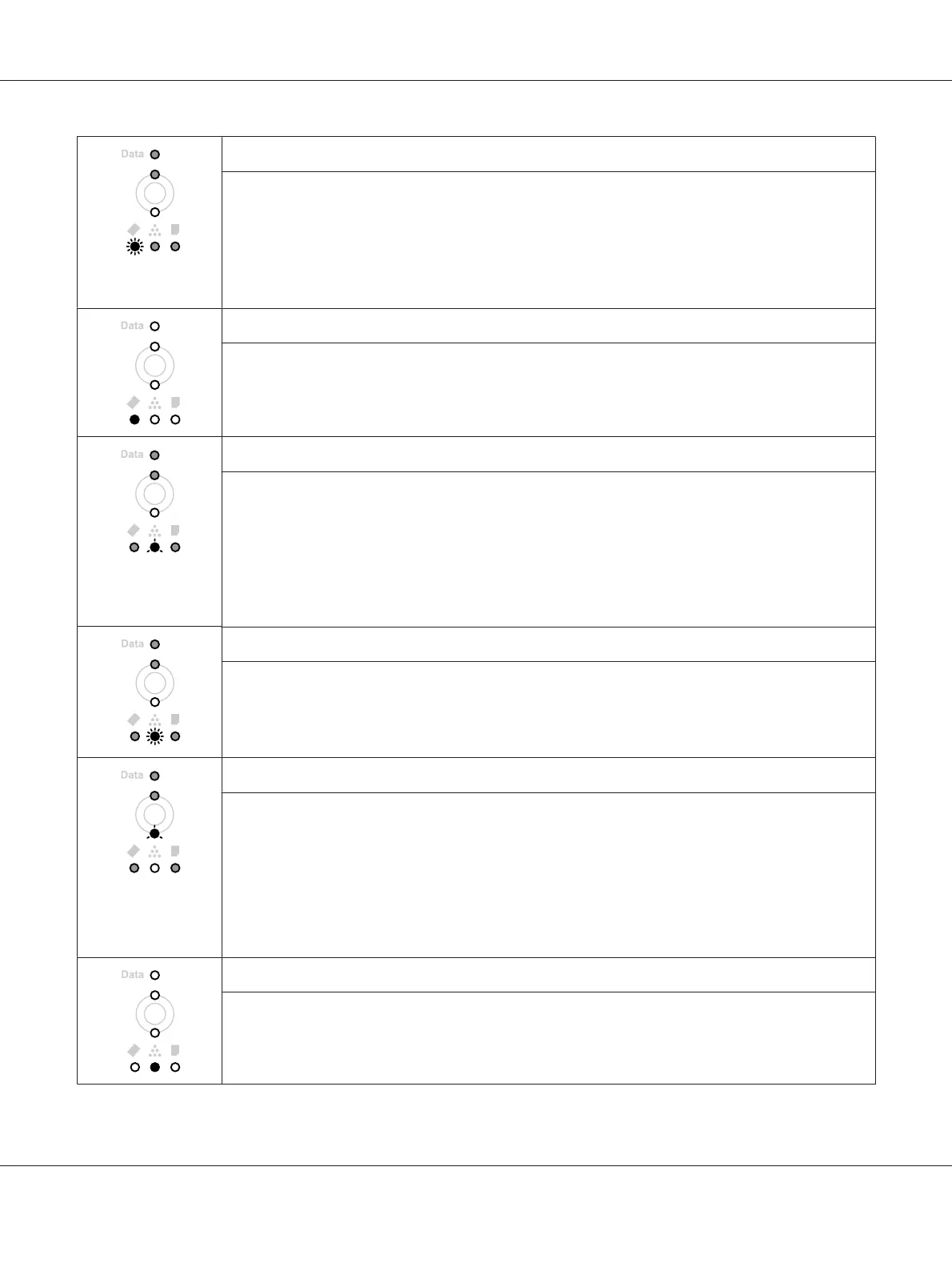Insufficient Memory for Current Task
Explanation:
The printer has insufficient memory to complete the current print job.
Press the Information button on the control panel to clear the warning. To cancel the print job, use your
computer to delete it from the print queue.
To prevent this problem from recurring, add more memory to your printer as described in “Memory
modules” on page 156, or reduce the resolution of the image to be printed.
Self Test
Explanation:
The printer is currently performing a self test and initialization.
Installed Toner Cartridge is Not a Genuine Epson Product
Explanation:
The installed toner cartridge is not a genuine Epson product.
Installing a genuine toner cartridge is recommended. Using a non-genuine toner cartridge may affect
print quality. Epson shall not be liable for any damages or problems arising from the use of consumable
products not manufactured or approved by Epson.
Install a genuine Epson product. See “Replacement Messages” on page 68 for instructions on replacing
the toner cartridge.
Toner cartridge near end of service life
Explanation:
The toner cartridge is near the end of its service life.
Prepare a new toner cartridge.
Worn Maintenance Unit/Replace Maintenance Unit (warning)
Explanation:
The maintenance unit is near the end of its service life.
Prepare a new maintenance unit.
The maintenance unit is near the end of its service life but you continue printing by pressing the Start/
Stop button.
Replace the maintenance unit with a new one. See “Replacing Consumable Products/Maintenance
Parts” on page 68 for instructions. See also the instructions that come with the maintenance unit.
RAM check
Explanation:
The printer is checking the RAM.
Epson AcuLaser M2300/M2310/M2400/M2410 Series User’s Guide
Troubleshooting 108
