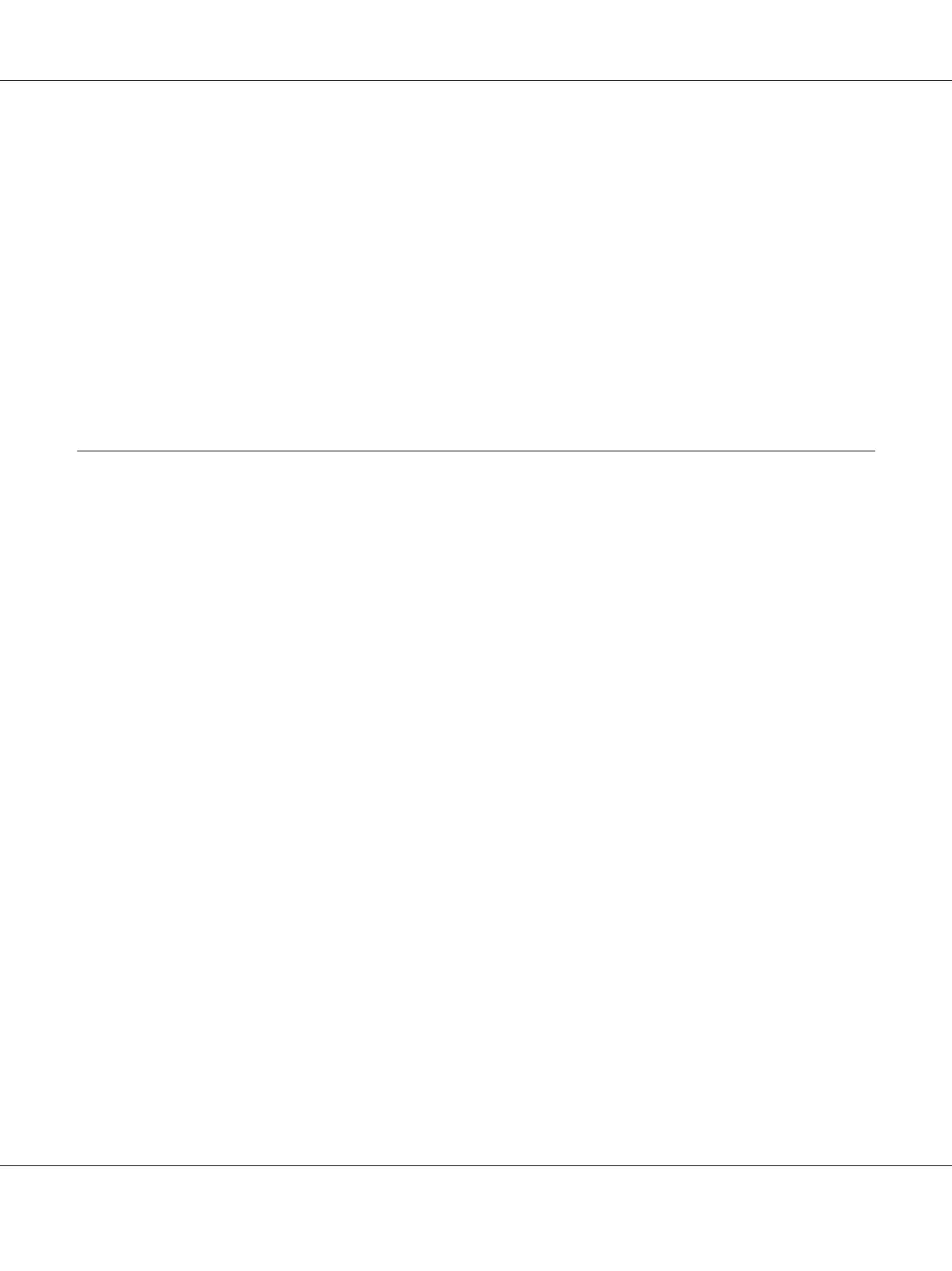Using the printer driver. . .......................................................... 169
Using EPSON Status Monitor....................................................... 171
Uninstalling the printer software.................................................... 178
Sharing the printer on a network.................................................... 178
Using the PostScript Printer Driver....................................................... 188
System requirements.............................................................. 188
Using the PostScript printer driver with Windows...................................... 189
Using the PostScript printer driver with Mac OS....................................... 192
Using the PCL printer driver. . .......................................................... 194
Using Epson Universal P6 Printer Driver.............................................. 194
Appendix A Technical Specifications (AL-M300 Series)
Paper................................................................................ 197
Available paper types.............................................................. 197
Paper that should not be used....................................................... 197
Printable area.................................................................... 198
Printer.............................................................................. 199
General.......................................................................... 199
Environmental................................................................... 200
Mechanical...................................................................... 201
Electrical........................................................................ 201
Standard and approvals............................................................ 201
Interfaces............................................................................ 202
Parallel Interface (For AL-M300D only).............................................. 202
USB interface..................................................................... 202
Ethernet interface (For AL-M300DN only). . . . . . . . . . . . . . . . . . . . . . . . . . . . . . . . . . . . . . . . . . . . 203
Options.............................................................................. 203
Optional paper cassette unit........................................................ 203
Memory modules................................................................. 203
Consumable Products.................................................................. 204
Toner cartridge/Return toner cartridge............................................... 204
Photoconductor Unit. . . . . . . . ...................................................... 204
Maintenance Parts..................................................................... 204
Fuser Unit....................................................................... 204
AL-M300/AL-M400 Series User's Guide
Contents 10
