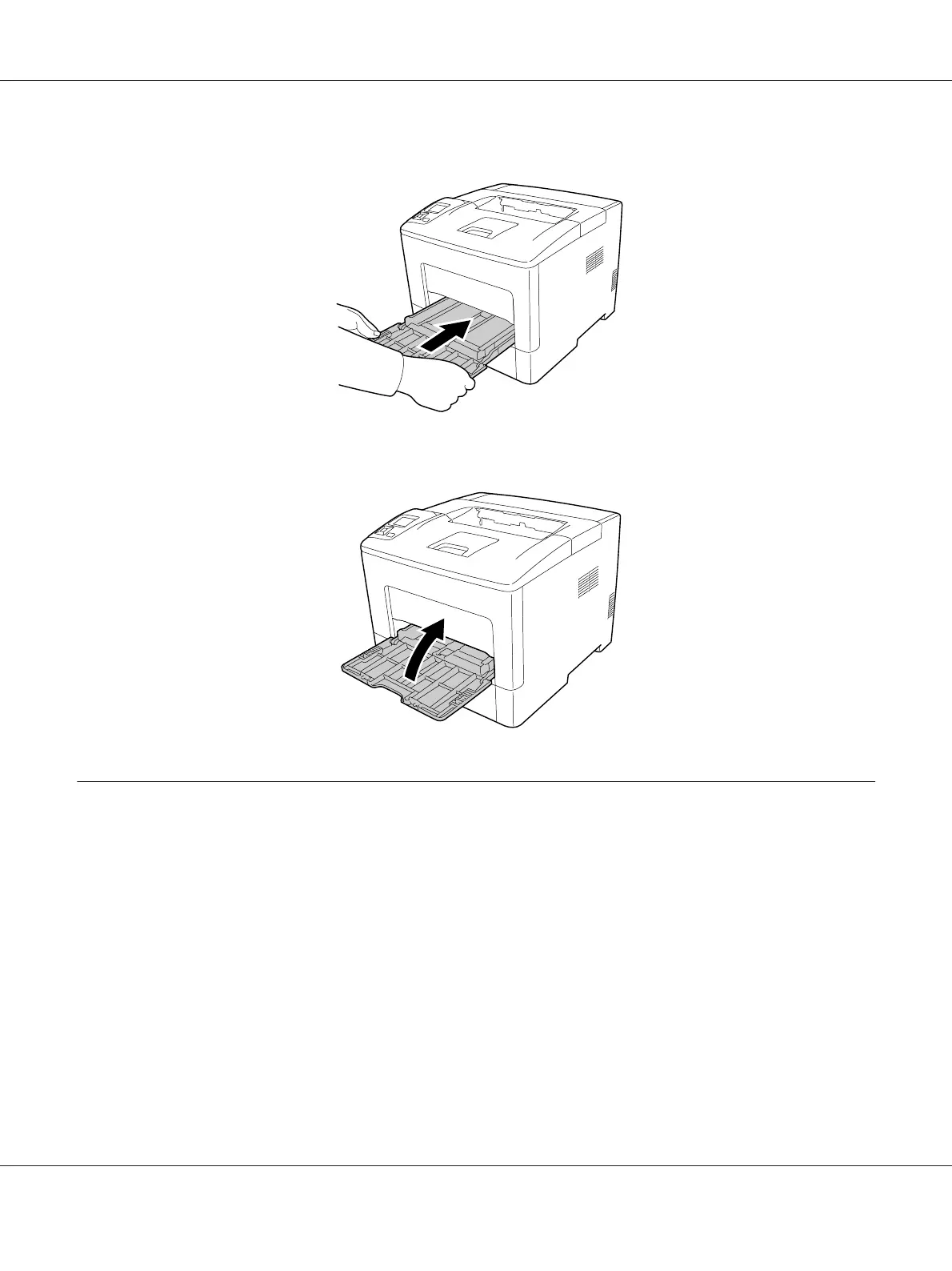7. Insert the MP tray into the printer.
8. Close the MP Tray.
Transporting the Printer
For long distances
Before you move the printer, prepare the location where you are going to place it.
See the following sections.
❏ “Setting up the printer” on page 13
❏ “Finding the place for the printer” on page 15
AL-M300/AL-M400 Series User's Guide
Cleaning and Transporting the Printer 133
