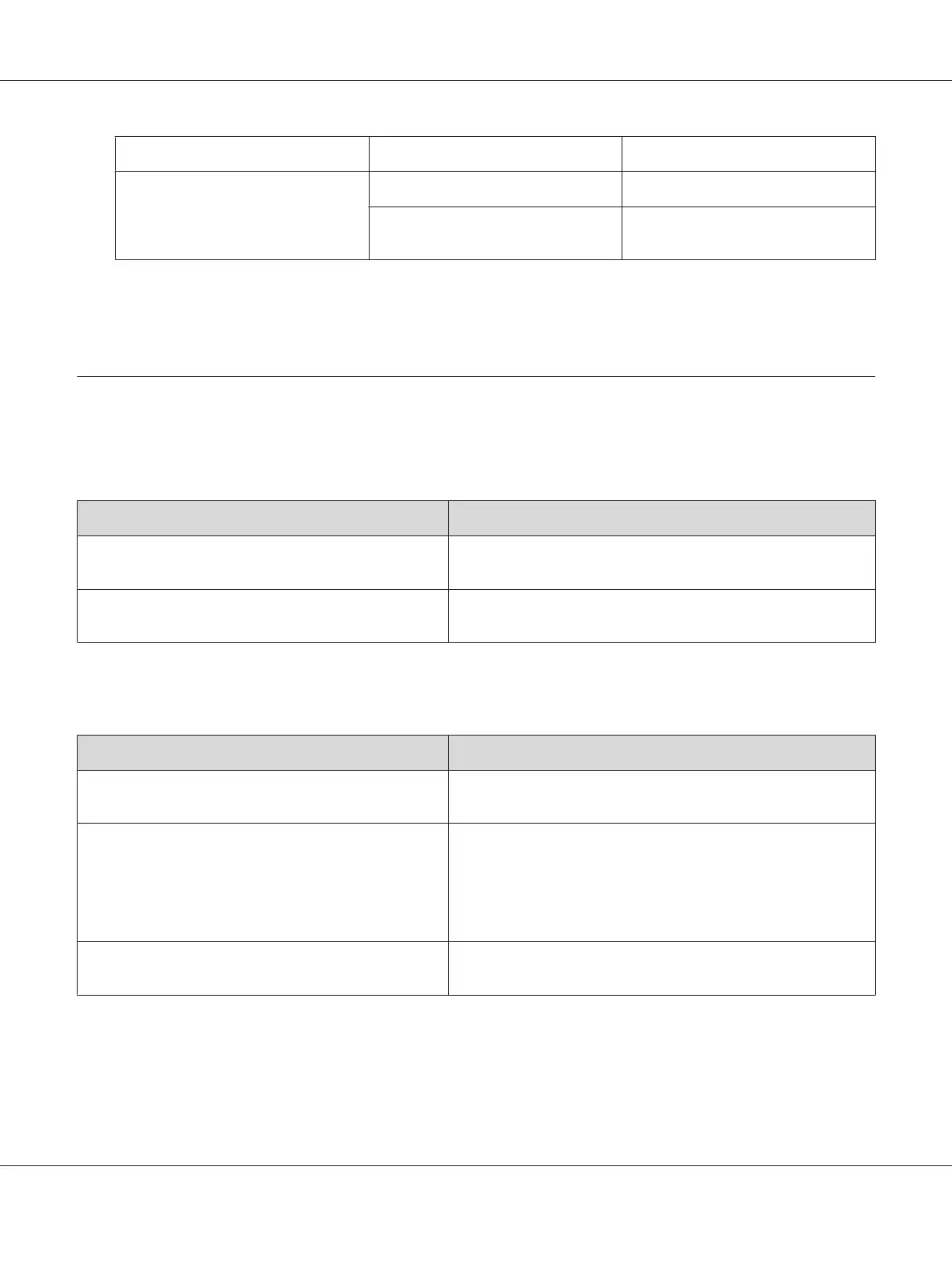Server OS Client OS Additional Driver
Windows 8, 8 x64, 7, Vista, Vista x64,
Server 2012 x64, Server 2008, Server
2008 x64, or Server 2008 R2
Windows 8, 7, Vista, or XP clients x86 Type 3 - User Mode
Windows 8 x64, 7 x64, Vista x64, or XP
x64 clients
x64 Type 3 - User Mode
*
The additional driver for Windows XP x64 and Server 2003 x64 can be used on Windows XP Service Pack 2, Windows 2003
Service Pack 1, or later.
Printout Problems
The font cannot be printed
Cause What to do
For Windows users, you may use the printer fonts
substituted for specified TrueType fonts.
In the printer driver, choose the Print TrueType fonts as bitmap
check box in the Extended Settings dialog box.
The selected font is not supported by your printer. Make sure that you have installed the correct font. See the Font
Guide for more information.
Printout is garbled
Cause What to do
The interface cable may not be plugged in securely. Make sure that both ends of the interface cable are plugged in
securely.
You may not be using the correct interface cable. If you are using the parallel interface, make sure that the cable is a
double-shielded, twisted-pair interface cable no more than six
feet in length.
If you are using the USB interface, use a cable that is compatible
with Hi-Speed USB.
The emulation setting for the port may not be correct. Specify the emulation mode by using the printer’s control panel
menus. See “Emulation Menu” on page 66.
Note:
If a configuration status sheet does not print correctly, your printer may be damaged. Contact your
dealer or a qualified service representative.
AL-M300/AL-M400 Series User's Guide
Troubleshooting 154
