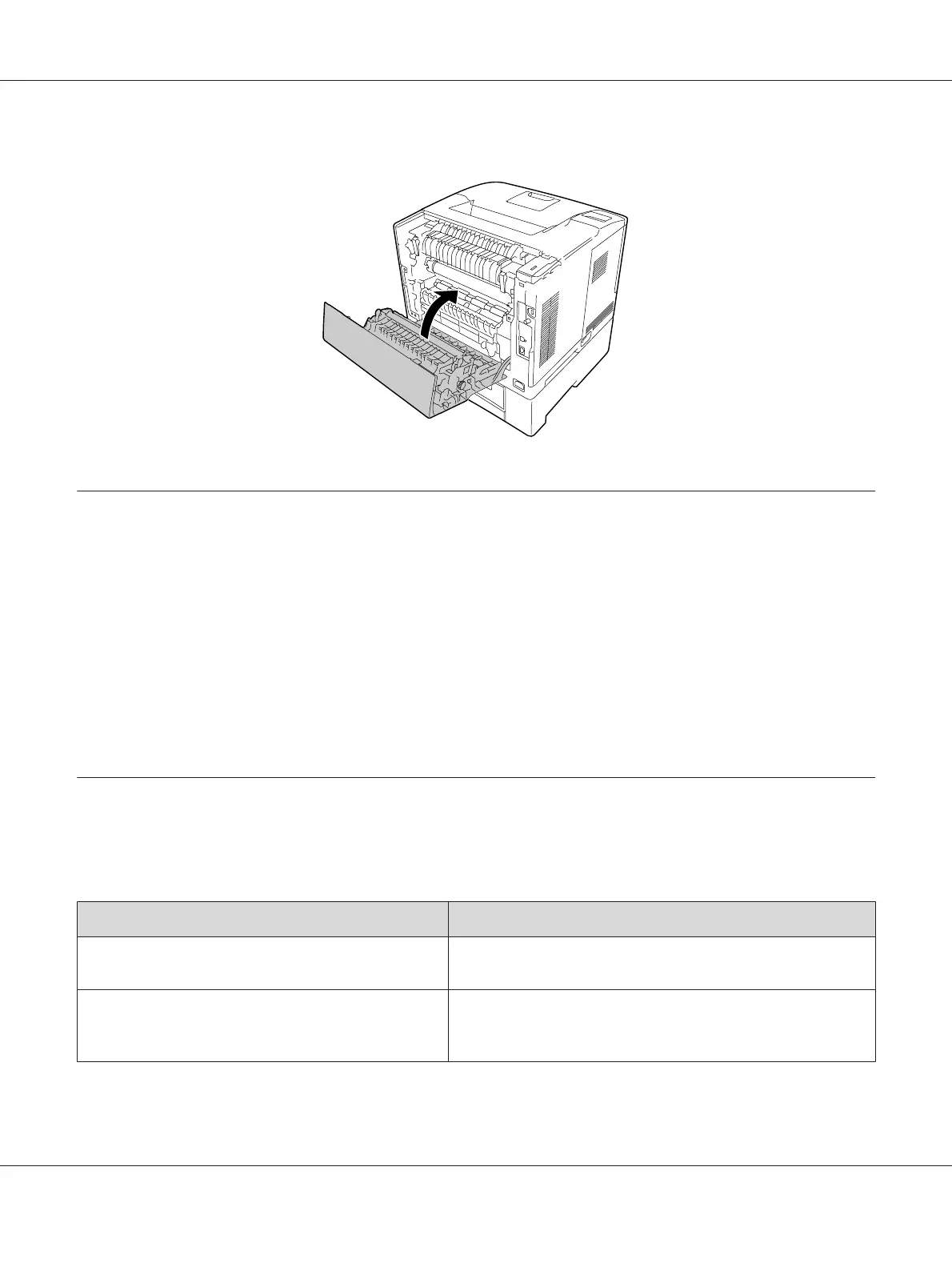12. Close cover B.
Printing a Configuration Status Sheet
To confirm the current status of the printer, and that the options are installed correctly, print a
configuration status sheet using the printer’s control panel or the printer driver.
To print a configuration status sheet from the printer’s control panel, see “Printing a Configuration
Status Sheet” on page 108.
To print a configuration status sheet from the printer driver, for Windows, see “Printing a
configuration status sheet” on page 170.
Operational Problems
The Ready light does not turn on
Cause What to do
The power cord may not be properly plugged into the
electrical outlet.
Turn off the printer, check the power cord connections between
the printer and the electrical outlet, then turn the printer back on.
The electrical outlet may be controlled by an outside
switch or an automatic timer.
Make sure that the switch is turned on or plug another electrical
device into the outlet to check whether the outlet is operating
properly.
AL-M300/AL-M400 Series User's Guide
Troubleshooting 151
