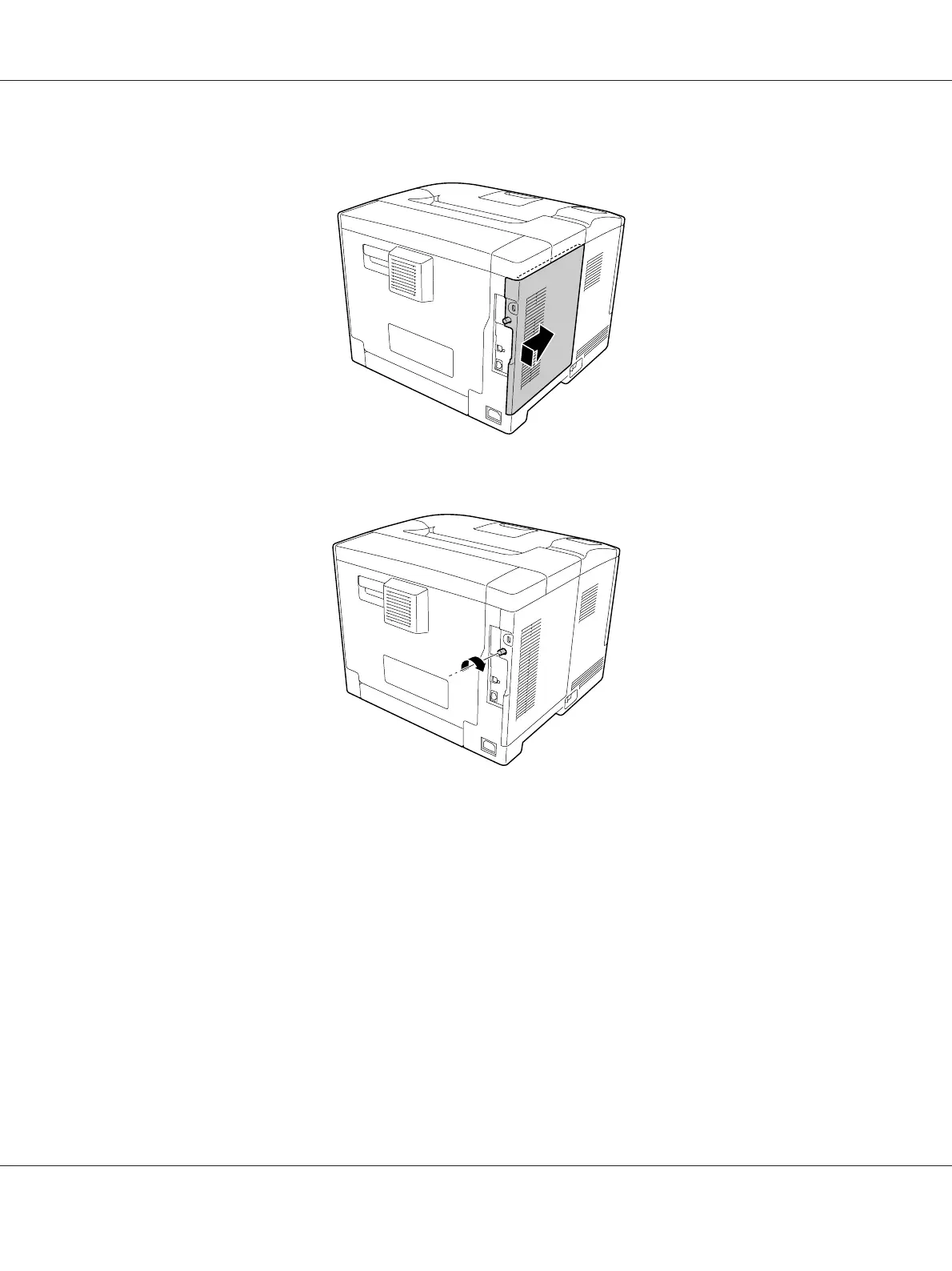5. Reattach the left side cover to the printer as shown below.
6. Tighten the screw on the back of the printer.
7. Reconnect the interface cable and power cord and turn the printer on.
To confirm that the option is installed correctly, print a configuration status sheet. See “Printing a
Configuration Status Sheet” on page 151.
Note for Windows users:
If EPSON Status Monitor is not installed, you have to make settings manually in the printer driver. See
“Making Optional Settings” on page 170.
AL-M300/AL-M400 Series User's Guide
Installing Options 122
