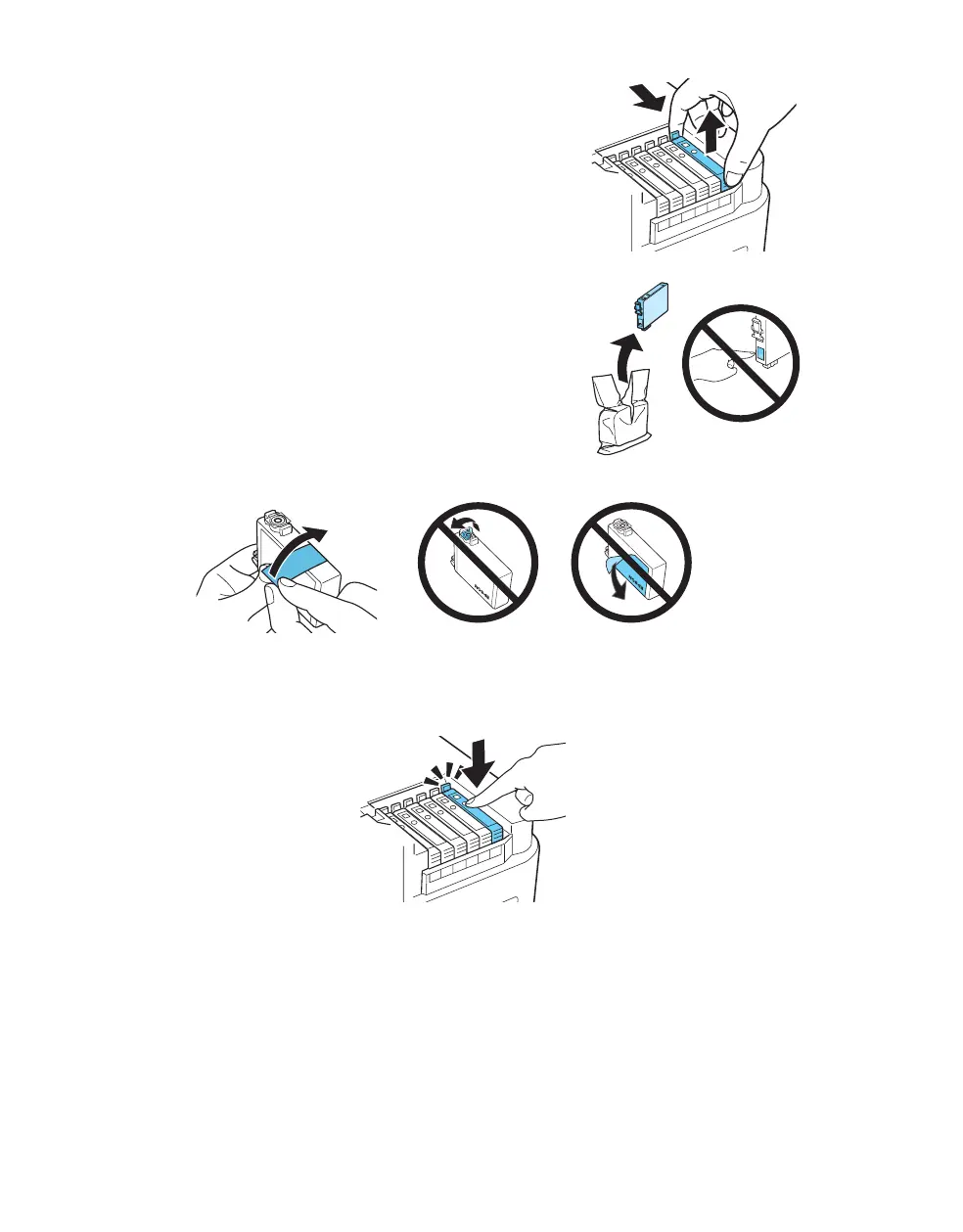42 Maintaining Your All-in-One
3. Squeeze the tab on the cartridge and lift it straight
up. Dispose of it carefully. Do not take the used
cartridge apart or try to refill it.
Warning:
If ink gets on your hands, wash them thoroughly with
soap and water. If ink gets into your eyes, flush them
immediately with water. Keep ink cartridges out of the
reach of children.
4. Remove the cartridge from the package. Do not
touch the green chip on the side.
5. Remove the yellow tape from the bottom of the
cartridge.
Caution:
Do not remove any other labels or seals, or ink will
leak.
6. Insert the new cartridge into the holder and push it down until it clicks into
place.
7. Close the scanner.
Note:
If you see a warning message that the cartridge you just replaced is not installed,
open the scanner and press down the cartridge securely.
