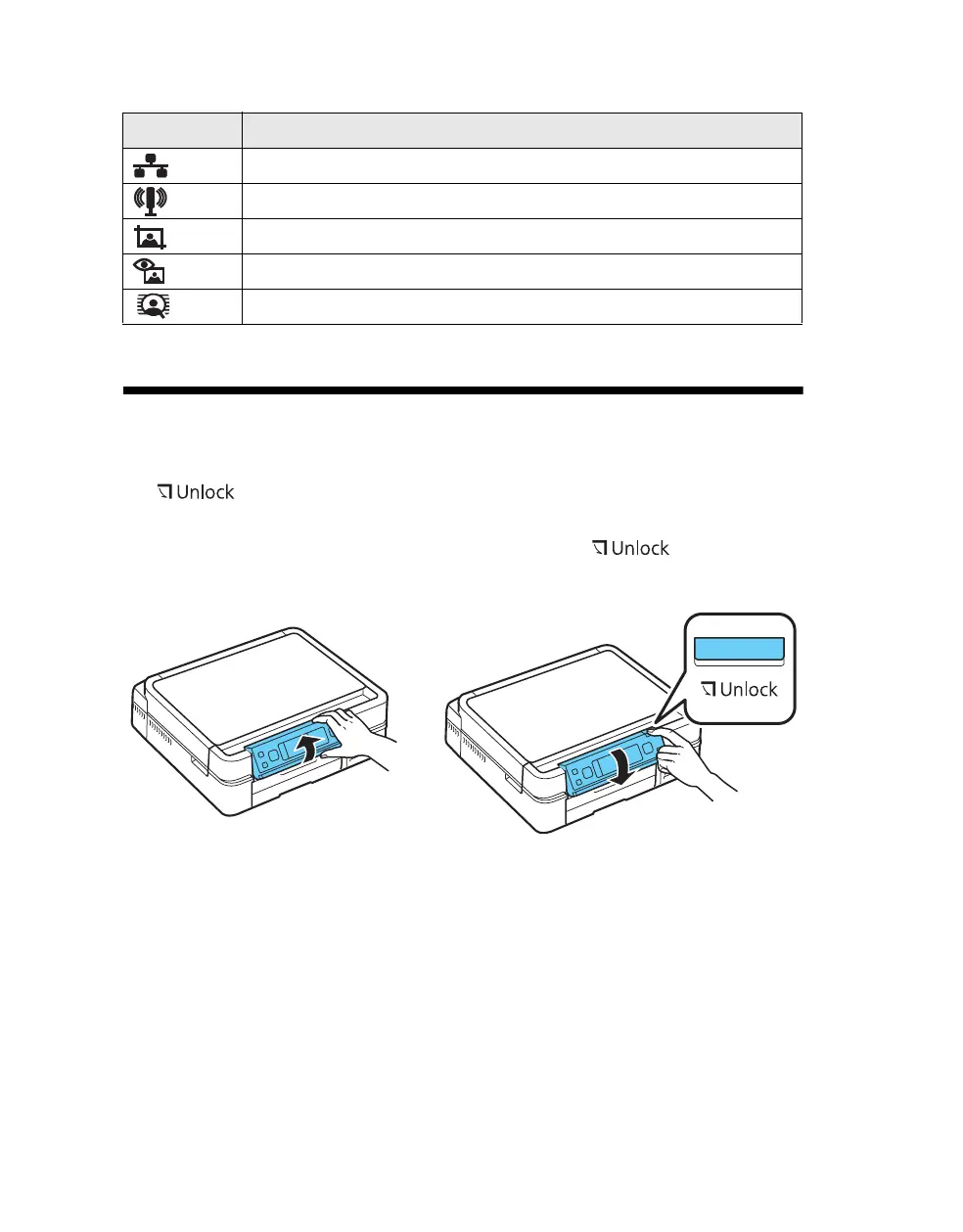Adjusting the Control Panel 5
You may see the following icons on the screen:
Adjusting the Control Panel
The control panel is adjustable. To raise it, lift it as shown below. To lower it, press
the button and then push the control panel down.
Caution:
To avoid damaging the Artisan 710 Series, always press the button to lower
the control panel. Don’t try to push it down.
Icon Meaning
The Artisan 710 Series is connected to a wired network
The Artisan 710 Series is connected to a wireless network
The current photo is cropped
The Fix Red-Eye setting is on for the current photo or all photos
Reminds you whether View Auto Correct is on or off (see page 20)
