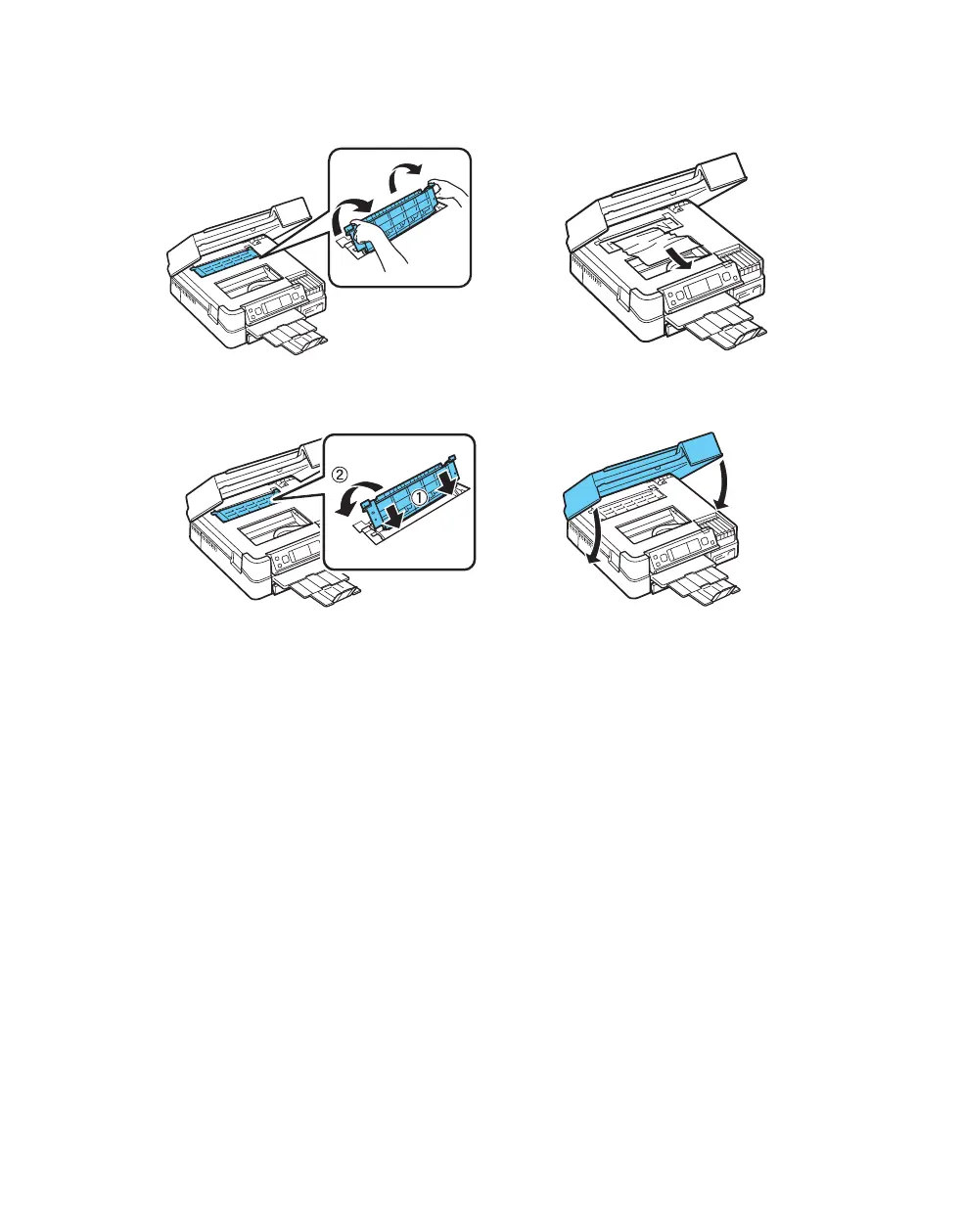Problems and Solutions 45
2. Pull back on the tabs to remove the cover inside the Artisan 710 Series. Then
remove the paper as shown, including any torn pieces.
3. Reattach the cover and close the scanner.
4. You may also need to check other locations for jammed paper, such as the auto
duplexer, the paper cassette, and underneath the printer. See the online Epson
Information Center for more information.
Print Quality Problems
■ For the best print quality, use Epson papers (see page 10) and genuine Epson
ink cartridges (see page 41).
■ If you notice light or dark bands across your printouts or they are too faint,
run a nozzle check (see page 37) to see if the print head needs cleaning.
■ If you notice jagged vertical lines, you may need to align the print head. See
the online Epson Information Center for instructions.
■ The ink cartridges may be low on ink. Check your cartridge status (see
page 39) and replace cartridges, if necessary (see page 41).
