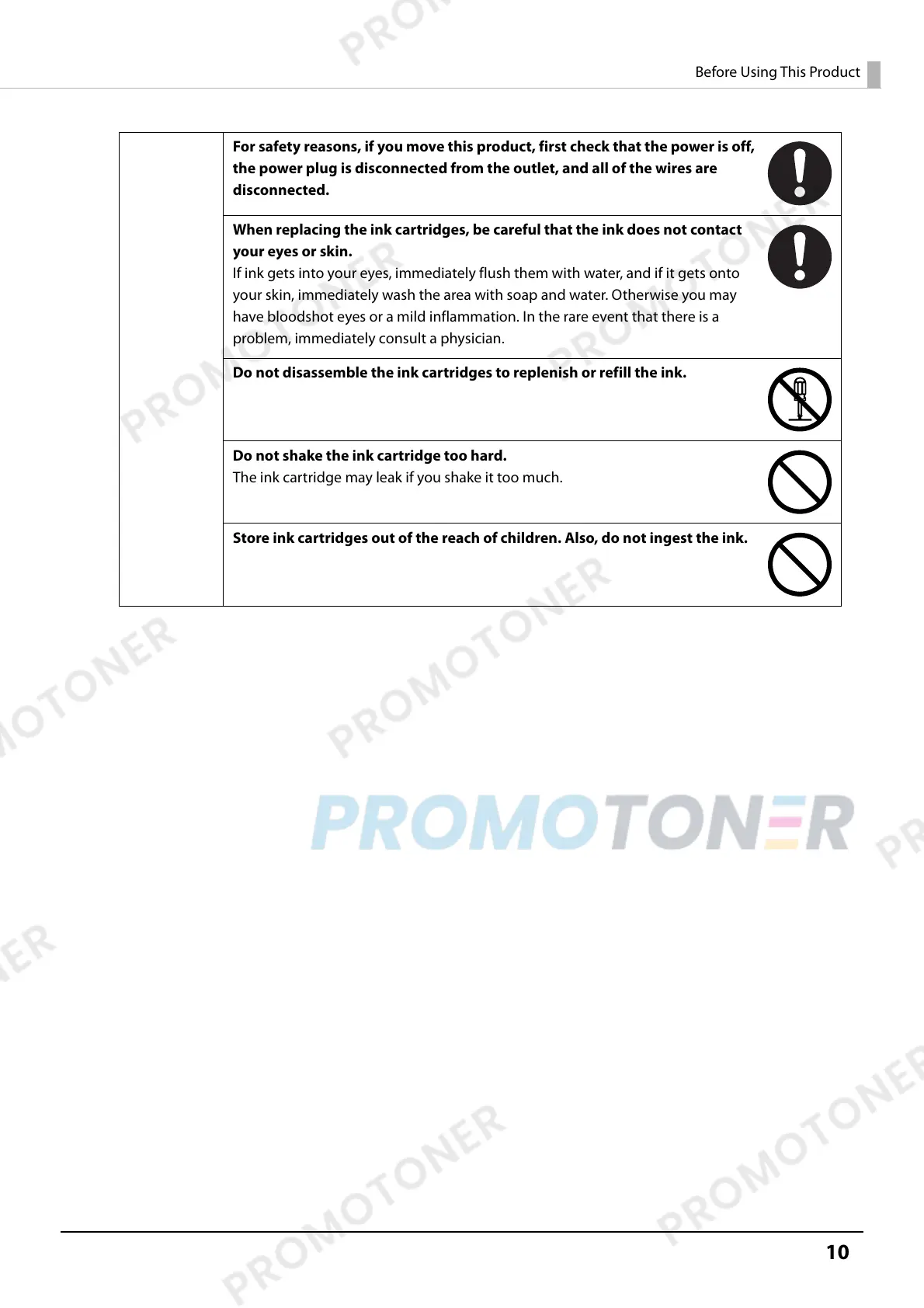10
Before Using This Product
For safety reasons, if you move this product, first check that the power is off,
the power plug is disconnected from the outlet, and all of the wires are
disconnected.
When replacing the ink cartridges, be careful that the ink does not contact
your eyes or skin.
If ink gets into your eyes, immediately flush them with water, and if it gets onto
your skin, immediately wash the area with soap and water. Otherwise you may
have bloodshot eyes or a mild inflammation. In the rare event that there is a
problem, immediately consult a physician.
Do not disassemble the ink cartridges to replenish or refill the ink.
Do not shake the ink cartridge too hard.
The ink cartridge may leak if you shake it too much.
Store ink cartridges out of the reach of children. Also, do not ingest the ink.
