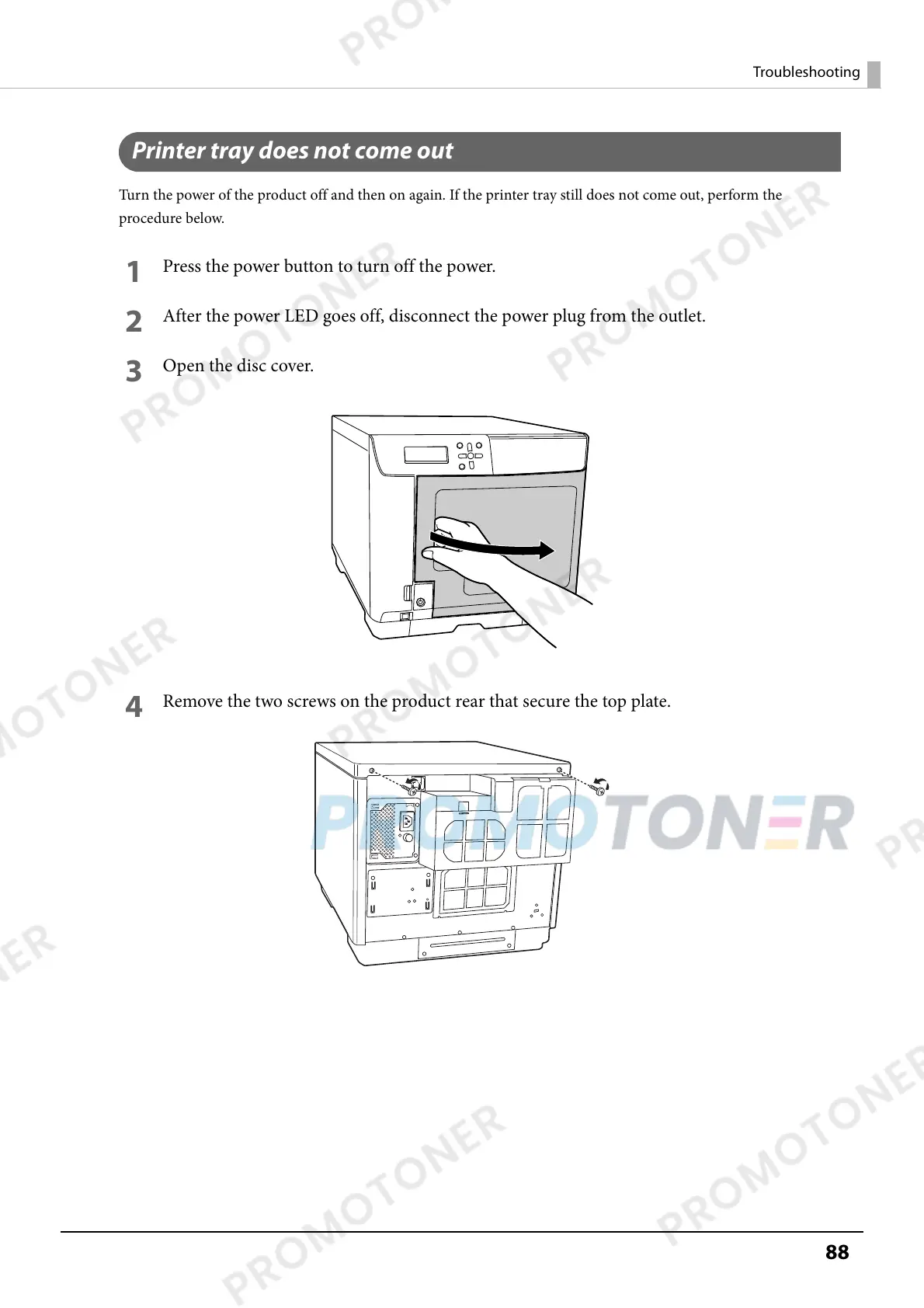88
Troubleshooting
Printer tray does not come out
Turn the power of the product off and then on again. If the printer tray still does not come out, perform the
procedure below.
1
Press the power button to turn off the power.
2
After the power LED goes off, disconnect the power plug from the outlet.
3
Open the disc cover.
4
Remove the two screws on the product rear that secure the top plate.
