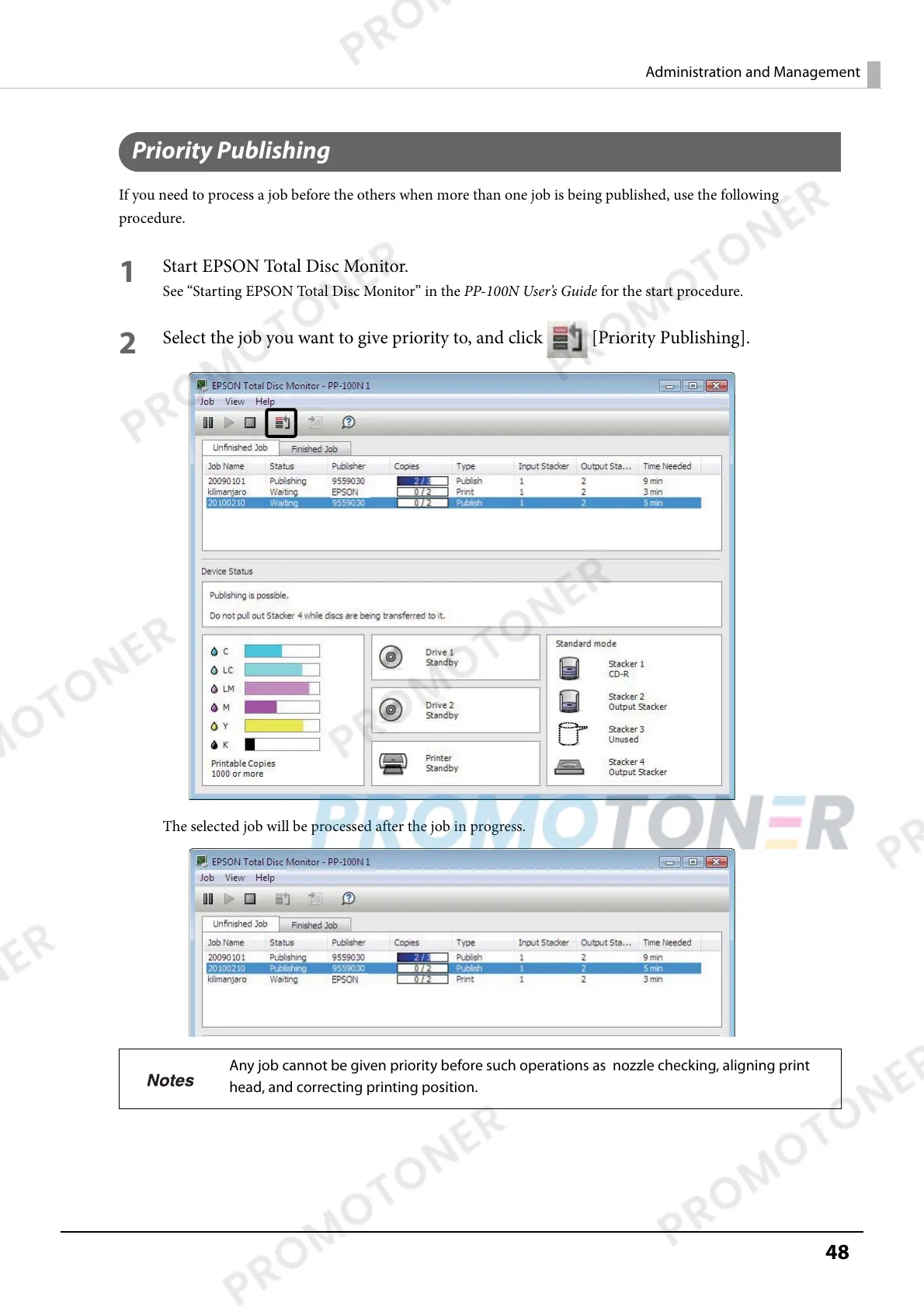48
Administration and Management
Priority Publishing
If you need to process a job before the others when more than one job is being published, use the following
procedure.
1
Start EPSON Total Disc Monitor.
See “Starting EPSON Total Disc Monitor” in the PP-100N User’s Guide for the start procedure.
2
Select the job you want to give priority to, and click [Priority Publishing].
The selected job will be processed after the job in progress.
Any job cannot be given priority before such operations as nozzle checking, aligning print
head, and correcting printing position.
