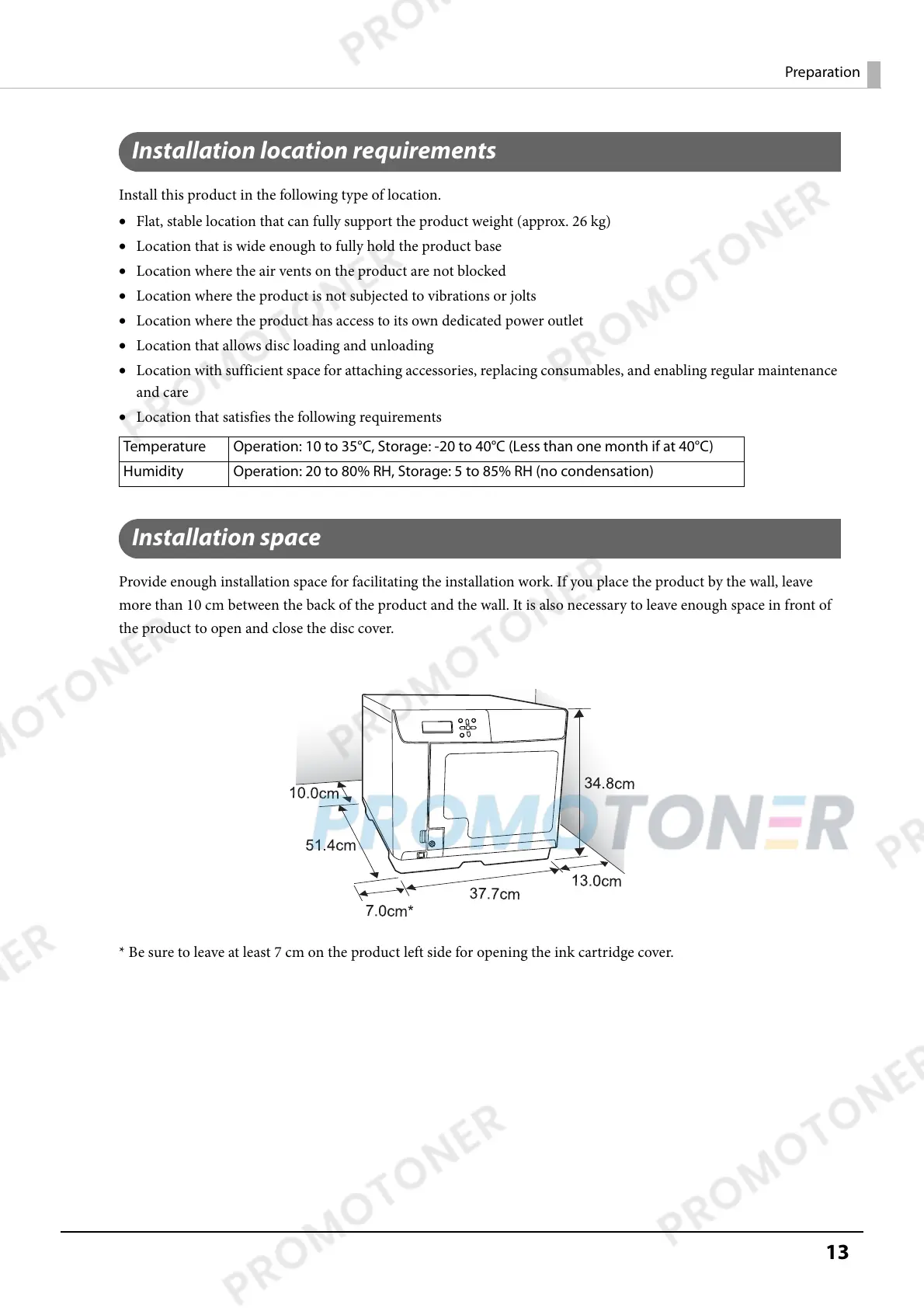13
Preparation
Installation location requirements
Install this product in the following type of location.
• Flat, stable location that can fully support the product weight (approx. 26 kg)
• Location that is wide enough to fully hold the product base
• Location where the air vents on the product are not blocked
• Location where the product is not subjected to vibrations or jolts
• Location where the product has access to its own dedicated power outlet
• Location that allows disc loading and unloading
• Location with sufficient space for attaching accessories, replacing consumables, and enabling regular maintenance
and care
• Location that satisfies the following requirements
Installation space
Provide enough installation space for facilitating the installation work. If you place the product by the wall, leave
more than 10 cm between the back of the product and the wall. It is also necessary to leave enough space in front of
the product to open and close the disc cover.
* Be sure to leave at least 7 cm on the product left side for opening the ink cartridge cover.
Temperature Operation: 10 to 35°C, Storage: -20 to 40°C (Less than one month if at 40°C)
Humidity Operation: 20 to 80% RH, Storage: 5 to 85% RH (no condensation)
