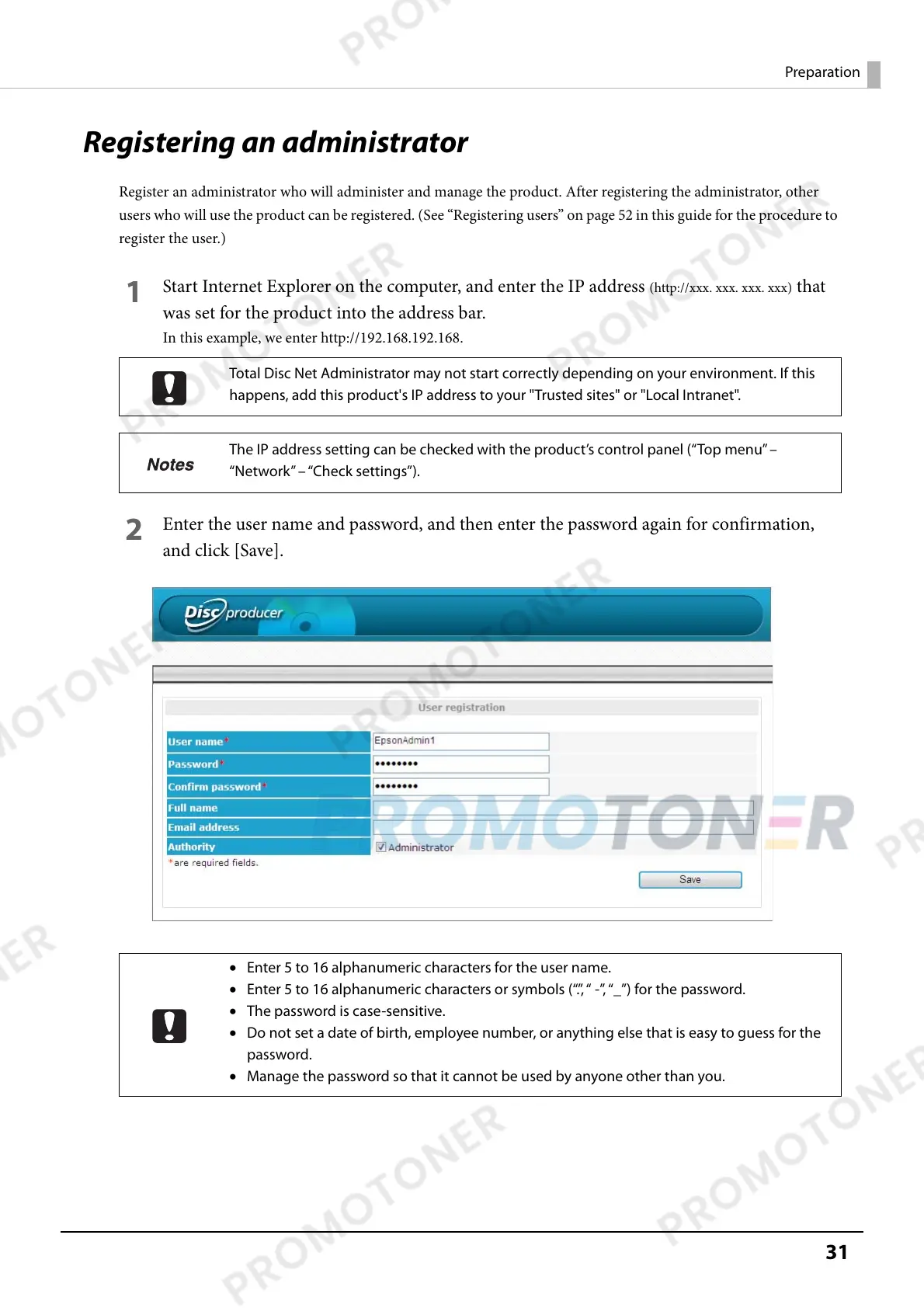31
Preparation
Registering an administrator
Register an administrator who will administer and manage the product. After registering the administrator, other
users who will use the product can be registered. (See “Registering users” on page 52 in this guide for the procedure to
register the user.)
1
Start Internet Explorer on the computer, and enter the IP address (http://xxx. xxx. xxx. xxx) that
was set for the product into the address bar.
In this example, we enter http://192.168.192.168.
2
Enter the user name and password, and then enter the password again for confirmation,
and click [Save].
Total Disc Net Administrator may not start correctly depending on your environment. If this
happens, add this product's IP address to your "Trusted sites" or "Local Intranet".
The IP address setting can be checked with the product’s control panel (“Top menu” –
“Network” – “Check settings”).
• Enter 5 to 16 alphanumeric characters for the user name.
• Enter 5 to 16 alphanumeric characters or symbols (“.”, “ -”, “_”) for the password.
• The password is case-sensitive.
• Do not set a date of birth, employee number, or anything else that is easy to guess for the
password.
• Manage the password so that it cannot be used by anyone other than you.
