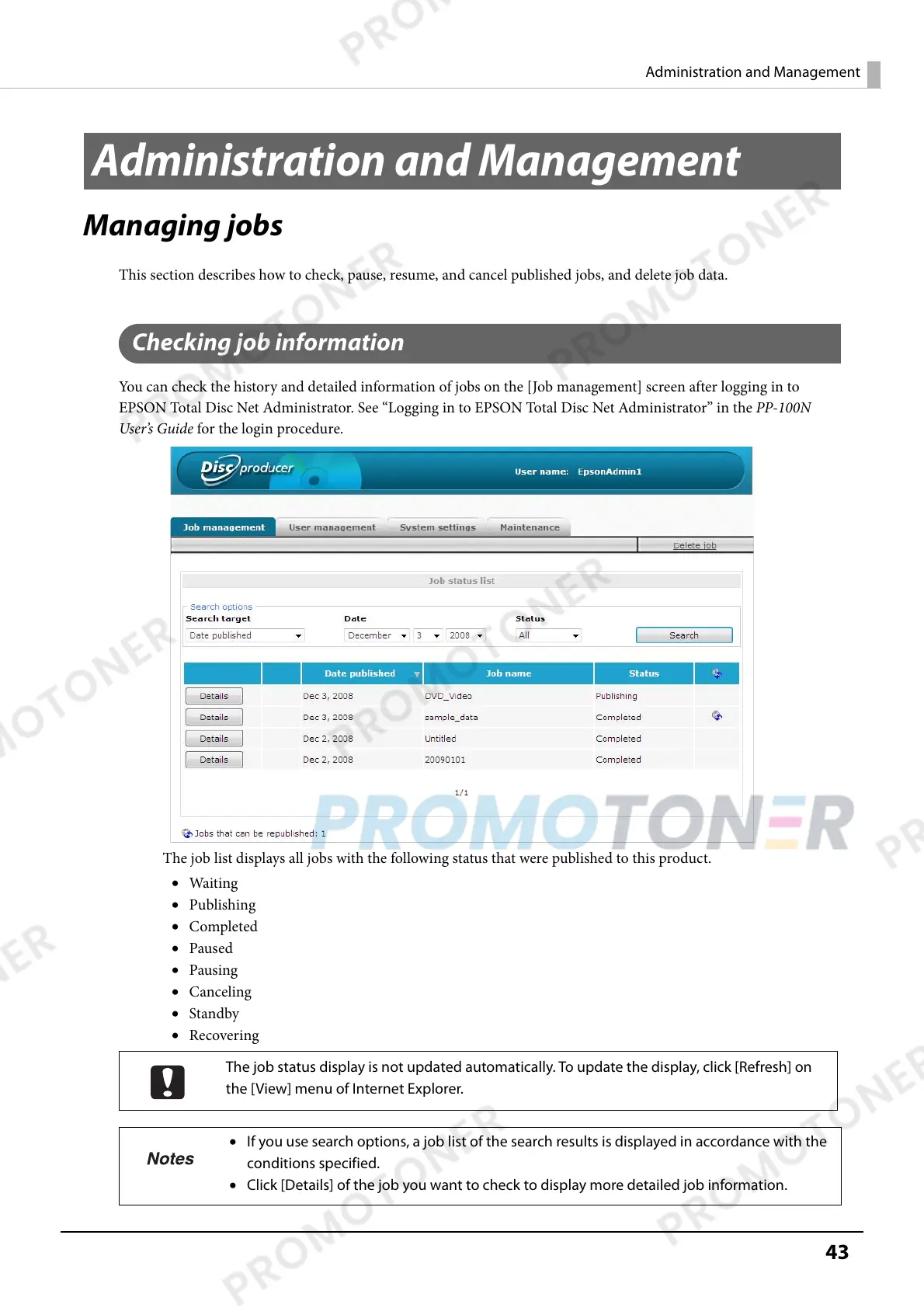43
Administration and Management
Administration and Management
Managing jobs
This section describes how to check, pause, resume, and cancel published jobs, and delete job data.
Checking job information
You can check the history and detailed information of jobs on the [Job management] screen after logging in to
EPSON Total Disc Net Administrator. See “Logging in to EPSON Total Disc Net Administrator” in the PP-100N
User’s Guide for the login procedure.
The job list displays all jobs with the following status that were published to this product.
• Waiting
• Publishing
• Completed
• Paused
• Pausing
• Canceling
• Standby
• Recovering
The job status display is not updated automatically. To update the display, click [Refresh] on
the [View] menu of Internet Explorer.
• If you use search options, a job list of the search results is displayed in accordance with the
conditions specified.
• Click [Details] of the job you want to check to display more detailed job information.
