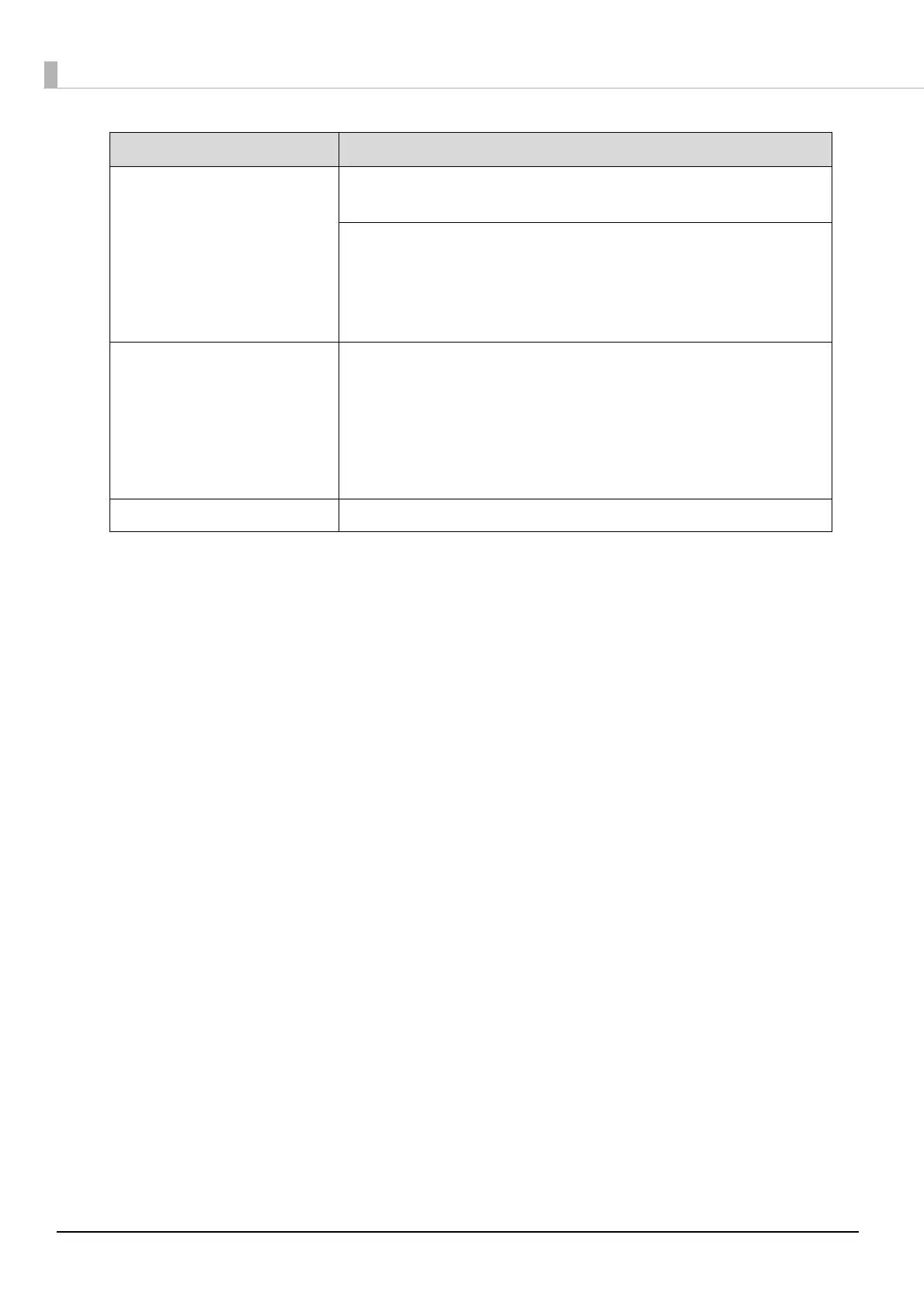158
Head cleaning does not work. Has an error occurred in the product?
If an error has occurred, clear the error.
Is there enough ink?
Head cleaning cannot be performed unless there is enough ink.
Replace with a new ink cartridge.
See “Changing the ink cartridge” on page 126 in this guide for the ink
cartridge changing procedure.
The printing speed slowed
down during continuous
printing.
When printing is performed for an extended period of time, disc
transfer and printing may be stopped temporarily. This is for slowing the
printing speed to prevent overheating and damage to the product.
Although printing can be continued when this occurs, it is
recommended that you stop product operation and leave it with the
power on for about 30 minutes. (The product will recover after about 3
hours with the power off.)
Cannot publish discs. See “When discs cannot be published” on page 161 in this guide.
Symptom/Problem Status Check/Remedy Procedure
