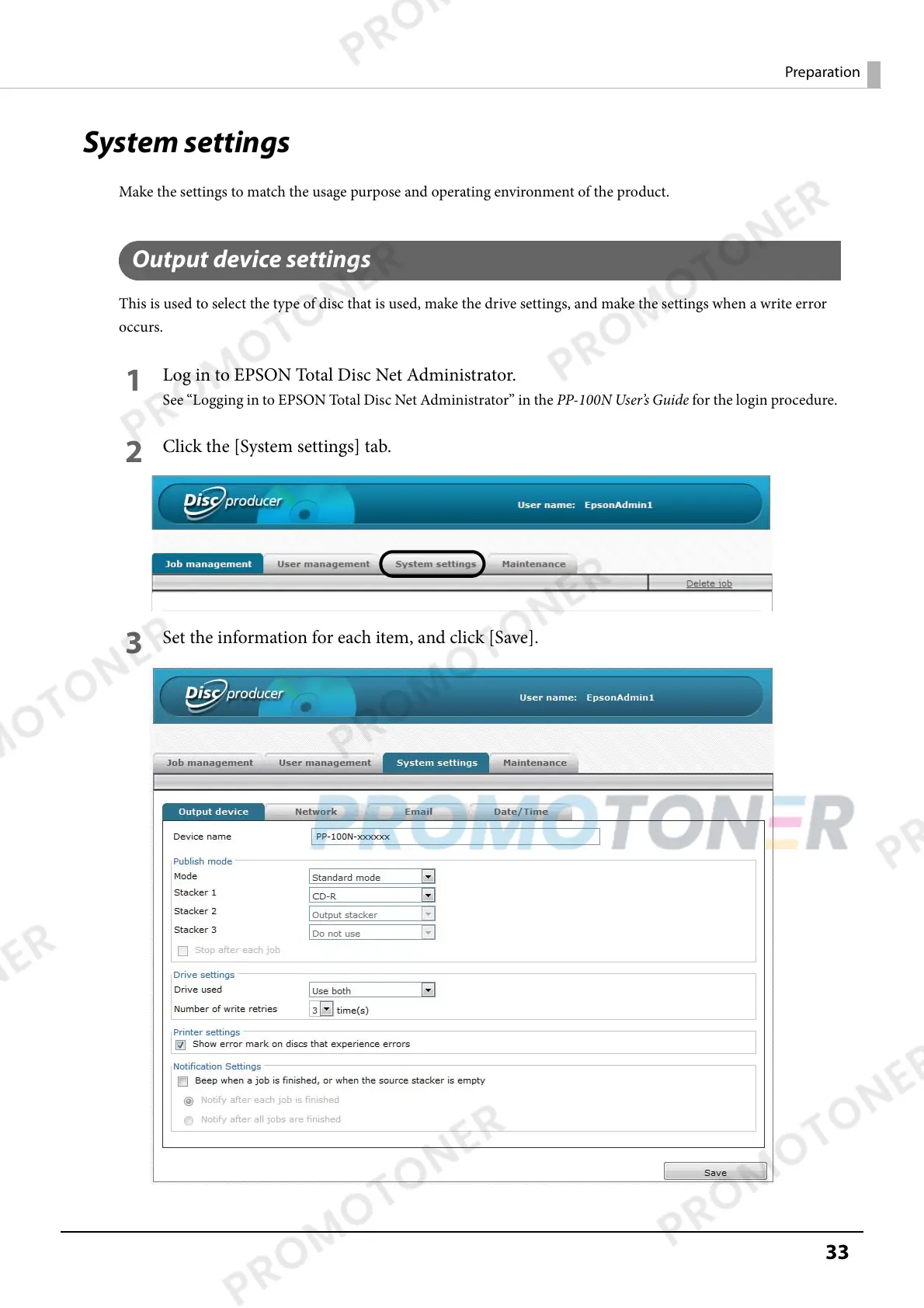33
Preparation
System settings
Make the settings to match the usage purpose and operating environment of the product.
Output device settings
This is used to select the type of disc that is used, make the drive settings, and make the settings when a write error
occurs.
1
Log in to EPSON Total Disc Net Administrator.
See “Logging in to EPSON Total Disc Net Administrator” in the PP-100N User’s Guide for the login procedure.
2
Click the [System settings] tab.
3
Set the information for each item, and click [Save].