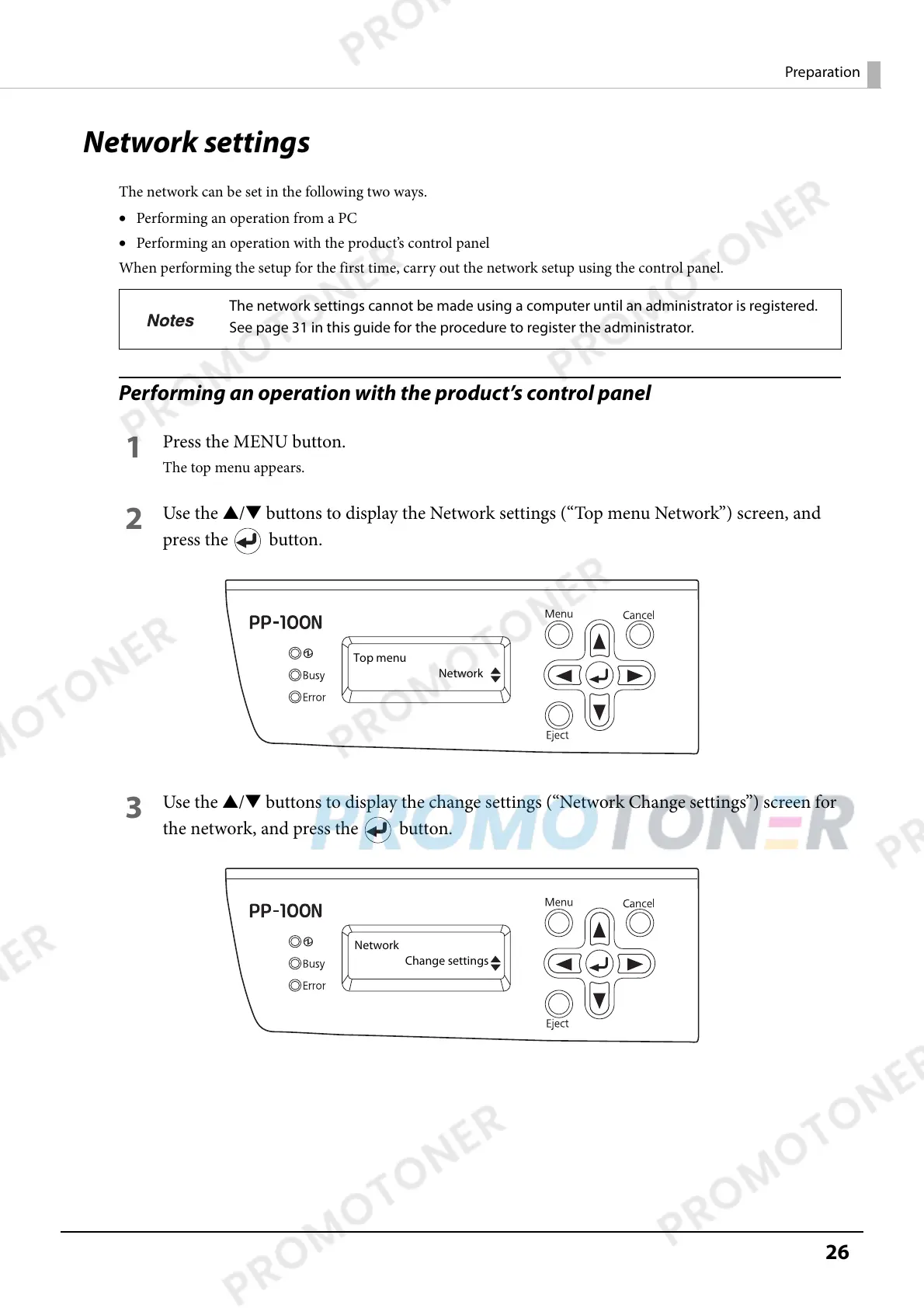26
Preparation
Network settings
The network can be set in the following two ways.
• Performing an operation from a PC
• Performing an operation with the product’s control panel
When performing the setup for the first time, carry out the network setup using the control panel.
Performing an operation with the product’s control panel
1
Press the MENU button.
The top menu appears.
2
Use the ▲/▼ buttons to display the Network settings (“Top menu Network”) screen, and
press the button.
3
Use the ▲/▼ buttons to display the change settings (“Network Change settings”) screen for
the network, and press the button.
The network settings cannot be made using a computer until an administrator is registered.
See page 31 in this guide for the procedure to register the administrator.