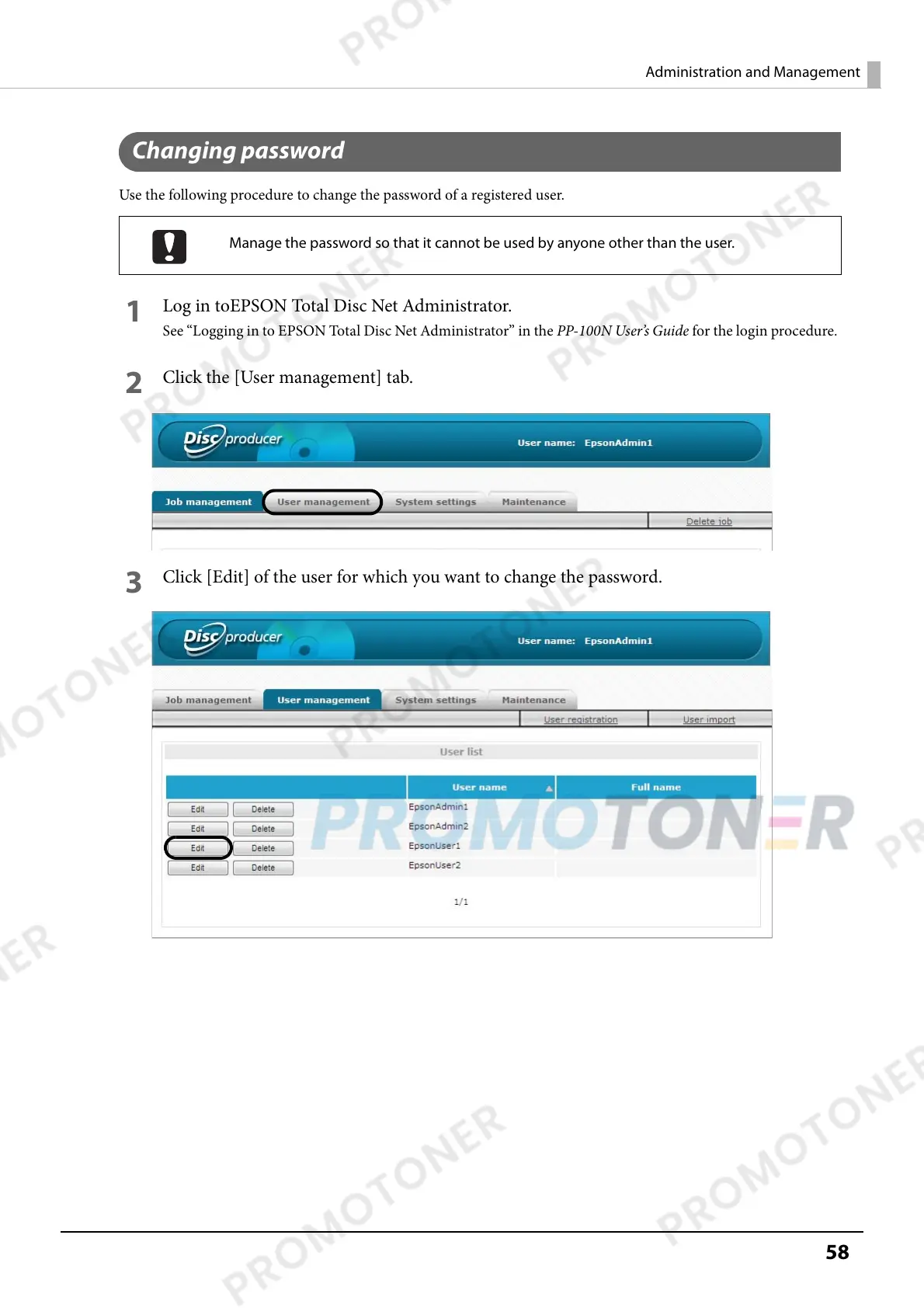58
Administration and Management
Changing password
Use the following procedure to change the password of a registered user.
1
Log in toEPSON Total Disc Net Administrator.
See “Logging in to EPSON Total Disc Net Administrator” in the PP-100N User’s Guide for the login procedure.
2
Click the [User management] tab.
3
Click [Edit] of the user for which you want to change the password.
Manage the password so that it cannot be used by anyone other than the user.