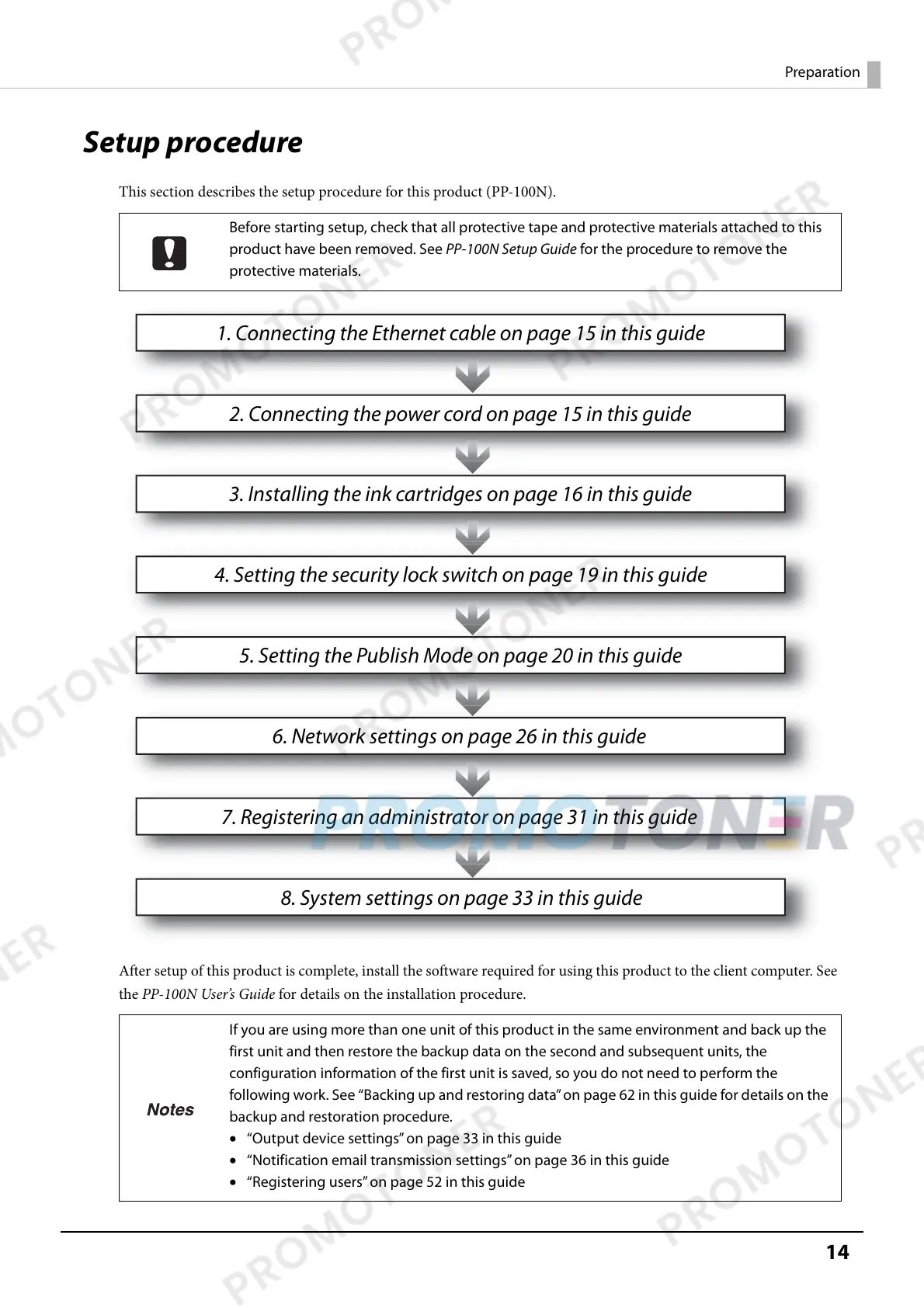14
Preparation
Setup procedure
This section describes the setup procedure for this product (PP-100N).
After setup of this product is complete, install the software required for using this product to the client computer. See
the PP-100N User’s Guide for details on the installation procedure.
Before starting setup, check that all protective tape and protective materials attached to this
product have been removed. See PP-100N Setup Guide for the procedure to remove the
protective materials.
If you are using more than one unit of this product in the same environment and back up the
first unit and then restore the backup data on the second and subsequent units, the
configuration information of the first unit is saved, so you do not need to perform the
following work. See “Backing up and restoring data” on page 62 in this guide for details on the
backup and restoration procedure.
• “Output device settings” on page 33 in this guide
• “Notification email transmission settings” on page 36 in this guide
• “Registering users” on page 52 in this guide
1. Connecting the Ethernet cable on page 15 in this guide
5. Setting the Publish Mode on page 20 in this guide
4. Setting the security lock switch on page 19 in this guide
3. Installing the ink cartridges on page 16 in this guide
6. Network settings on page 26 in this guide
2. Connecting the power cord on page 15 in this guide
7. Registering an administrator on page 31 in this guide
8. System settings on page 33 in this guide