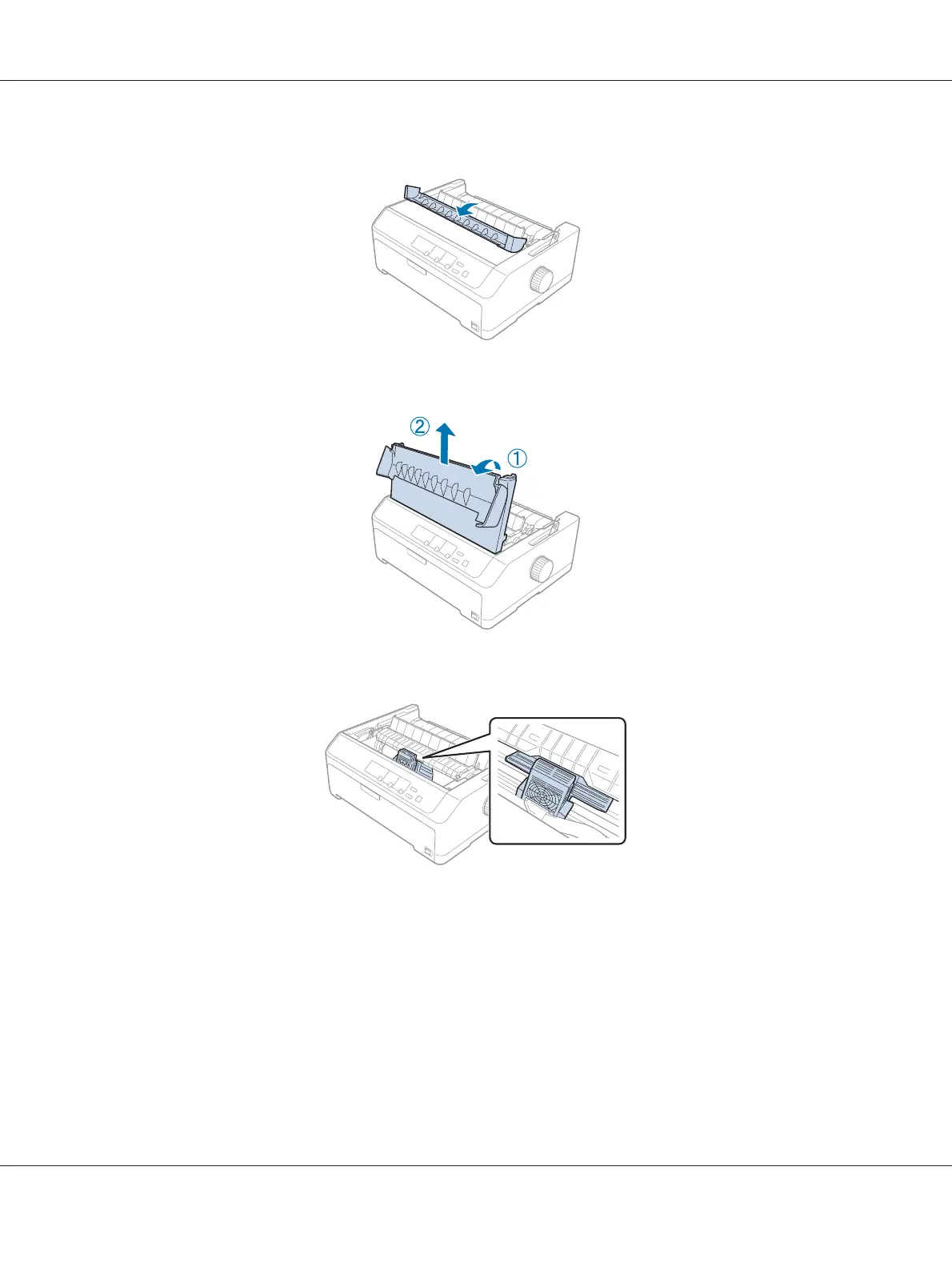2. Open the paper guide cover by pulling its back edge toward.
3. Open the printer cover to the upright position, then pull it up to remove it.
4. Slide the print head so that it does not hit the paper tension unit.
!
Caution:
Never move the print head while the printer is turned on; this can damage the printer.
FX-890II/FX-890IIN/FX-2190II/FX-2190IIN User’s Guide
Options and Consumables 120
