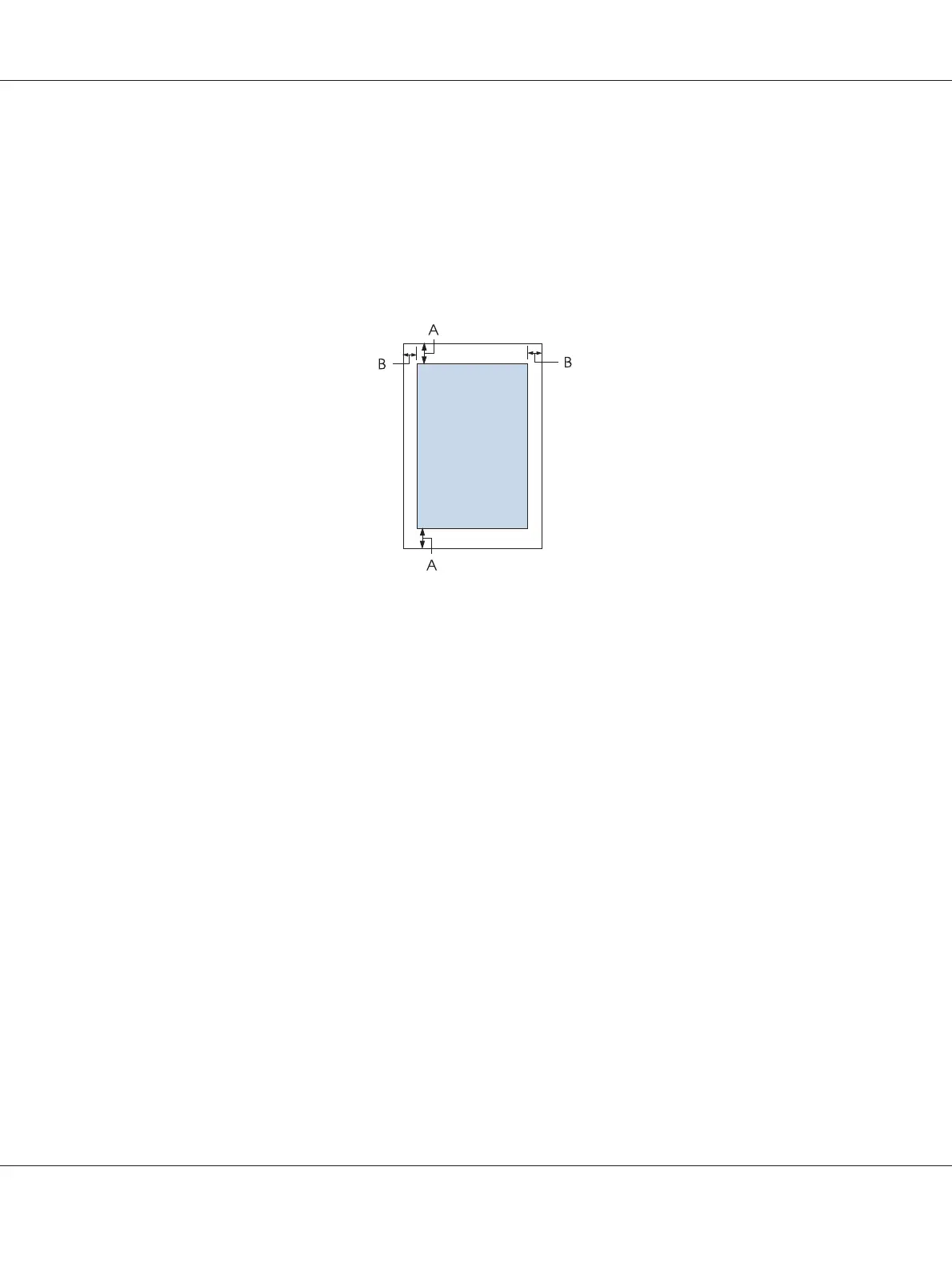Recommended printable area
Note:
For best results, print within the recommended printable area. The printer may not print outside this
area.
Single sheets:
A The minimum top and bottom margins are 4.2 mm (0.17 inch).
B FX-890II/FX-890IIN:
The minimum left and right margins are 3 mm (0.12 inch).
The maximum printable width is 203.2 mm (8.0 inches). For paper wider than 209.2 mm
(8.2 inches), the side margins increase to match the width of the paper.
FX-2190II/FX-2190IIN:
The minimum left and right margins are 3 mm (0.12 inch).
The maximum printable width is 345.4 mm (13.6 inches). For paper wider than 351.4 mm
(13.8 inches), the side margins increase to match the width of the paper.
FX-890II/FX-890IIN/FX-2190II/FX-2190IIN User’s Guide
Product Information 151
