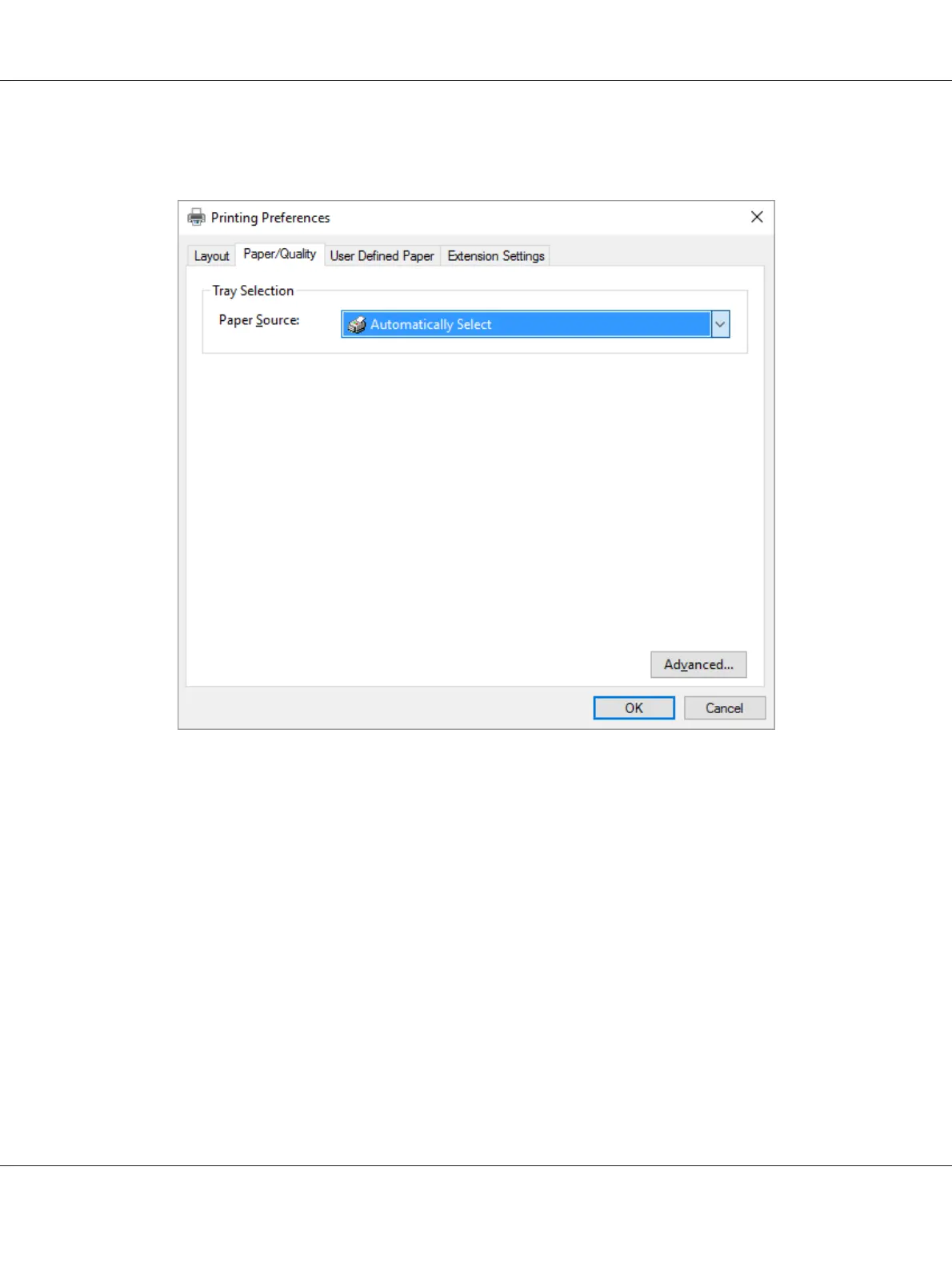3. To view a menu, click the corresponding tab at the top of the window. See “Changing the printer
driver settings” on page 65 to change the settings.
Accessing the printer driver from the Start menu
Follow these steps to access the printer driver from the Start menu:
Note:
The screen shots used in this procedure are from the Windows 10 operating system. The content on the
screen may vary depending on your computer's environment.
1. For Windows 10:
Right-click the Start menu, click Control Panel, and then click View devices and printers from
the Hardware and Sound category.
FX-890II/FX-890IIN/FX-2190II/FX-2190IIN User’s Guide
Printer Software 62
