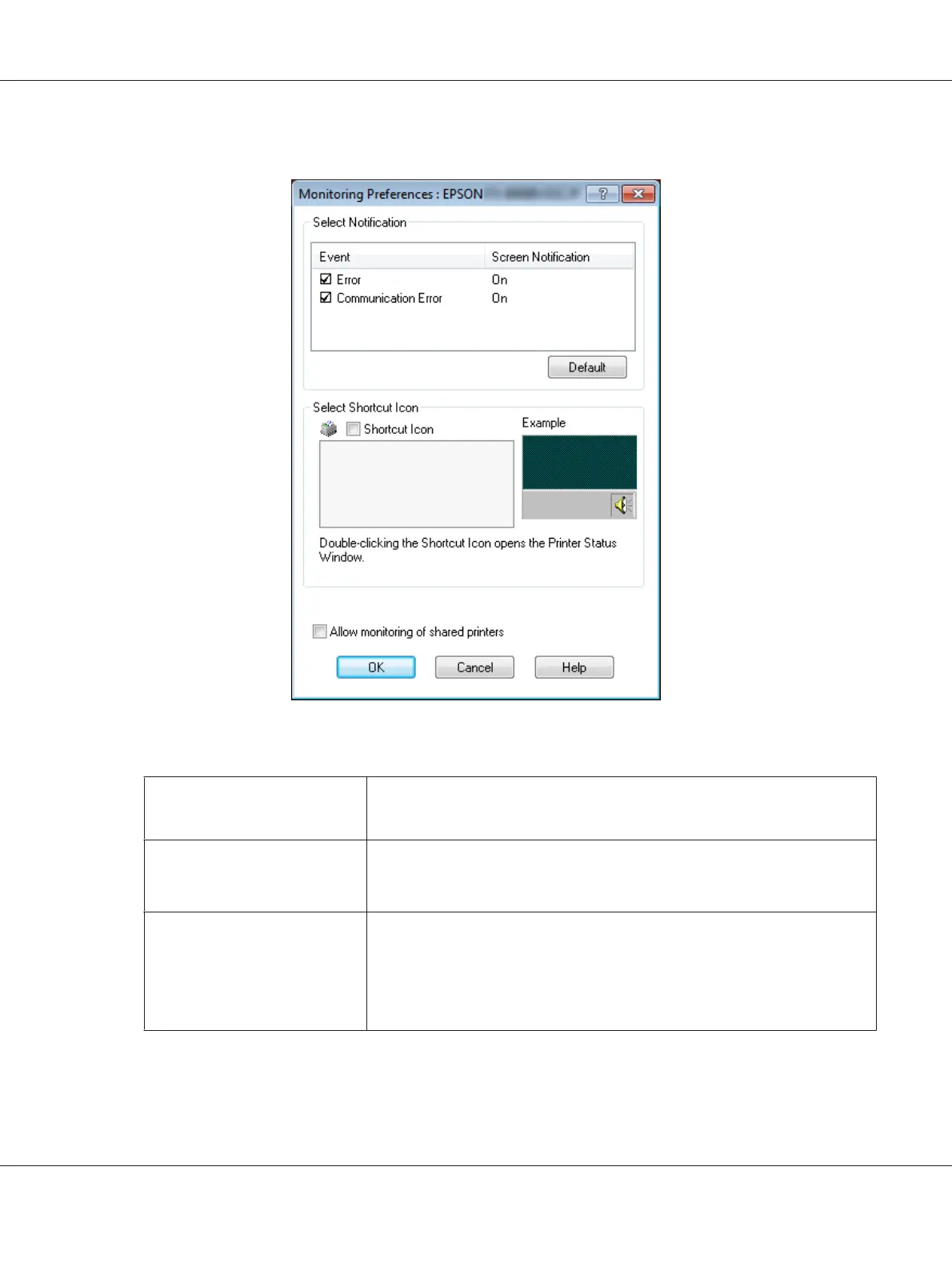3. Click the Monitoring Preferences button. The Monitoring Preferences dialog box appears.
4. The following settings are available:
Select Notification
Displays the error item check box On/Off status.
Turn on this check box to display the selected error notification.
Select Shortcut Icon
The selected icon is displayed on the taskbar. The setting’s example is shown on
the right window. By clicking the shortcut icon, you can access the Monitoring
Preferences dialog box easily.
Allow monitoring of shared
printers
When this check box is selected, a shared printer can be monitored by other
PCs.
Note:
If the server’s OS is Windows Vista, select Run as Administrator when opening
the printer properties before checking.
Note:
Click the Default button to revert all items to the default settings.
FX-890II/FX-890IIN/FX-2190II/FX-2190IIN User’s Guide
Printer Software 71
