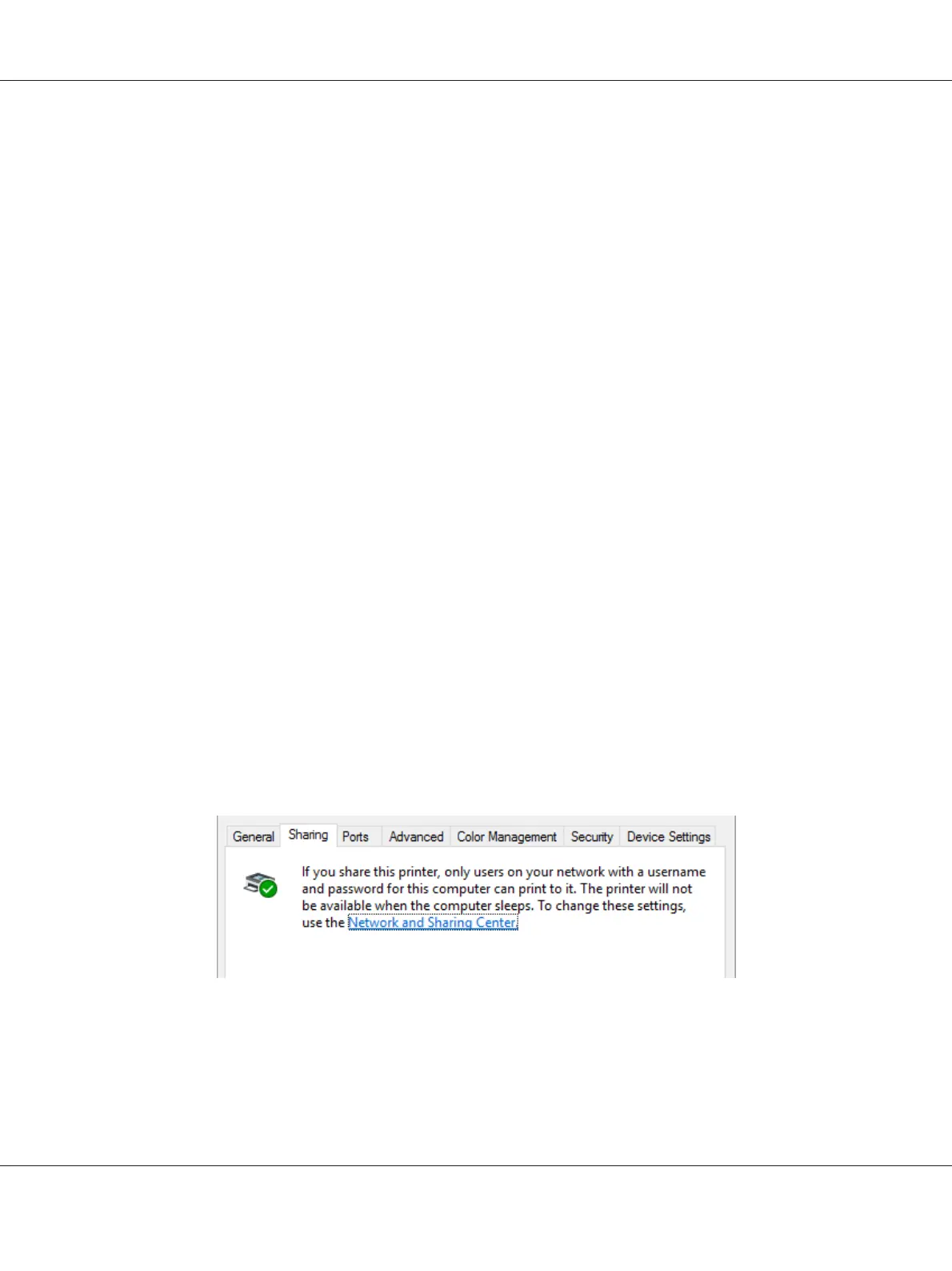For Windows 8, 8.1:
Click Desktop on the Start screen, move the cursor to the top-right corner of the screen. Click
Settings, and then click Control Panel. Next, click View devices and printers from the
Hardware and Sound category.
For Windows 7:
Click Start, and then click View devices and printers.
For Windows XP:
Click Start, and click Printers and Faxes.
For Windows XP Home Edition:
Click Start, click Control Panel, then click Printers and Faxes.
For Windows Vista:
Click Start, click Control Panel, click Hardware and Sound, and then click Printers.
2. For Windows 10, 8, 8.1, or 7:
Right-click your printer icon, click Printer properties, and then click the Sharing tab in the
appearing screen.
For Windows Vista or XP:
Right-click your printer icon, and click Sharing in the menu that appears.
For Windows XP, if the following menu appears, click either Network Setup Wizard or If you
understand the security risks but want to share printers without running the wizard,
click here.
In either case, follow the on-screen instructions.
FX-890II/FX-890IIN/FX-2190II/FX-2190IIN User’s Guide
Printer Software 77
