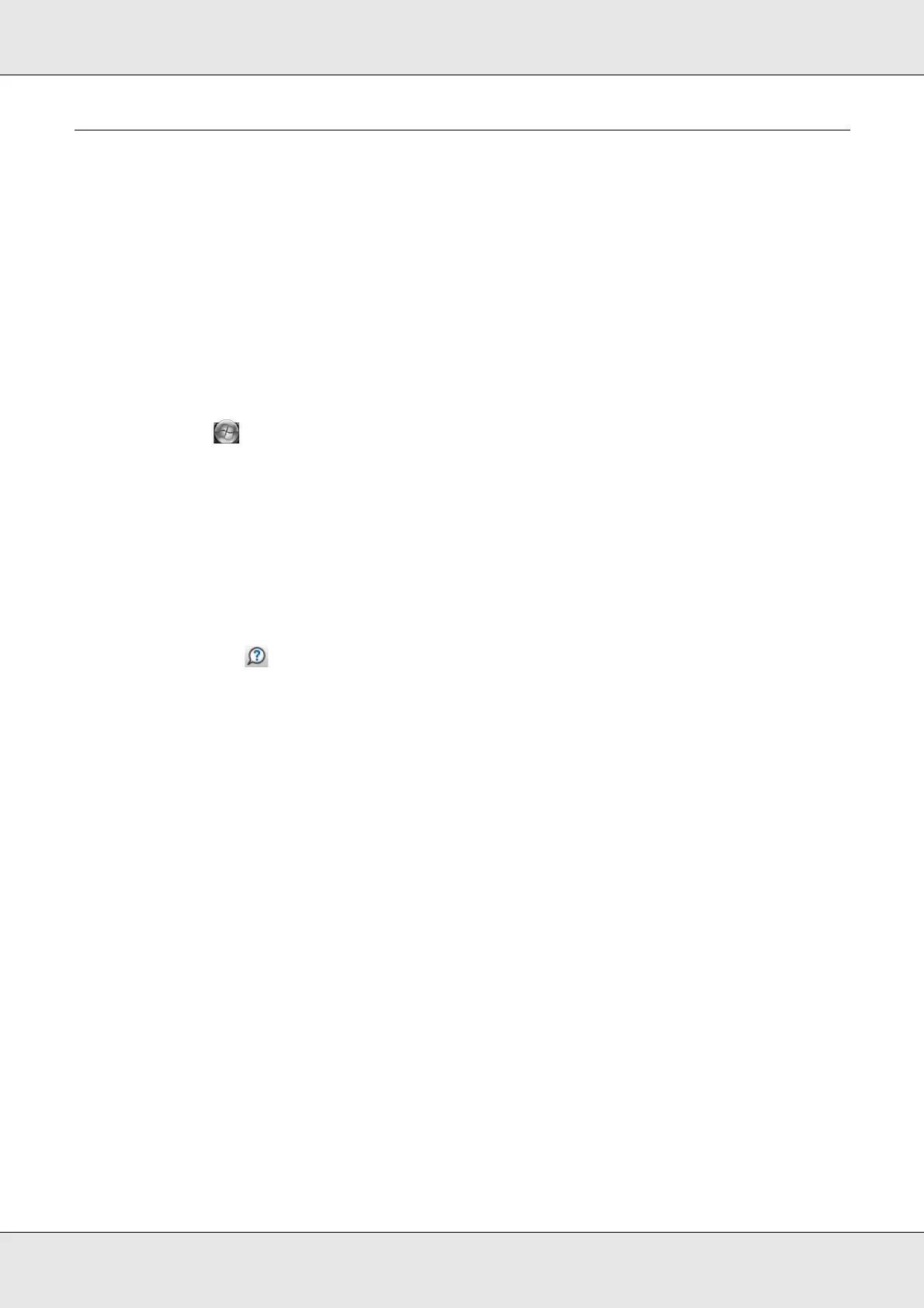Using Your Software 19
Using EPSON Total Disc Maker
Use EPSON Total Disc Maker to do the following:
❏ Writing data to BDs, data to DVDs, video to DVDs, data to CDs, music to CDs, music
and data to CDs, or video to CDs, or copying CDs/DVDs/BDs.
❏ Creating and editing CD/DVD/BD labels.
Starting EPSON Total Disc Maker
Click Start ( in Windows 7 or Windows Vista), point to All Programs or Programs
Point to EPSON Total Disc Maker, and then click EPSON Total Disc Maker.
Getting Information through Online Help
You can access online help for EPSON Total Disc Maker from the software or from the
Windows Start menu.
In window of EPSON Total Disc Maker, EPSON Total Disc Monitor, or EPSON Total Disc
Setup, click the button to display online help for each utility.
