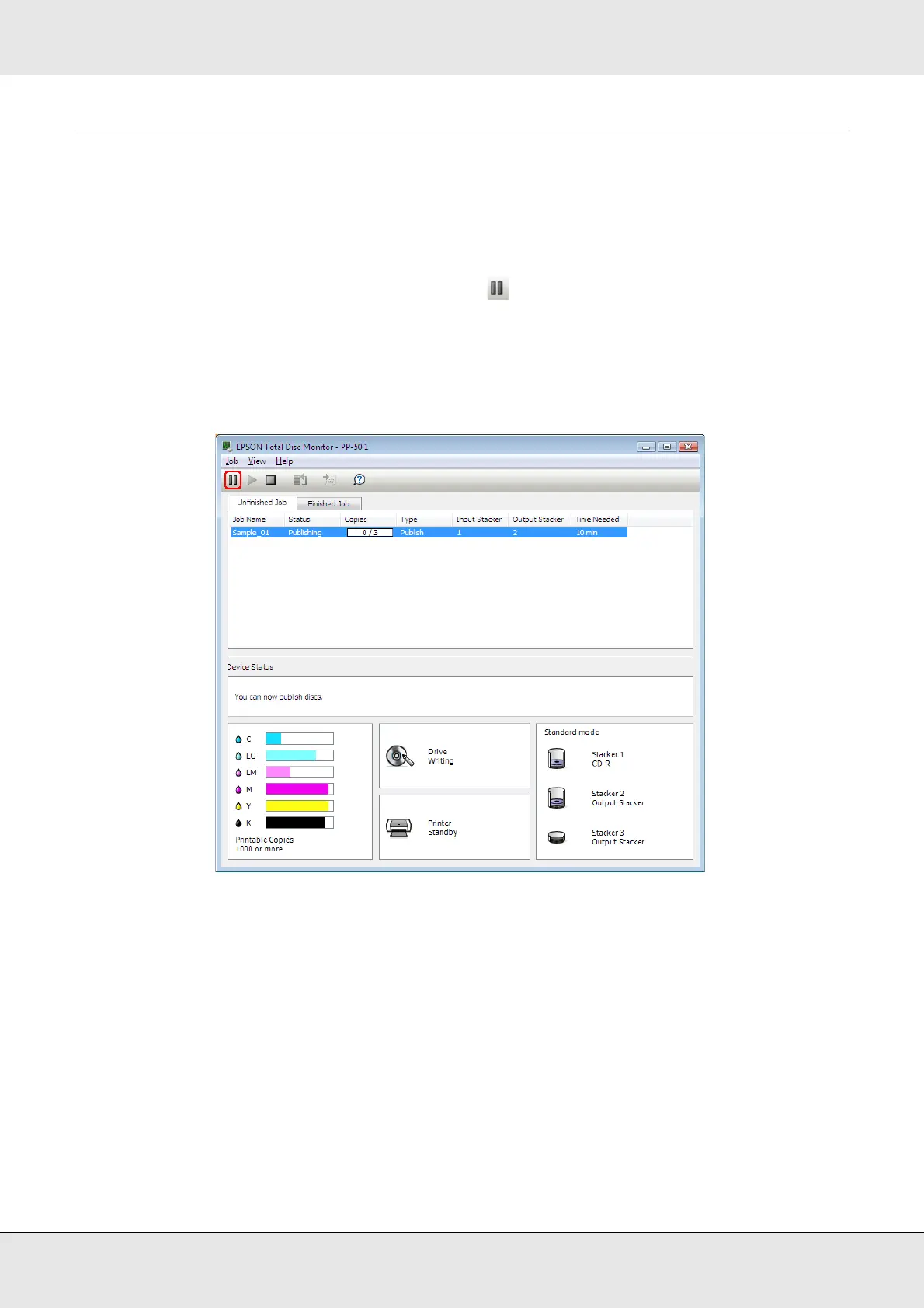Publishing Discs 55
Pausing Publishing
If you need to pause publishing, follow the instructions below.
When you start publishing, the screen of EPSON Total Disc Monitor appears on your
computer screen. Select the job you want to pause in the Unfinished Job list, and then
select Pause Job from the Job menu or click button.
Note:
❏ If there is a disc being published, the job is paused after the processing is finished.
❏ The processing of any subsequent job also does not start while the job is paused.
