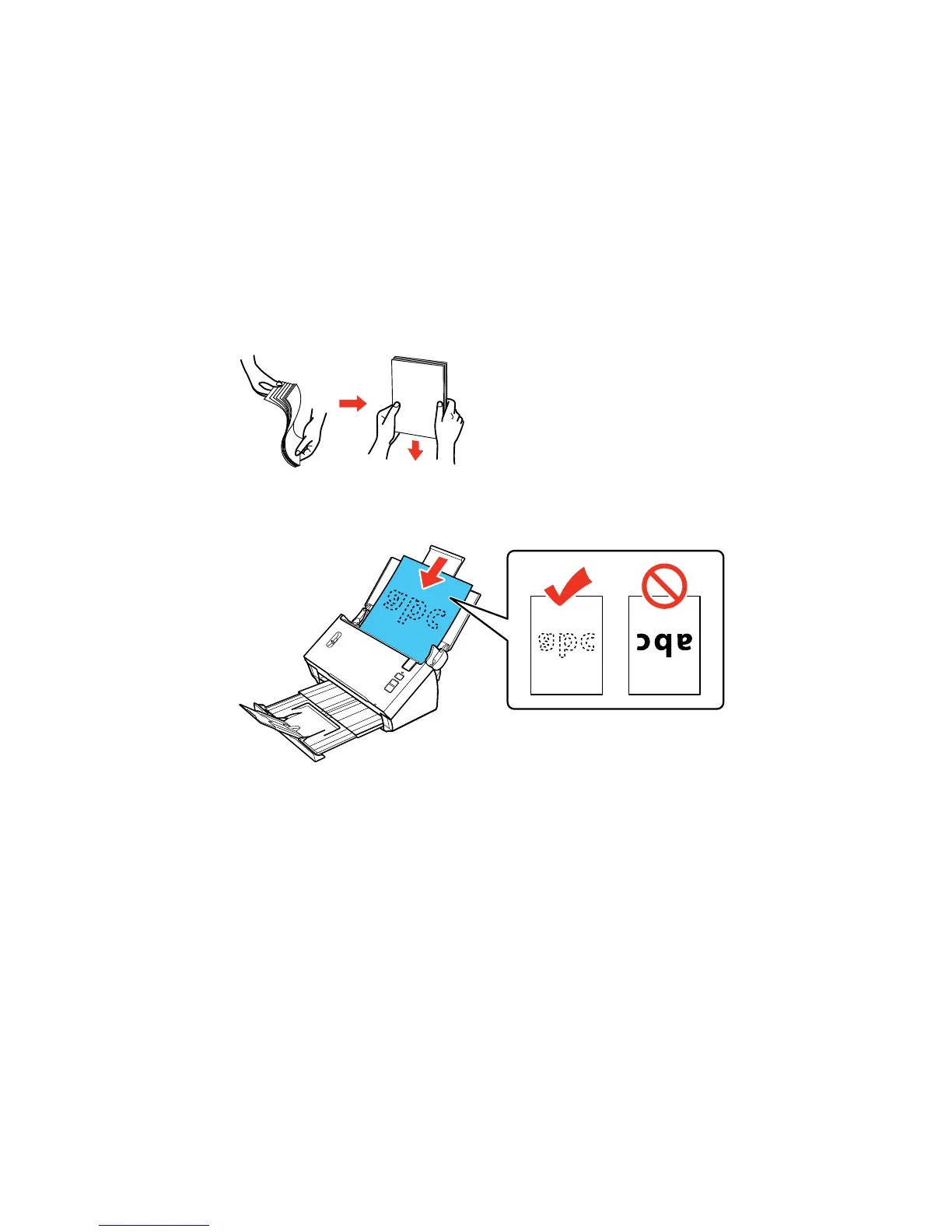5. If you are loading a multi-page document, fan your stack of originals and tap them gently on a flat
surface to even the edges.
6. Slide your originals into the input tray as shown until they meet resistance. Make sure the printed
side is face down and top edge first.
Note: If you are loading a paper business card, load it horizontally.
17