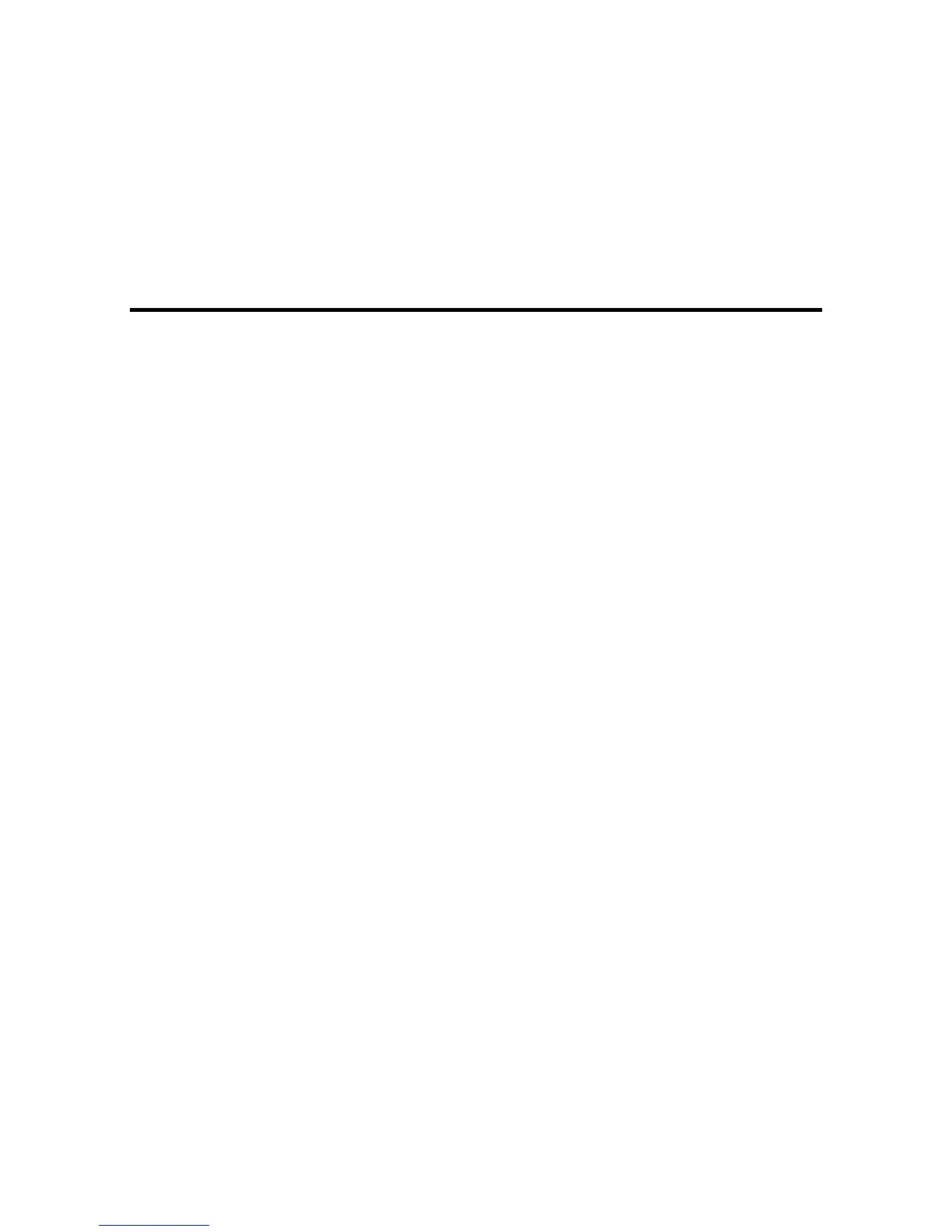Contents
DS-520 User's Guide ................................................................................................................................... 7
Scanner Basics............................................................................................................................................ 8
Scanner Parts Locations ...................................................................................................................... 8
Scanner Parts.................................................................................................................................. 8
Scanner Buttons and Lights........................................................................................................... 10
Page Separation Lever.................................................................................................................. 12
User Replaceable Epson Scanner Parts............................................................................................ 12
Changing the Power Off and Sleep Timer Settings ............................................................................ 13
Placing Originals on the Scanner ............................................................................................................ 15
Loading Originals in the Input Tray..................................................................................................... 15
Original Document Loading Capacity ............................................................................................ 18
Loading Plastic Cards in the Input Tray.............................................................................................. 20
Plastic Card Loading Capacity....................................................................................................... 23
Loading Special Documents............................................................................................................... 24
Large or Thick Original Loading Capacity...................................................................................... 29
Using the Network Interface Unit ............................................................................................................. 30
Network Interface Unit Parts............................................................................................................... 30
Connecting the Network Interface Unit............................................................................................... 31
Setting Up Network Scanning ............................................................................................................ 31
Scanning to Network Computers from the Network Interface Unit - Windows.................................... 33
Scanning .................................................................................................................................................... 34
Starting a Scan from a Scanner Button .............................................................................................. 34
Assigning Start Button Settings or Scan Jobs................................................................................ 34
Scanning with Document Capture Pro and Document Capture.......................................................... 35
Scanning with Epson Scan................................................................................................................. 38
Available Image Adjustments ........................................................................................................ 40
Scanning Special Projects.................................................................................................................. 41
Scanning Two Originals onto One Sheet (Stitching Images)......................................................... 41
Scanning Multi-Page Originals as Separate Files - Windows ........................................................ 44
Scanning to a SharePoint Server or Cloud Service ....................................................................... 46
3