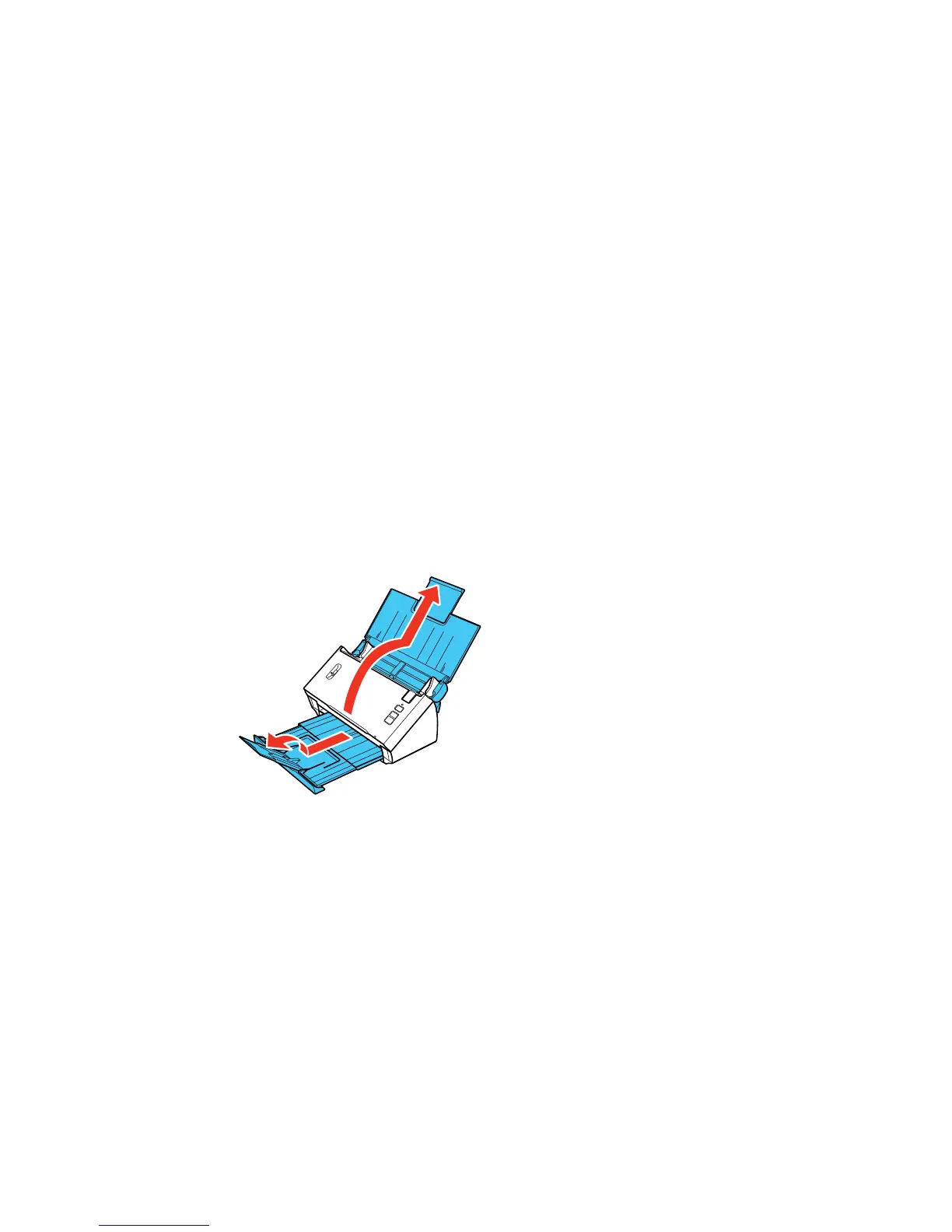Loading direction Horizontal
Note: Plastic cards with glossy surfaces may not scan properly.
Parent topic: Loading Plastic Cards in the Input Tray
Loading Special Documents
You can load a single envelope or large, thick, or folded original in the input tray. Make sure the original
meets the specifications for special originals before loading it.
Note: When scanning special documents, turn off the Detect Double Feed setting in Epson Scan.
Select Configuration to access the setting.
1. Open the input tray and pull up its extension.
2. Pull out the output tray and open its extension.
24