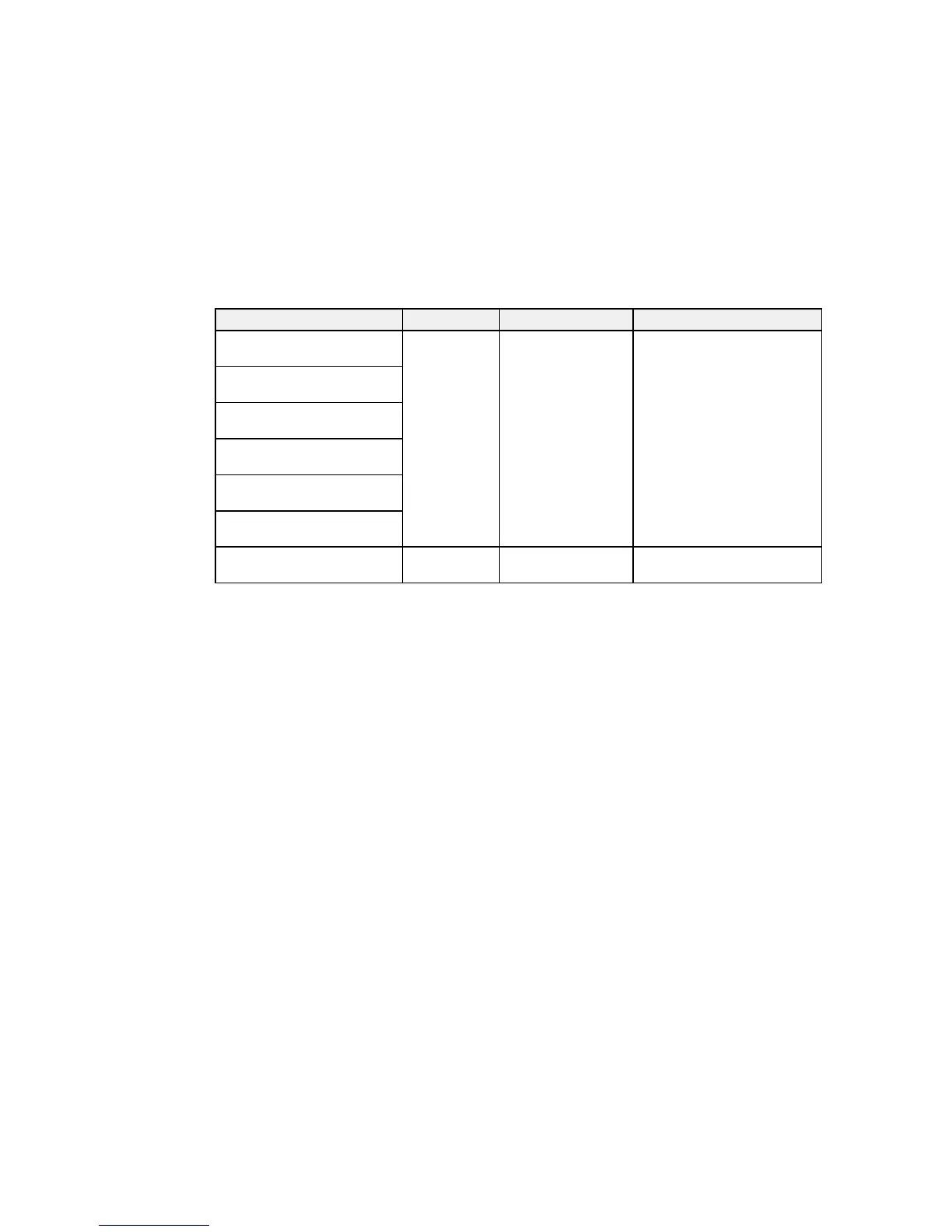Paper size Paper weight* Paper type Loading capacity*
Letter (8.5 × 11 inches 13 to 56 lb (50 Plain paper 13 lb (50 g/m²): 70 sheets
[216 × 279 mm]) to 209 g/m²)
Fine paper 21 lb (80 g/m²): 50 sheets
A4 (8.3 × 11.7 inches
Recycled paper 35 lb (130 g/m²): 30 sheets
[210 × 297 mm])
56 lb (209 g/m²): 15 sheets
Legal (8.5 × 14 inches
Loading capacity may vary
[216 × 356 mm])
depending on the paper type.
A5 (5.8 × 8.2 inches
[148 × 210 mm])
A6 (4.1 × 5.8 inches
[105 × 148 mm])
B5 (7.2 × 10.1 inches
[182 × 257 mm])
Business cards Up to 56 lb Paper business 15 cards loaded horizontally
(209 g/m²) cards
* Paper weights are approximate.
Note: You can load original documents of different sizes, up to this size: Letter (8.5 × 11 inches
[216 × 279 mm]). However, do not load different-sized large or thick originals, or valuable original
documents or artwork.
Caution: Do not load the following types of originals in the scanner, or they may be damaged or may
damage the scanner:
• Thermal paper
• Coated paper
• Originals with uneven surfaces, such as embossed documents
• Photos
• Originals with wet ink
• Ripped, curled, or wrinkled originals
• Originals containing staples or paper clips
• Originals with holes, other than standard hole-punched originals
19