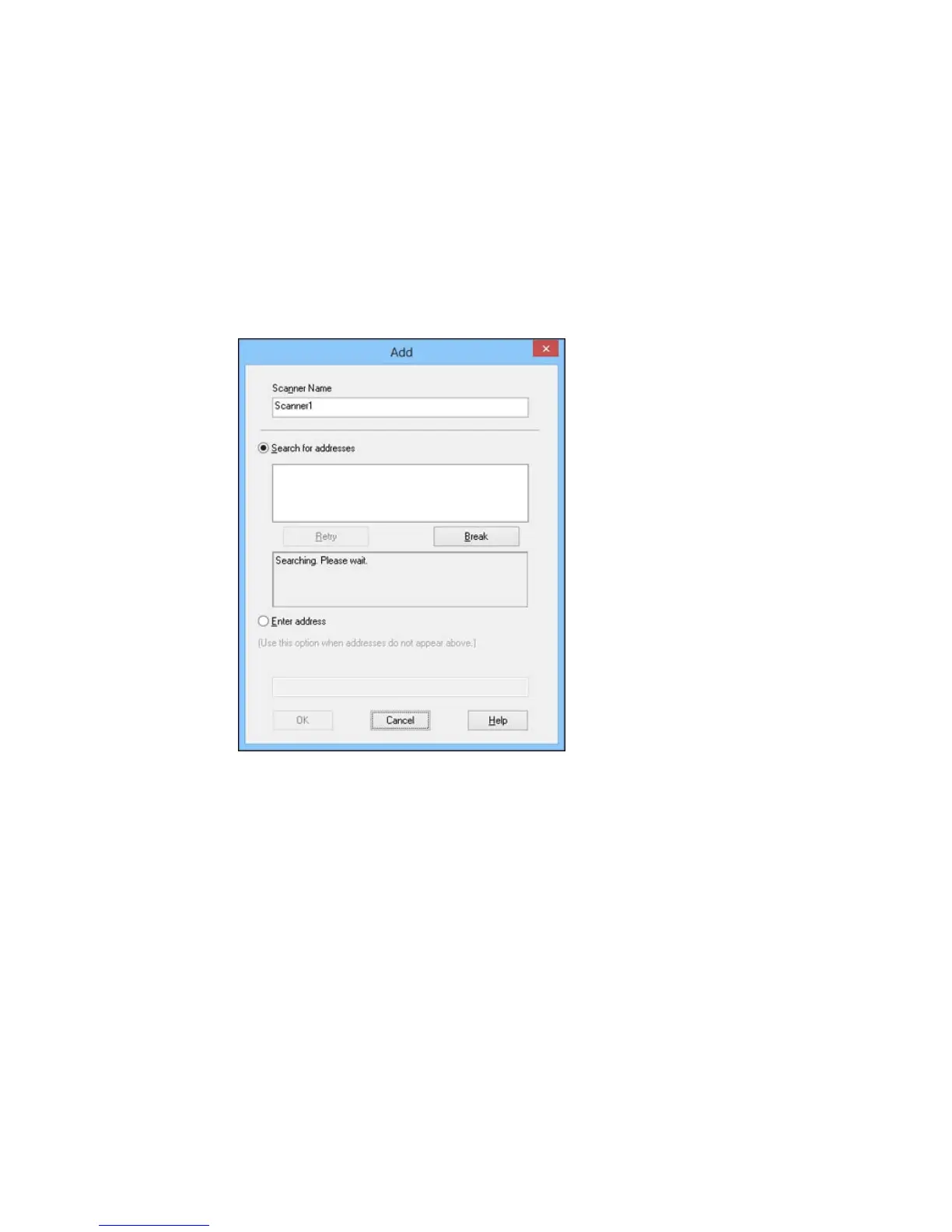You see a screen like this:
4. Do one of the following:
• Under Search for addresses, select the IP address of your Network Interface Unit, and click OK.
• Select the Enter address setting, type in the IP address or host name of your Network Interface
Unit, and click OK.
5. Click the Test button to check the connection.
You see a confirmation message.
32