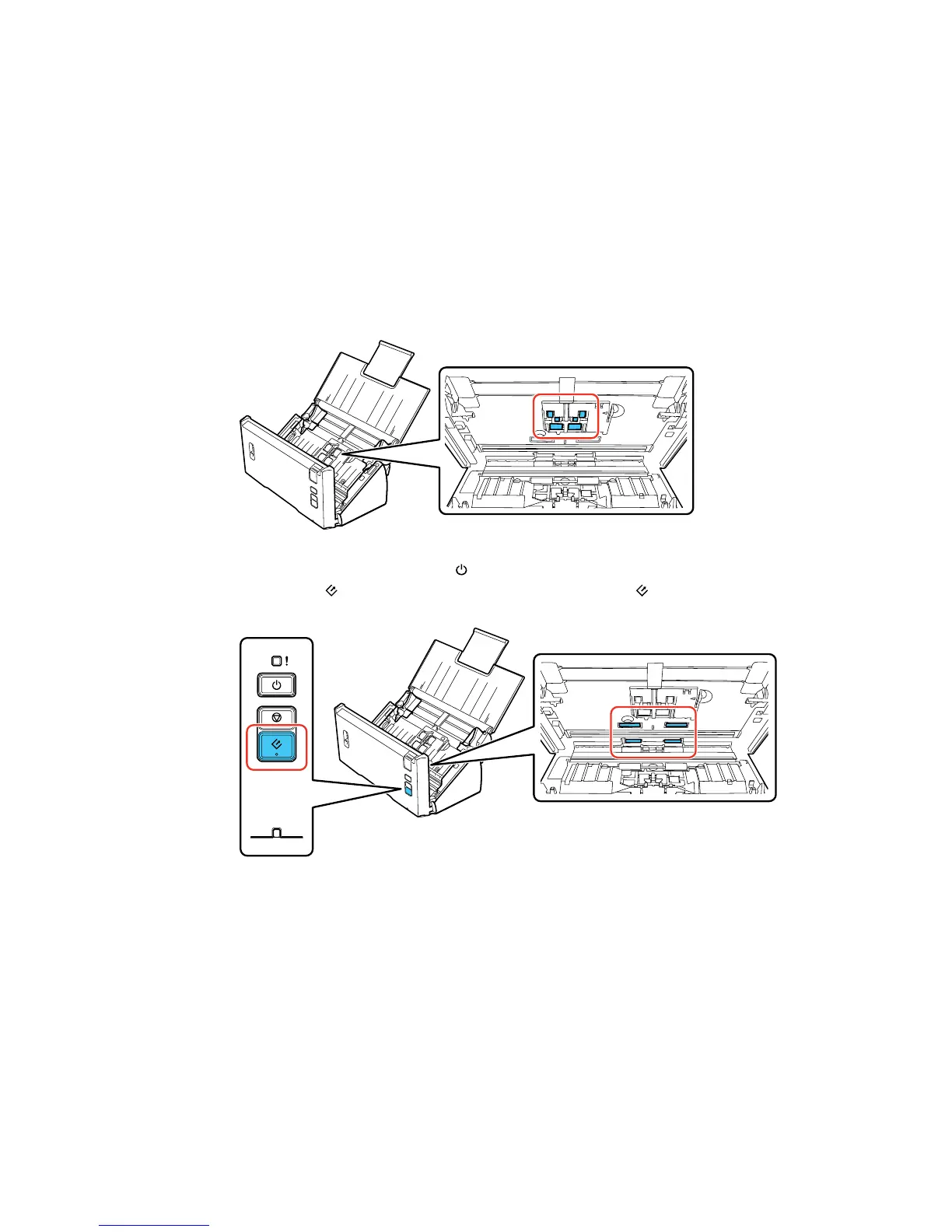5. Wipe off any dust or dirt on the pickup rollers.
6. Plug in the AC adapter and press the power button to turn on the scanner.
7. Hold down the start button for at least two seconds, and press the start button several times to
rotate the rollers shown here. Wipe off any dust or dirt on the rollers as they rotate.
8. Turn off the scanner and unplug the AC adapter.
50