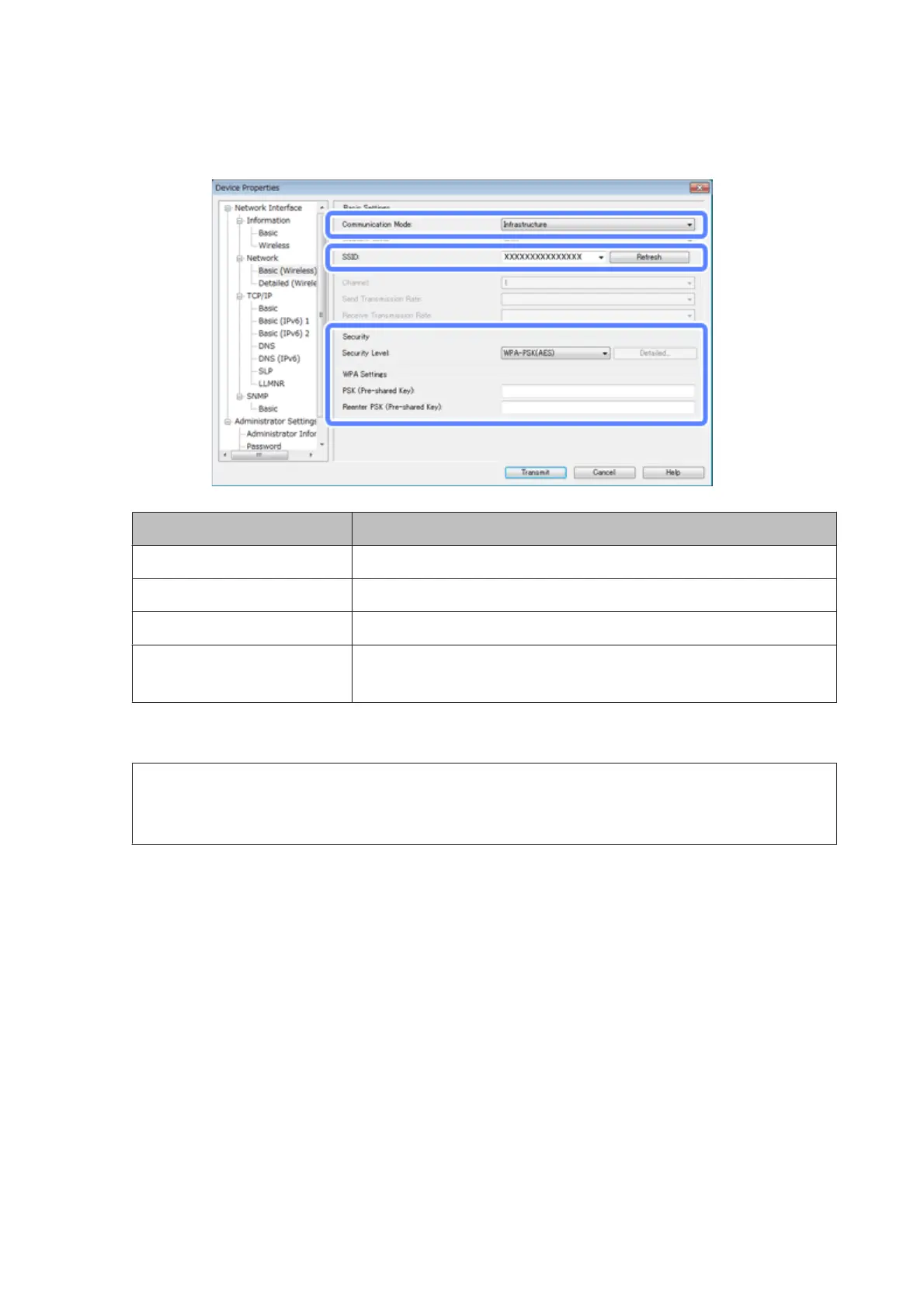D
Make the necessary settings for your infrastructure connection.
Item Setting
Communication mode Set to Infrastructure.
SSID
Set the SSID of the wireless router (access point) you want to connect to.
Security level
Set the security level of your wireless connection.
WEP Settings
WPA Settings
Set the security key of your wireless connection.
Make additional settings if necessary.
Note:
If you do not know the security settings for the wireless router (access point), see the documentation supplied with the
wireless router (access point) or contact your network administrator.
E
Click Transmit.
F
Quit EpsonNet Config.
Click Device, and then click Quit.
DS-560 Network Guide
Using Product via Network
14
