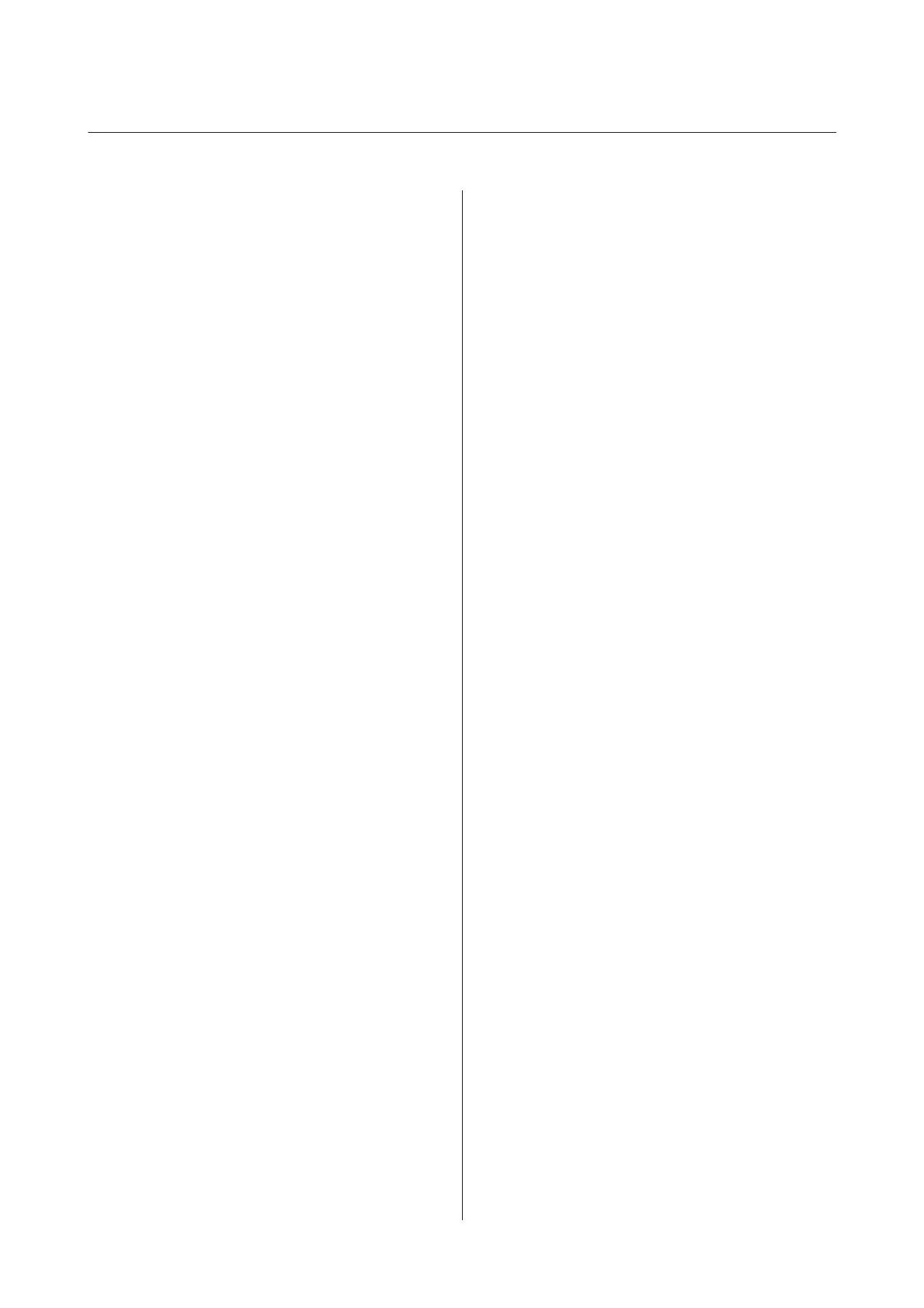Contents
Introduction
Notices.................................. 3
About this manual....................... 3
Caution, Important and Note............... 3
Operating System Versions................. 3
Wi-Fi (Wireless) Network Basics............... 4
Infrastructure mode (To communicate
through the access point).................. 4
Direct connection (To communicate without
using an access point)..................... 5
Using Product via Network
Setup the Product from Network Devices......... 6
Windows.............................. 6
Mac OS X.............................. 7
Smartphone or tablet..................... 7
Setting up the Infrastructure Connection
Manually................................ 7
Wi-Fi Protected Setup (WPS)............... 7
Using EpsonNet Config................... 12
Direct Wi-Fi Connection.................... 16
Using WPS push button for direct Wi-Fi
connection............................ 17
Configuring Scanning Software on Your
Computer............................... 19
Setting up the scanner driver............... 19
Checking the product’s IP address........... 21
Troubleshooting
Tips for Solving Network Problems............ 23
Checking product settings................. 23
Updating product firmware................ 23
Checking the communication using the Ping
command. . . . . . . . . . . . . . . . . . . . . . . . . . . . . 24
Setup Problems........................... 25
Connecting to Wi-Fi..................... 25
Connecting with direct Wi-Fi connection...... 26
Scanning Problems........................ 27
Connecting to Wi-Fi..................... 27
Software Problems........................ 28
Unblocking Epson software................ 28
Copyrights and Licenses for Network
Features
Copyrights, Trademarks, and Licenses.......... 29
Info-ZIP copyright and license.............. 29
OPEN SOURCE SOFTWARE LICENSE........ 30
DS-560 Network Guide
Contents
2
