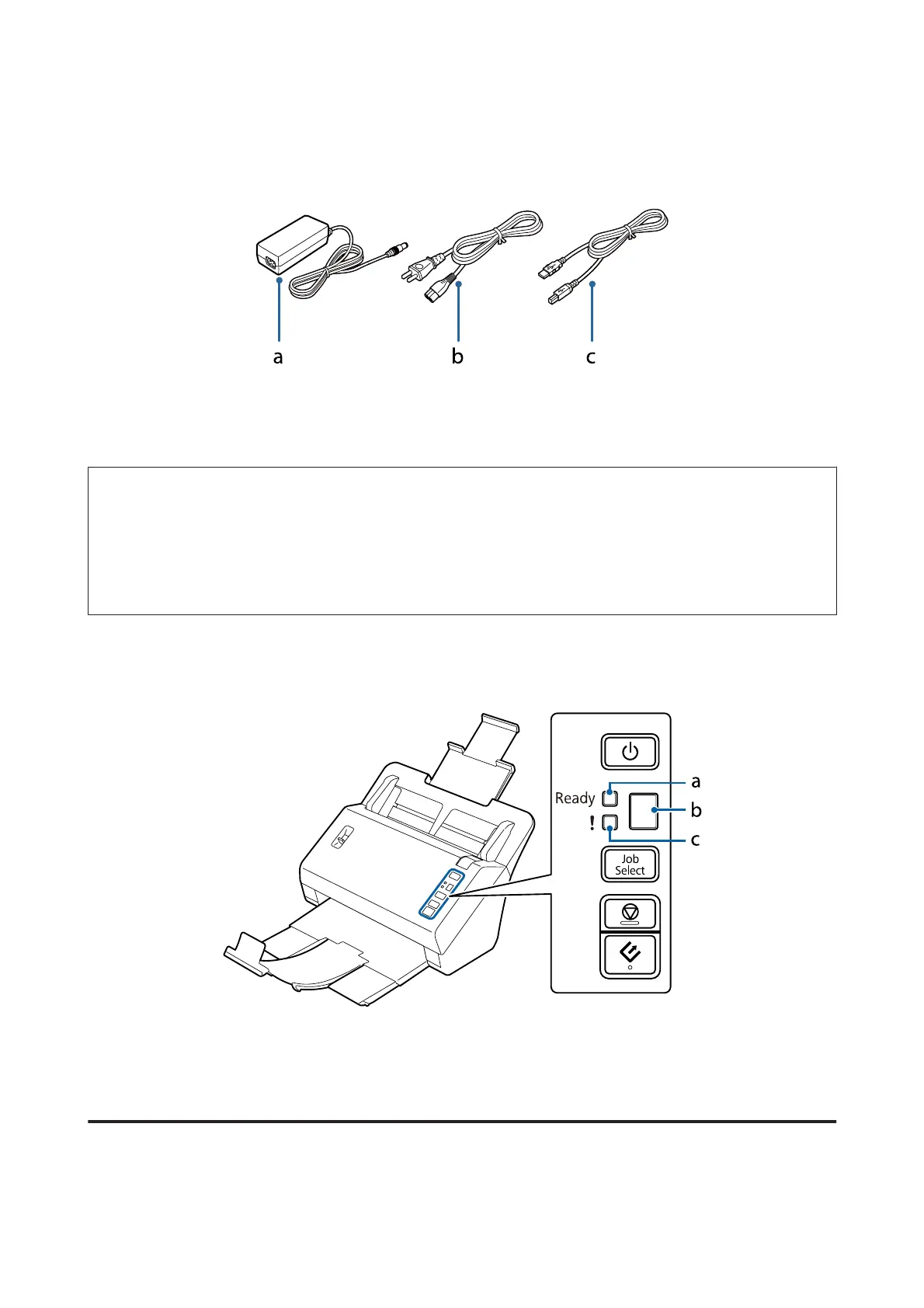a. security slot
b. USB interface connector
c. DC inlet
a. AC adapter
b. AC power cord
c. USB cable
Note:
Epson Scan works with the optional Network Interface Unit (B12B808451/B12B808461) to enable direct control of all
features of your scanner in a network environment.
See the User's Guide for more information on setting up the Network Interface Unit.
You can download the User's Guide from the following Website.
& http://support.epson.net/netscan/
Status Light and Display
a. Ready light
b. display
c. Error light
Status light
The Status light indicates whether the product is operating normally.
DS-860 User’s Guide
Getting to Know Your Product
11
