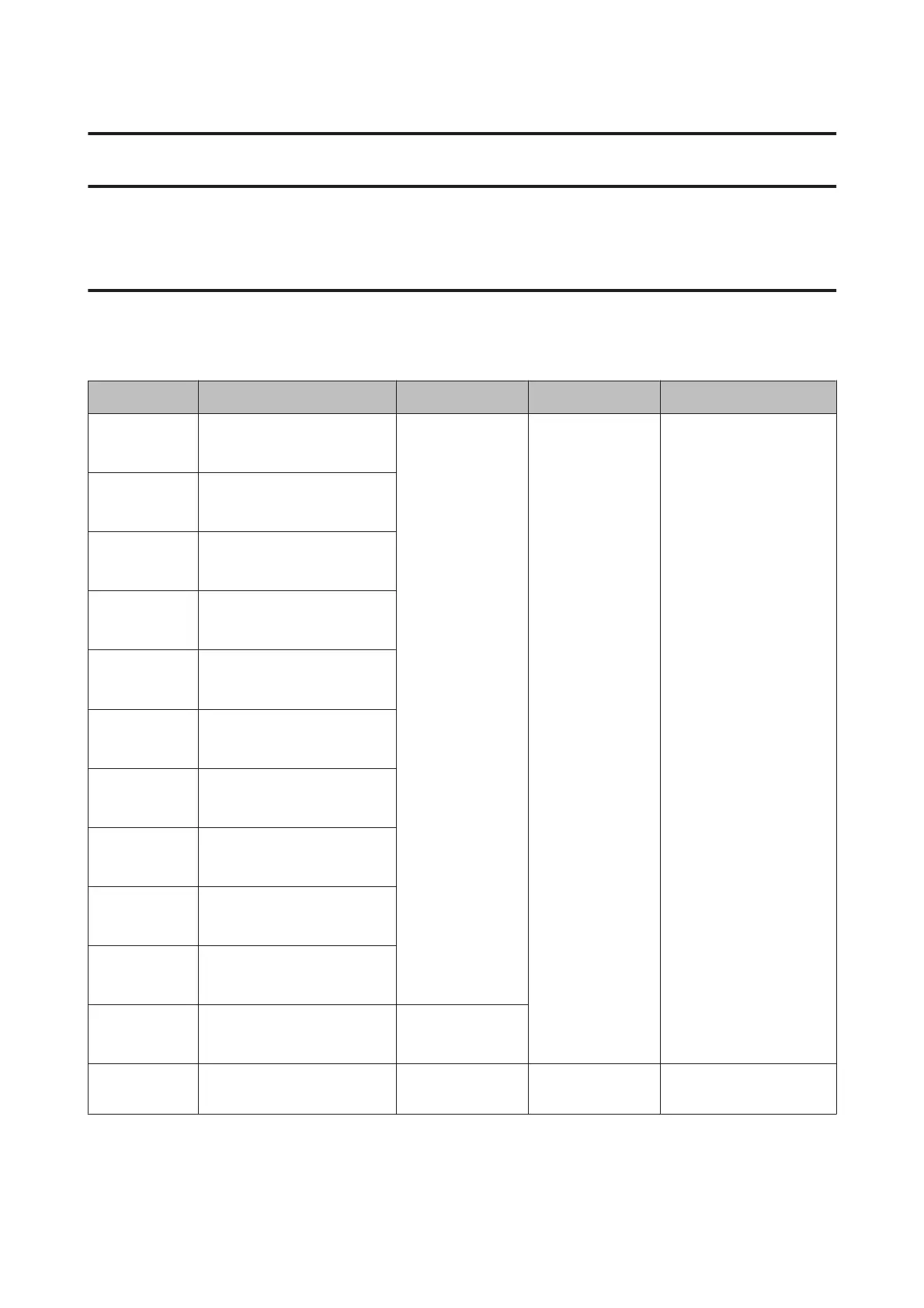Placing Originals on the Product
Loading Documents
Document specifications
The following table provides a list of the paper you can load into the product.
Paper Size Measurements Paper Thickness Paper Type Loading Capacity
A4
210 × 297 mm
(8.3 × 11.7 inches)
40 to 210 g/m Plain paper, fine
paper, recycled
paper
40 g/m: 100 sheets
80 g/m: 80 sheets
210 g/m: 30 sheets
(The loading capacity
varies depending on the
paper type.)
Letter
215.9 × 279.4 mm
(8.5 × 11 inches)
Legal
215.9 × 355.6 mm
(8.5 × 14 inches)
B5
182 × 257 mm
(7.2 × 10.1 inches)
A5
148.5 × 210 mm
(5.8 × 8.3 inches)
B6
128 × 182 mm
(5.0 × 7.2 inches)
A6
105 × 148.5 mm
(4.1 × 5.8 inches)
B7
(horizontal)
91 × 128 mm
(3.6 × 5.0 inches)
A7
(horizontal)
74 × 105 mm
(2.9 × 4.1 inches)
B8
(horizontal)
64 × 91 mm
(2.5 × 3.6 inches)
A8
(horizontal)
52 × 74 mm
(2.0 × 2.9 inches)
127 to 210 g/m
Business card
(horizontal)
- 210 g/m - 30 sheets
See the following for more information on loading special documents such as plastic cards.
& “Loading Cards” on page 19
& “Loading Special Documents” on page 22
DS-860 User’s Guide
Placing Originals on the Product
14
