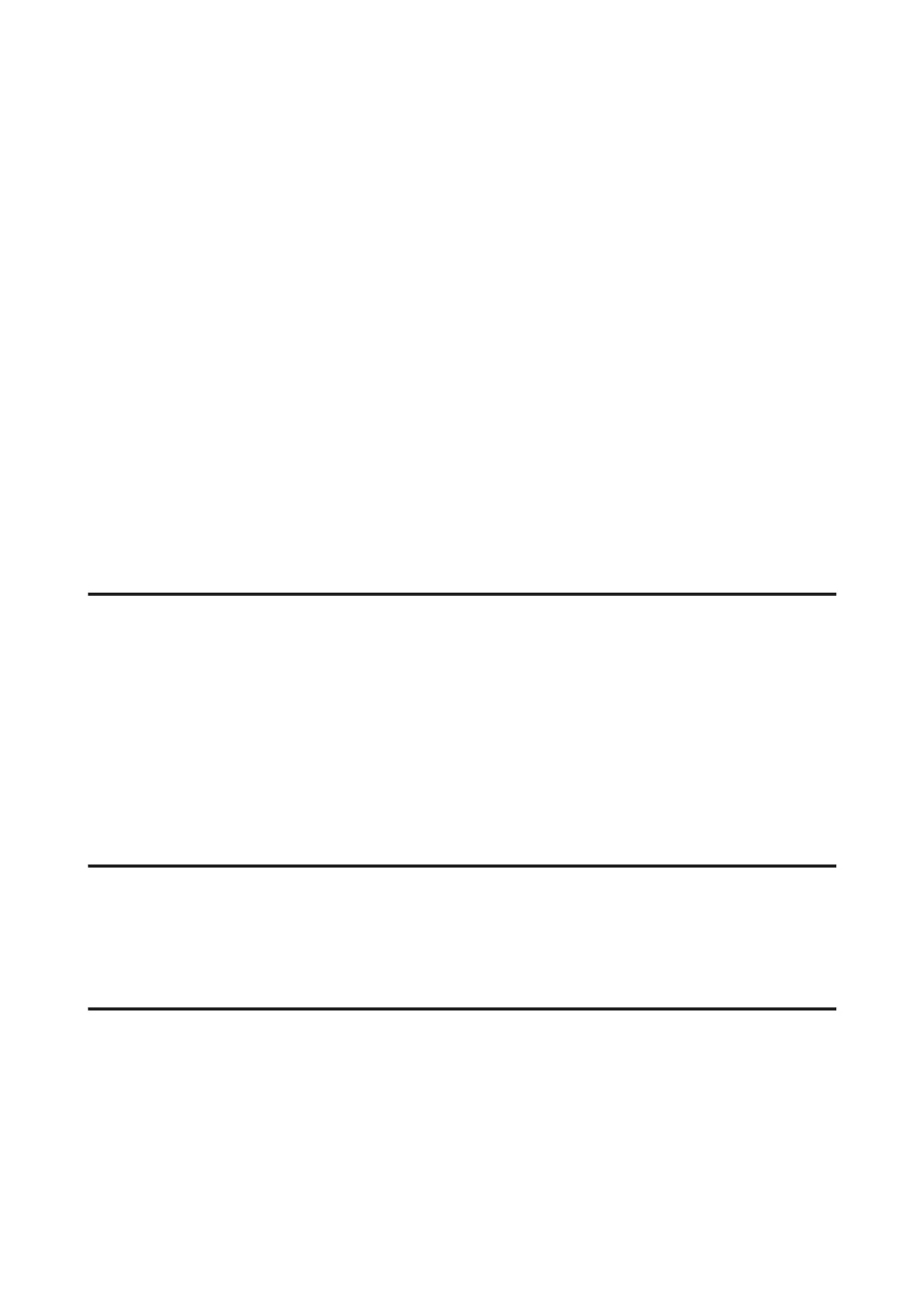Windows XP:
Select Security Center.
Select Windows Firewall.
C
Select EEventManager Application from the list.
Epson Event Manager is installed with Document Capture Pro.
Windows 8.1/ Windows 8/ Windows 7:
Confirm that the check box for EEventManager Application is selected in the Allowed programs and features
list.
Windows Vista:
Click the Exceptions tab, and then confirm that the check box for EEventManager Application is selected in
the Program or port list.
Windows XP:
Click the Exceptions tab, and then confirm that the check box for EEventManager Application is selected in
the Programs and Services list.
D
Click OK.
Using scanning software other than Epson Scan driver
❏ If you are using any TWAIN-compliant programs, such as Adobe Photoshop Elements, make sure that the correct
product is selected as the Scanner or Source setting.
❏ If you cannot scan using any TWAIN-compliant scanning programs, such as Adobe Photoshop Elements,
uninstall the TWAIN-compliant scanning program and then reinstall it.
& “Uninstalling Your Software” on page 36
Problems When Feeding Paper
The paper gets dirty
Clean the interior of the product.
& “Cleaning inside the scanner” on page 38
Multiple sheets of paper are fed
❏ Make sure the page separation lever is lowered.
❏ If you load unsupported paper, the product may feed more than one sheet of paper at a time.
& “Loading Documents” on page 14
DS-860 User’s Guide
Troubleshooting
52