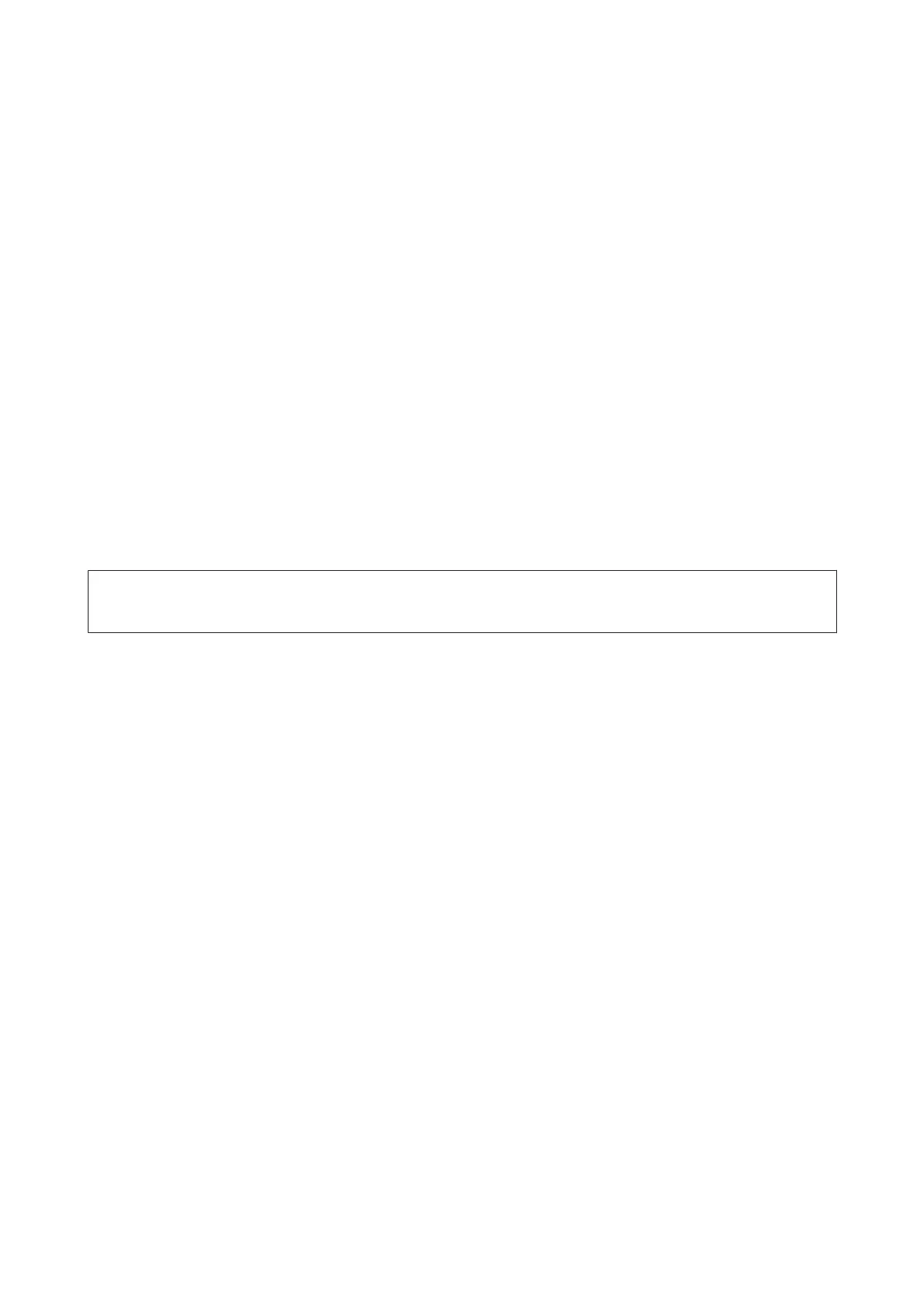E
Attach the packing materials that came with the product, then repack the product in its original box or a similar
box that fits the product snugly.
Using Security Slot
The security slot is compatible with the Microsaver Security System manufactured by Kensington.
See the following for more details on the Microsaver Security System.
& http://www.kensington.com/
Updating the Firmware
Check the Epson home page for the latest firmware update releases. If there is no firmware information on the home
page, you are already using the latest firmware.
& http://www.epson.com
c
Important:
Do not turn off the product while the firmware is updating. Otherwise, the firmware may not be updated correctly.
DS-860 User’s Guide
Maintenance
49