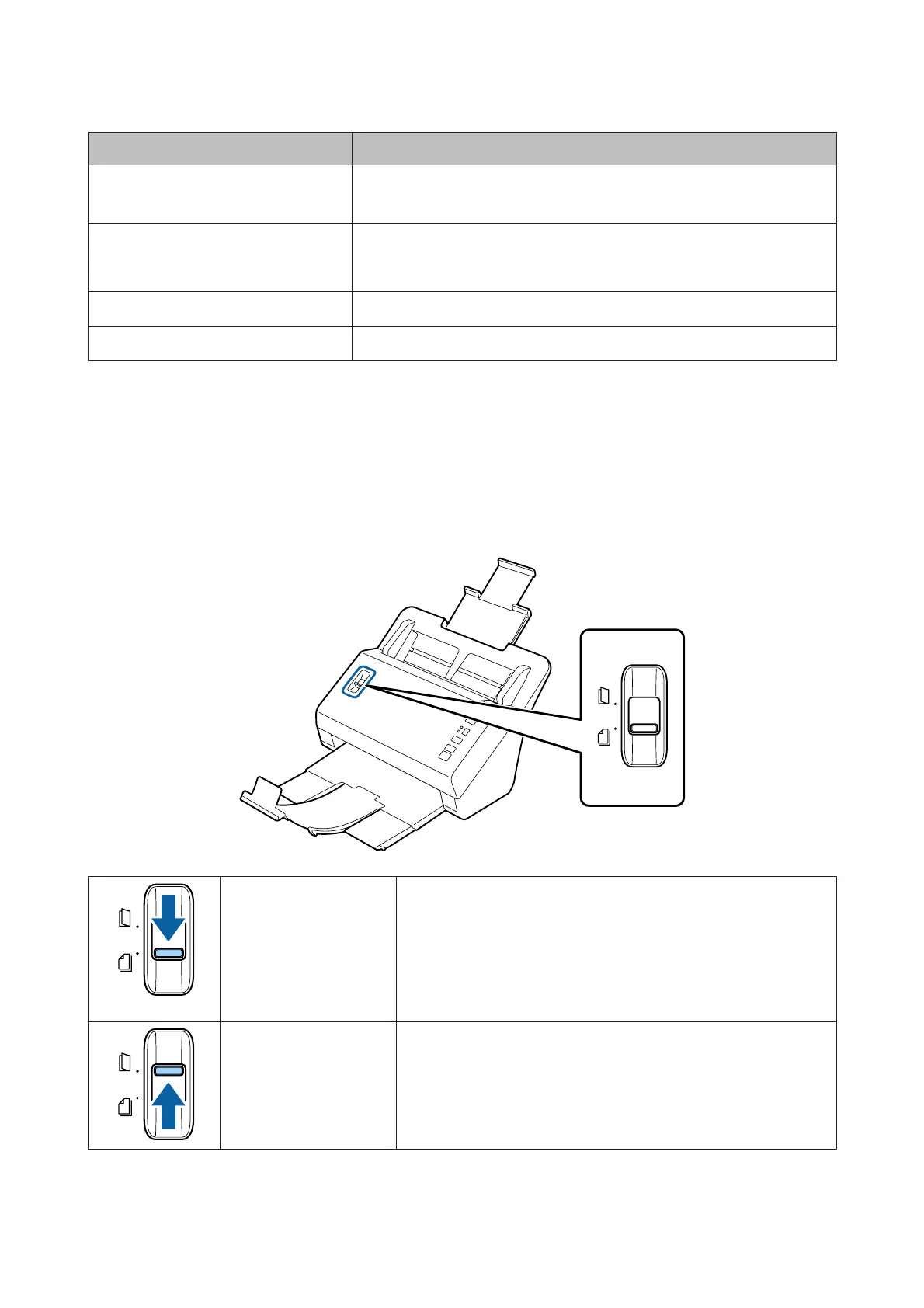Button Function
P Power Button
Turns the product on if pressed once.
Turns the product off if pressed again.
Job Select Button Selects the job you want to start from the display. You can assign jobs to this
button in Document Capture Pro.
& “Document Capture Pro” on page 35
y Stop Button
Cancels scanning.
] Start Button
Starts scanning.
You can customize the Start button using Document Capture Pro.
& “Document Capture Pro” on page 35
Page Separation Lever
Change the position of the page separation lever depending on the type of document you are going to scan.
Separation feeding You should normally use separation feeding. Documents with multiple
pages are fed one sheet at a time.
& “Loading Documents” on page 14
Use this mode when scanning standard plastic cards. You cannot scan
embossed cards.
& “Loading Cards” on page 19
Non Separation feeding Use this mode when scanning special documents such as folded
documents, plastic cards (embossed cards), carrier sheets, and so on.
Scanning is performed without separating the document.
& “Loading Cards” on page 19
& “Loading Special Documents” on page 22
DS-860 User’s Guide
Getting to Know Your Product
13