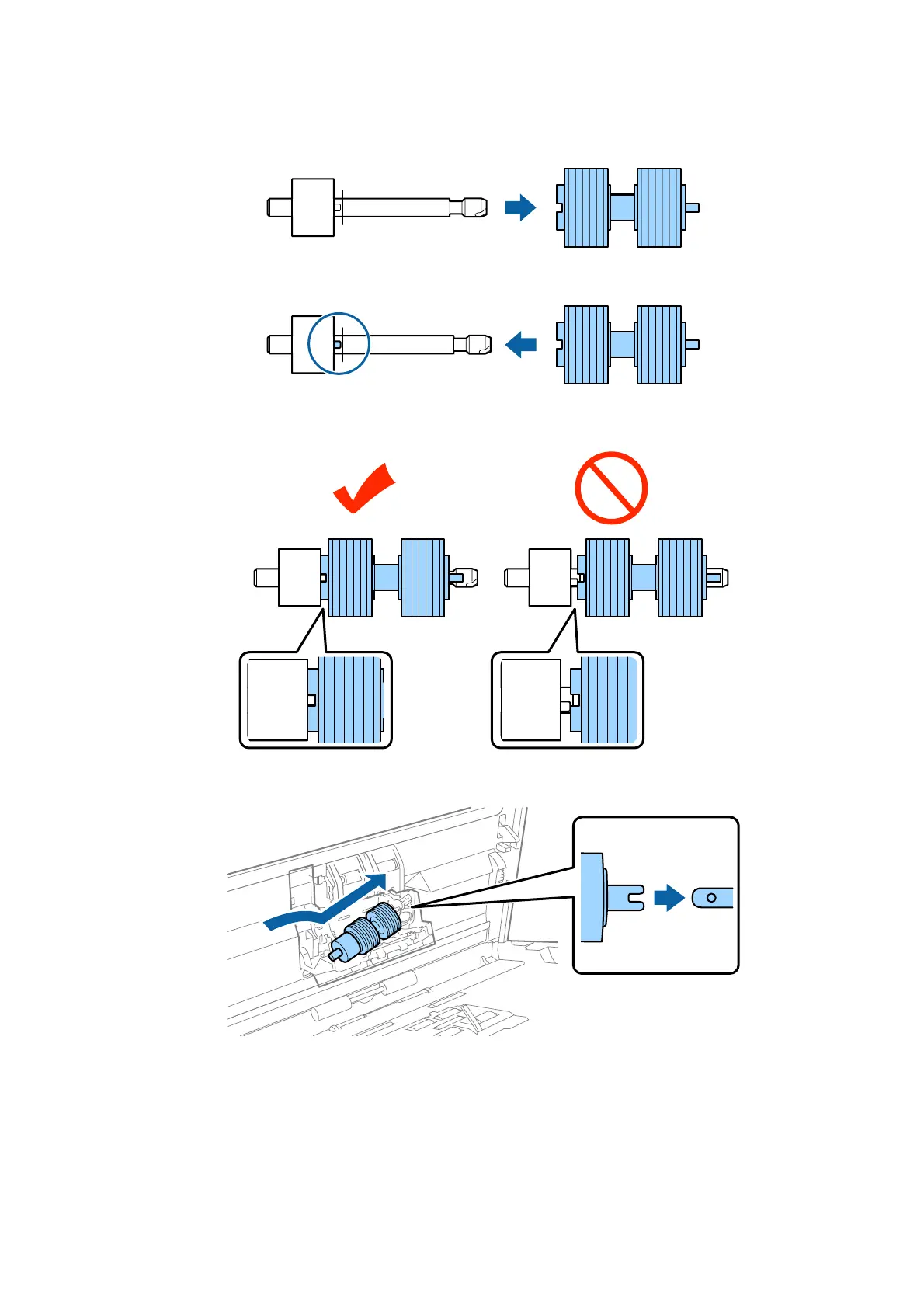Remove the roller from the axis.
R
Attach the new separation roller to the axis, and make sure the notches align.
Check that there are no gaps. Make sure the roller does not come off the axis.
S
Attach the new separation roller to the correct position. Make sure the notches align.
T
Close the separation roller cover.
If you cannot close the cover, check that you have performed step 18 correctly.
U
Close the scanner cover.
DS-860 User’s Guide
Maintenance
46