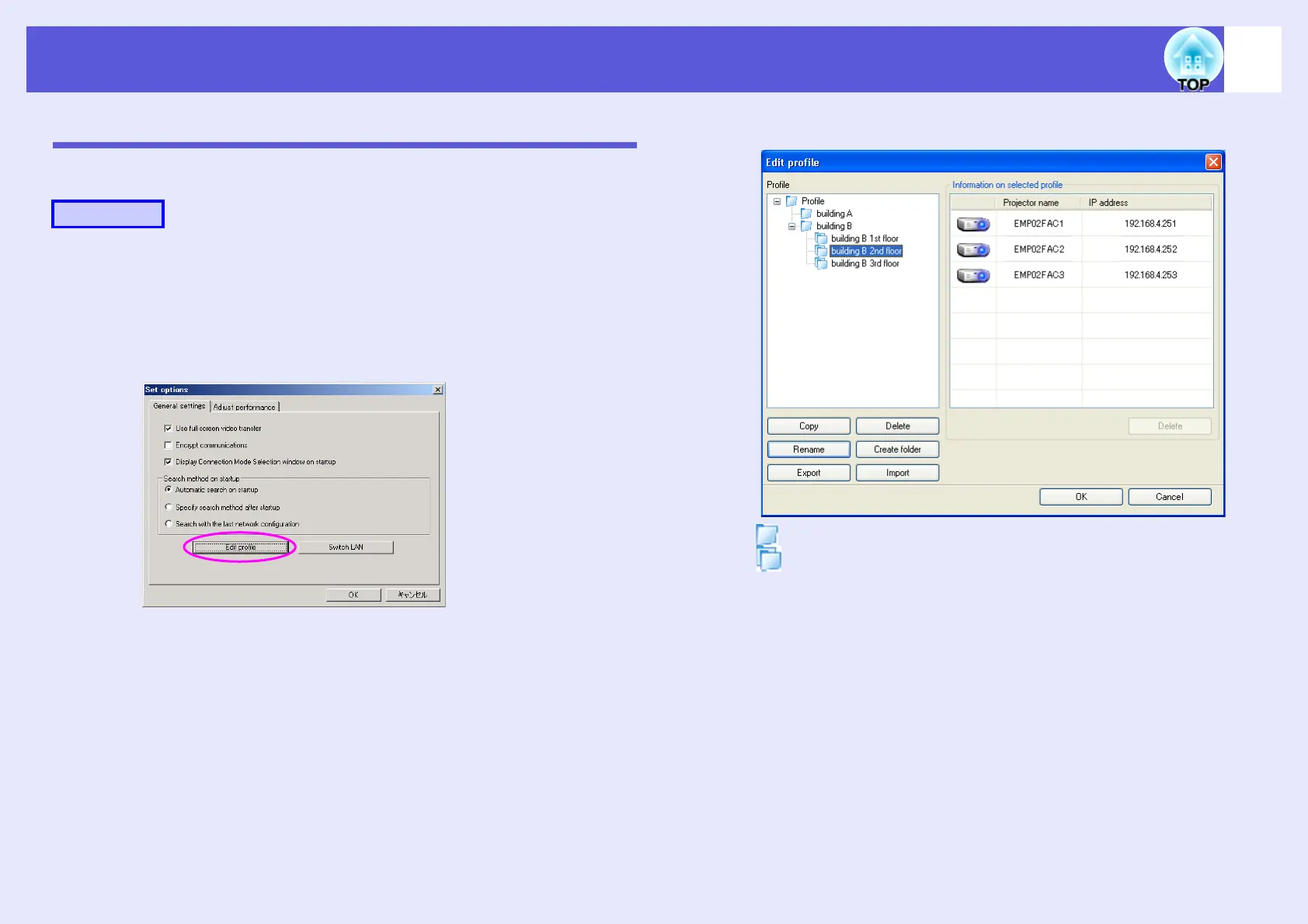Performing a search with a profile
31
Managing a Profile
You can change the name and the hierarchical structure of the profile.
A
Click the "Set options" button on the EMP NS
Connection’s main screen.
The configuration screen is displayed.
B
Click the "Edit profile" button.
The profile management screen is displayed.
C
Edit the contents registered in the profile.
: Indicates a folder.
: Indicates a profile.
Procedure
