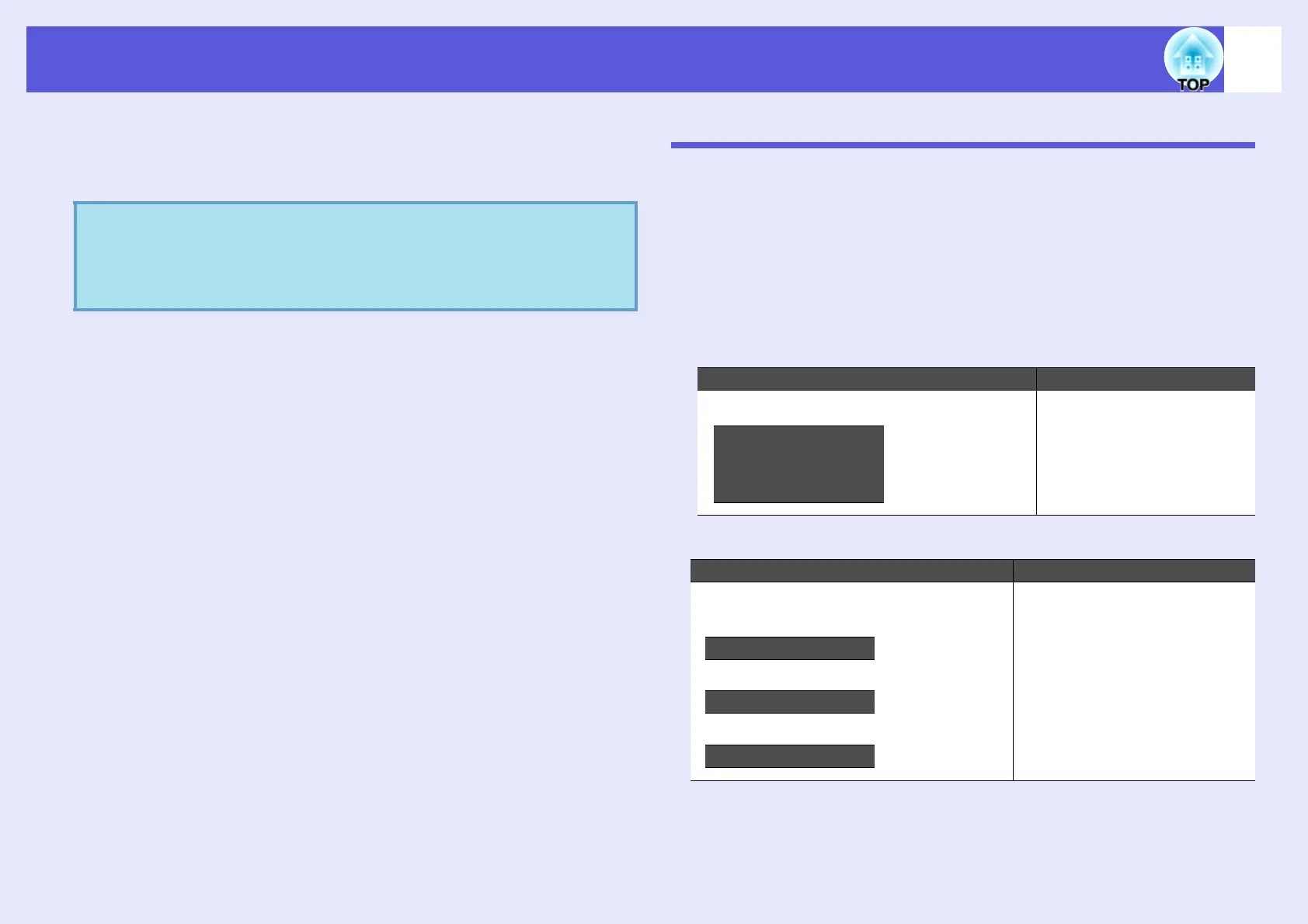PC Free Basic Operations
47
C
After turning off the power supply to the digital
camera or the USB storage device, disconnect it
from the projector’s USB Type A port.
Guide Mode and Quick Mode
In Guide Mode, when the folder and the file are selected, the sub menu to
specify the next operation is displayed.
In Quick Mode, file projection starts immediately without displaying the
sub menu. When the folder is selected, the folder opens.
"Guide Mode" is the default setting. In Guide Mode and Quick Mode, the
following operations differ.
When a folder is selected and the [Enter] button is pressed
When a file is selected and the [Enter] button is pressed
To set the operation mode, see "Setting Image and Movie File Display
Conditions and Operation Mode". s p.55
q
If you leave the USB storage device connected when you
close PC Free and the EasyMP standby screen is displayed,
disconnect the USB storage device and reconnect it before
starting PC Free again.
For Guide Mode For Quick Mode
The following sub menus are displayed. The folder opens.
For Guide Mode For Quick Mode
Depending on the file type, one of he
following sub menus is displayed.
The file starts to play back.
Open Folder
Play Slideshow s p.53
Options s p.55
View Image s p.52
Play Movie s p.52
Play Scenario s p.50
