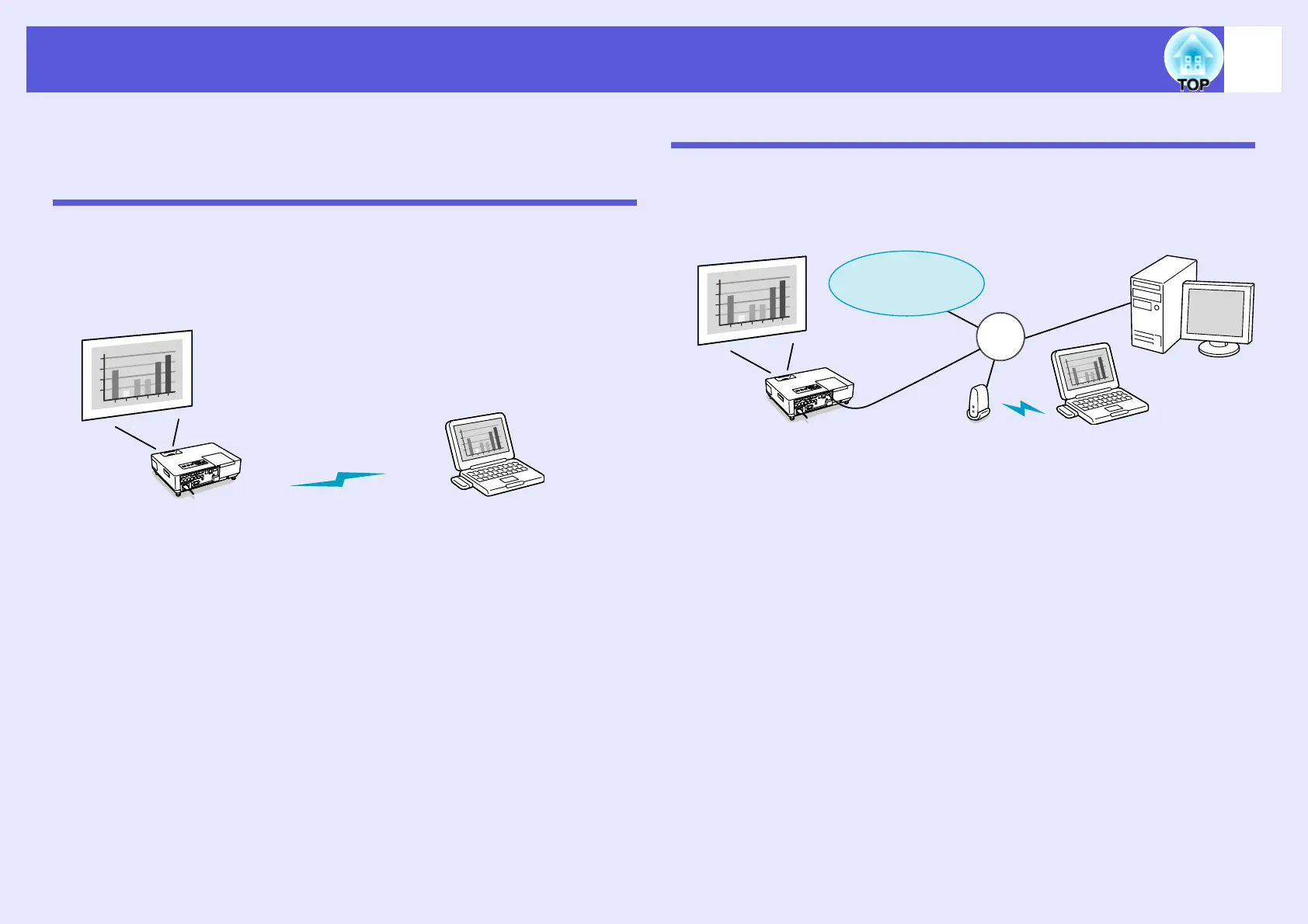5
Two connection modes
EMP NS Connection supports two connection modes, namely, "Quick
Connection Mode" and "Advanced Connection Mode".
Quick Connection Mode
• With an ad hoc connection, because the projector’s SSID is temporarily
assigned to the computer, you do not have to perform any setup
operations from the computer.
• After the computer has been cut off, its network settings automatically
return to their original state.
Advanced Connection Mode
• With an infrastructure connection, the connection is made to an existing
network system.
• This type of connection is used when you want to open and project the
contents of a file over a network, share the projector, or apply security.
LAN
Internet
