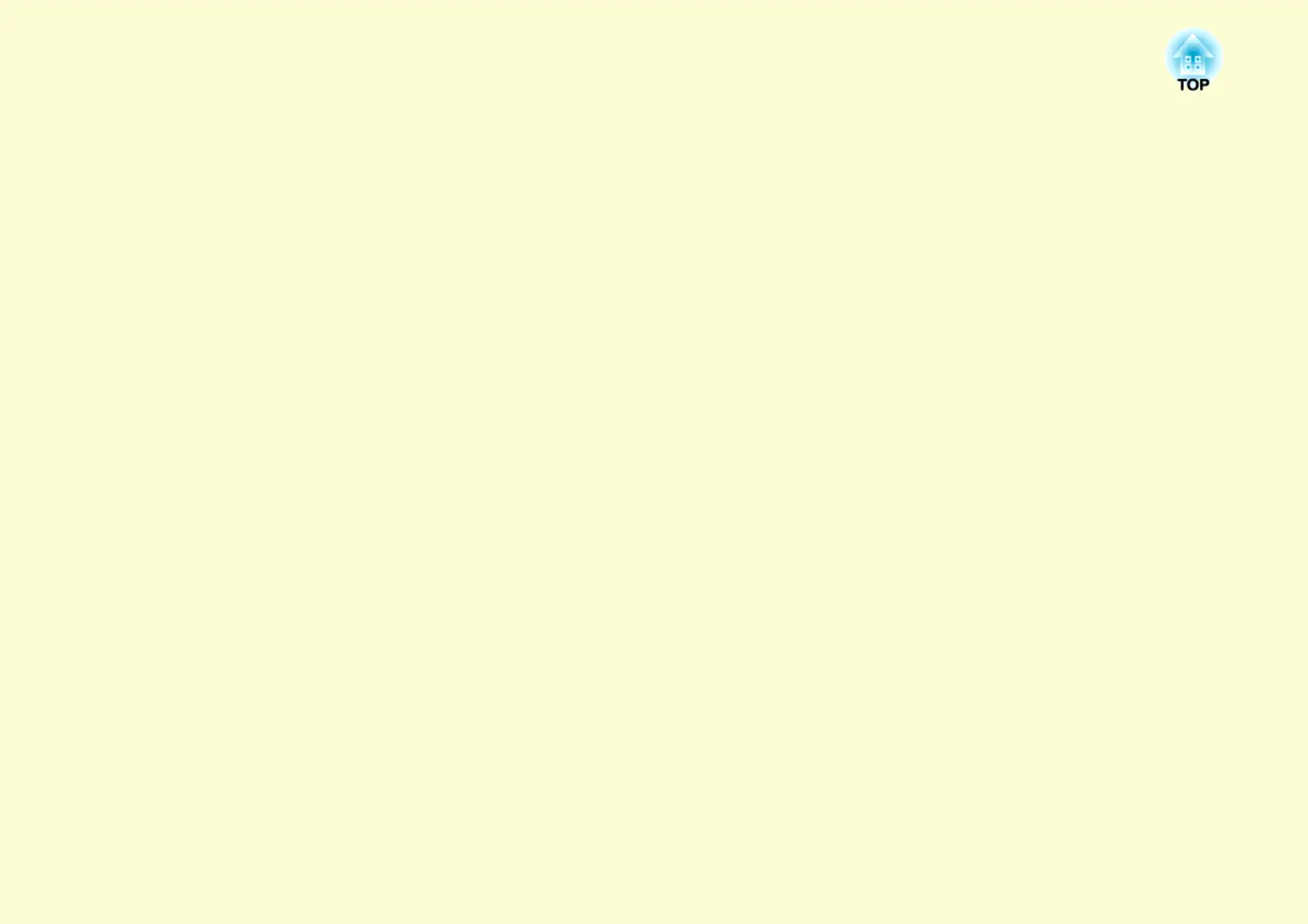Using a Computer to Set Up, Monitor
and Control Projectors
This chapter describes how to use a computer that is connected to the network to change projector settings and to
control the projector.
Changing Settings Using a Web Browser
(Web Control) ...................................................... 38
• Displaying Web Control ...................................................38
Entering the IP address of the projector .........................................38
• Projector Setup..................................................................38
Items in the configuration menu that cannot be set by
the web browser.........................................................................38
Using the Mail Notification Function to Report
Problems ............................................................. 39
• Setting Mail Notification Function ..................................39
• If a Problem Notification is Sent by Mail .......................39
Management Using SNMP ................................. 40
