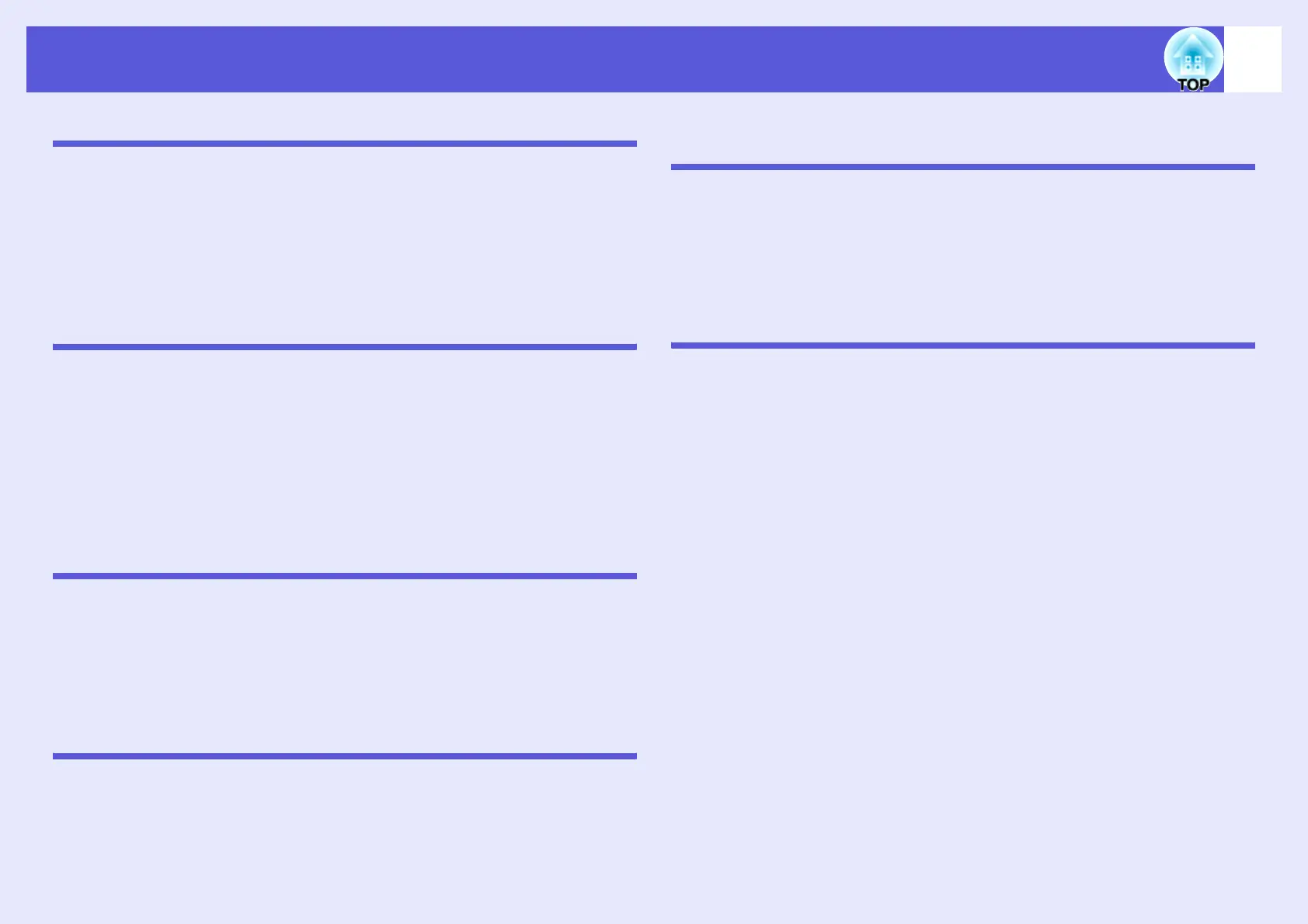2
Contents
Overview of EMP NS Connection
Two connection modes..............................................................................5
Quick Connection Mode....................................................................................... 5
Advanced Connection Mode ................................................................................ 5
Steps up to the making of an EMP NS connection .................................6
Using the main screen of EMP NS Connection .......................................7
Wireless LAN Security Countermeasures................................................9
Using the Toolbar .....................................................................................10
Icon Names and Functions ................................................................................10
Convenient EMP NS Connection Functions
Projecting Only a PowerPoint Slideshow (Presentation Mode)...........13
Projecting Movies from a Computer (Movie Sending Mode)................14
Supported file types ........................................................................................... 14
Playing back a movie .........................................................................................14
Using Multi-Screen Display .....................................................................16
Example of Adjusting the Virtual Display ...........................................................16
Procedure before using the Multi-screen Display Function................................17
Setting the Virtual Display .................................................................................. 18
Allocating the image to be projected .................................................................. 23
The allocated image is projected ....................................................................... 23
Connecting to a projector on a different sub-net
Connecting to a projector on a different sub-net ..................................26
Searching by Specifying the IP Address and Projector Name
(For "Advanced Connection Mode" only) ..............................................27
Performing a search with a profile..........................................................28
Making a Profile .................................................................................................28
Searching by Specifying a Profile ...................................................................... 30
Managing a Profile .............................................................................................31
Setting the EMP NS Connection Operation
Setting the EMP NS Connection Environment ......................................34
General settings Tab..........................................................................................34
Adjust Performance Tab ....................................................................................36
Using a Computer to Set Up, Monitor and Control
Projectors
Changing Settings Using a Web Browser (Web Control)..................... 38
Displaying Web Control ..................................................................................... 38
Projector Setup .................................................................................................. 38
Using the Mail Notification Function to Report Problems ................... 39
Setting Mail Notification Function ...................................................................... 39
If a Problem Notification is Sent by Mail ............................................................ 39
Management Using SNMP....................................................................... 40
Presentations Using PC Free
Files that can be Projected Using PC Free, and Saving....................... 42
Files that can be Projected Using PC Free........................................................ 42
PC Free Examples............................................................................................. 43
PC Free Basic Operations ....................................................................... 44
Starting and Closing PC Free ............................................................................ 44
Guide Mode and Quick Mode ............................................................................ 47
PC Free Basic Operations ................................................................................. 48
Rotating the Image ............................................................................................ 49
Projecting Scenarios ............................................................................... 50
Preparing a Scenario ......................................................................................... 50
Playing a Scenario............................................................................................. 50
Operating During a Presentation ....................................................................... 51
Projecting image and movie files ........................................................... 52
Projecting Images/Movies................................................................................. 52
Projecting all Image and Movie Files in a Folder in Sequence (Slideshow) ...... 53
Setting Image and Movie File Display Conditions and Operation
Mode.......................................................................................................... 55
