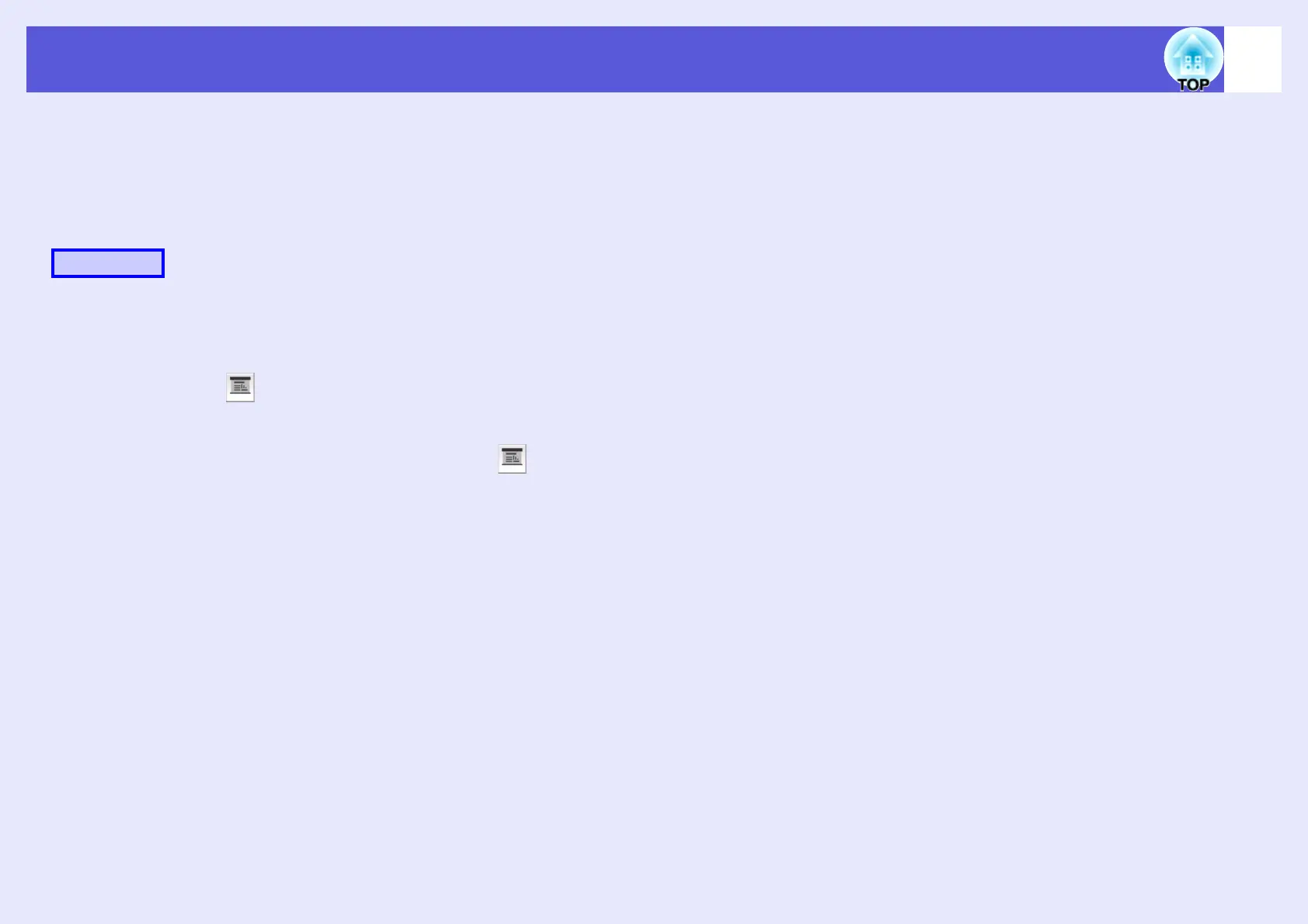13
Projecting Only a PowerPoint Slideshow (Presentation Mode)
In Presentation Mode, only when performing a PowerPoint Slideshow
on a computer, the images are displayed. This is useful when you only
want to display the Slideshow.
In addition to PowerPoint, Keynote is compatible with Presentation
Mode with the Macintosh.
A
If necessary, select another projector to be
controlled.s p.10
B
Click the button on the toolbar.
Presentation Mode begins.
C
When in Presentation Mode, click the button
again to exit Presentation Mode.
Procedure
