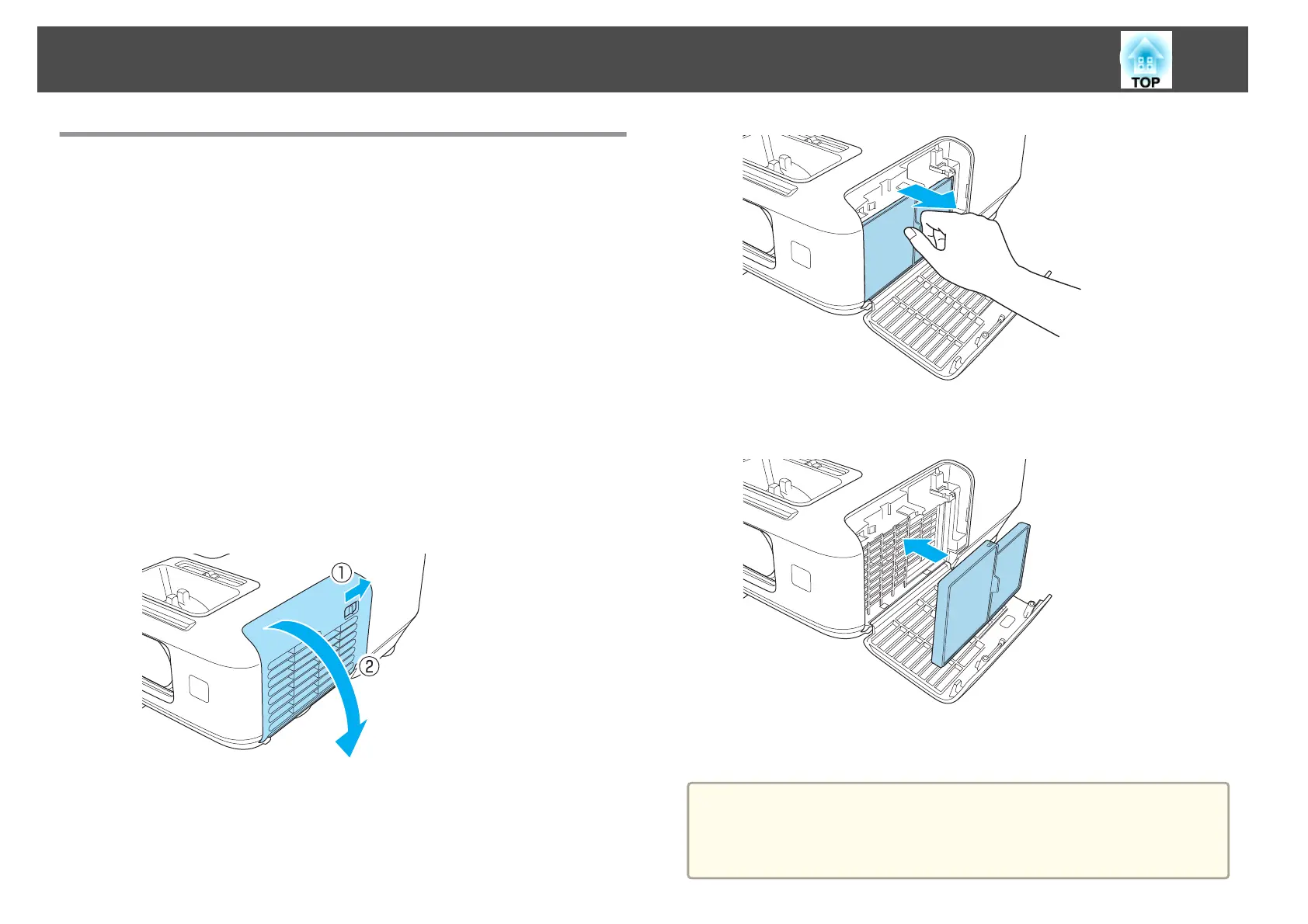Replacing the Air Filter
Air filter replacement period
If the message is displayed frequently even though the air filter has been
cleaned, replace the air filter.
How to replace the air filter
The air filter can be replaced even when the projector is suspended from a
ceiling.
a
After you turn off the projector's power and the confirmation
buzzer beeps twice, disconnect the power cable.
b
Open the air filter cover.
Slide the air filter cover open/close switch, and open the air filter
cover.
c
Remove the air filter.
Grip the tab in the center of the air filter, and pull it straight out.
d
Install the new air filter.
Press until it clicks into place.
e
Close the air filter cover.
a
Dispose of used air filters properly in accordance with your local
regulations.
Material of the frame part: ABS
Material of the filter part: Polyurethane foam
Replacing Consumables
113
